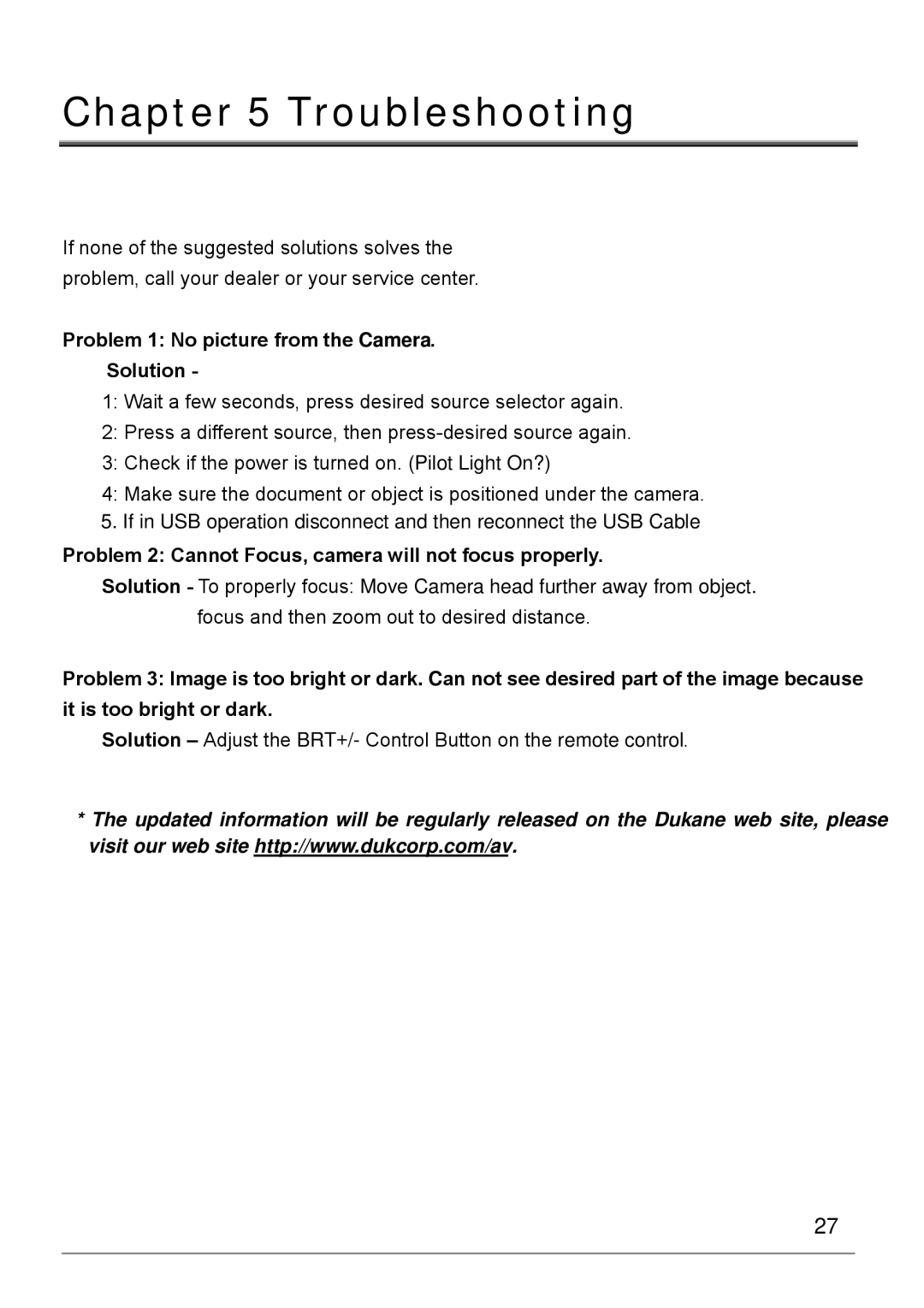Chapter 5 Troubleshooting
If none of the suggested solutions solves the problem, call your dealer or your service center.
Problem 1: No picture from the Camera.
Solution -
1:Wait a few seconds, press desired source selector again.
2:Press a different source, then
3:Check if the power is turned on. (Pilot Light On?)
4:Make sure the document or object is positioned under the camera. 5. If in USB operation disconnect and then reconnect the USB Cable
Problem 2: Cannot Focus, camera will not focus properly.
Solution - To properly focus: Move Camera head further away from object.
focus and then zoom out to desired distance.
Problem 3: Image is too bright or dark. Can not see desired part of the image because it is too bright or dark.
Solution – Adjust the BRT+/- Control Button on the remote control.
*The updated information will be regularly released on the Dukane web site, please visit our web site http://www.dukcorp.com/av.
27
2 1