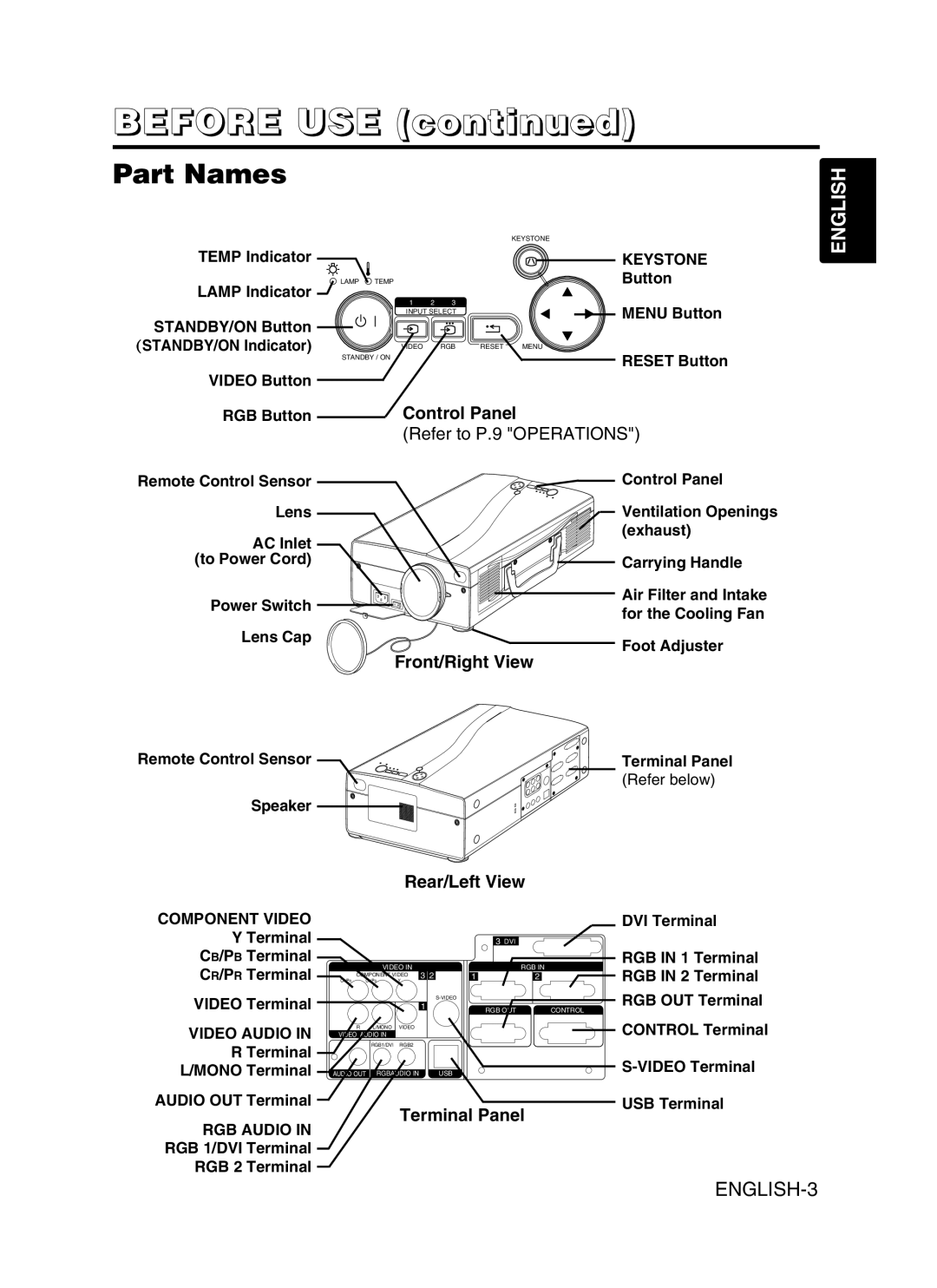BEFORE USE (continued)
Part Names
TEMP Indicator
LAMP Indicator
STANDBY/ON Button
(STANDBY/ON Indicator) VIDEO Button RGB Button
Remote Control Sensor
Lens
AC Inlet
(to Power Cord)
Power Switch
Lens Cap
Remote Control Sensor
Speaker
|
| KEYSTONE |
|
|
|
| KEYSTONE |
LAMP TEMP |
|
| Button |
1 | 2 | 3 | MENU Button |
INPUT SELECT | |||
VIDEO |
| RGB RESET MENU |
|
STANDBY / ON |
|
| RESET Button |
|
|
| |
Control Panel
(Refer to P.9 "OPERATIONS")
Control Panel
Ventilation Openings (exhaust)
Carrying Handle
Air Filter and Intake for the Cooling Fan
Foot Adjuster
Front/Right View
Terminal Panel (Refer below)
ENGLISH
Rear/Left View
COMPONENT VIDEO |
|
|
|
|
|
| DVI Terminal |
Y Terminal |
|
|
|
| 3 DVl |
|
|
CB/PB Terminal |
| VIDEO IN |
|
| RGB IN | RGB IN 1 Terminal | |
CR/PR Terminal |
| 3 2 | 1 | RGB IN 2 Terminal | |||
CR/PR CB/PB | Y | 2 | |||||
| COMPONENT VIDEO |
|
|
|
| ||
VIDEO Terminal |
|
|
| 1 | RGB OUT | CONTROL | RGB OUT Terminal |
|
|
|
|
|
|
| |
VIDEO AUDIO IN | VIDEO AUDIO IN | VIDEO |
|
|
| CONTROL Terminal | |
| R | L/MONO |
|
|
|
| |
R Terminal |
| RGB1/DVl | RGB2 |
|
|
|
|
|
|
|
|
|
| ||
L/MONO Terminal | AUDIO OUT | RGBAUDIO IN | USB |
|
| ||
AUDIO OUT Terminal |
|
| Terminal Panel | USB Terminal | |||
|
|
|
| ||||
RGB AUDIO IN
RGB 1/DVI Terminal
RGB 2 Terminal