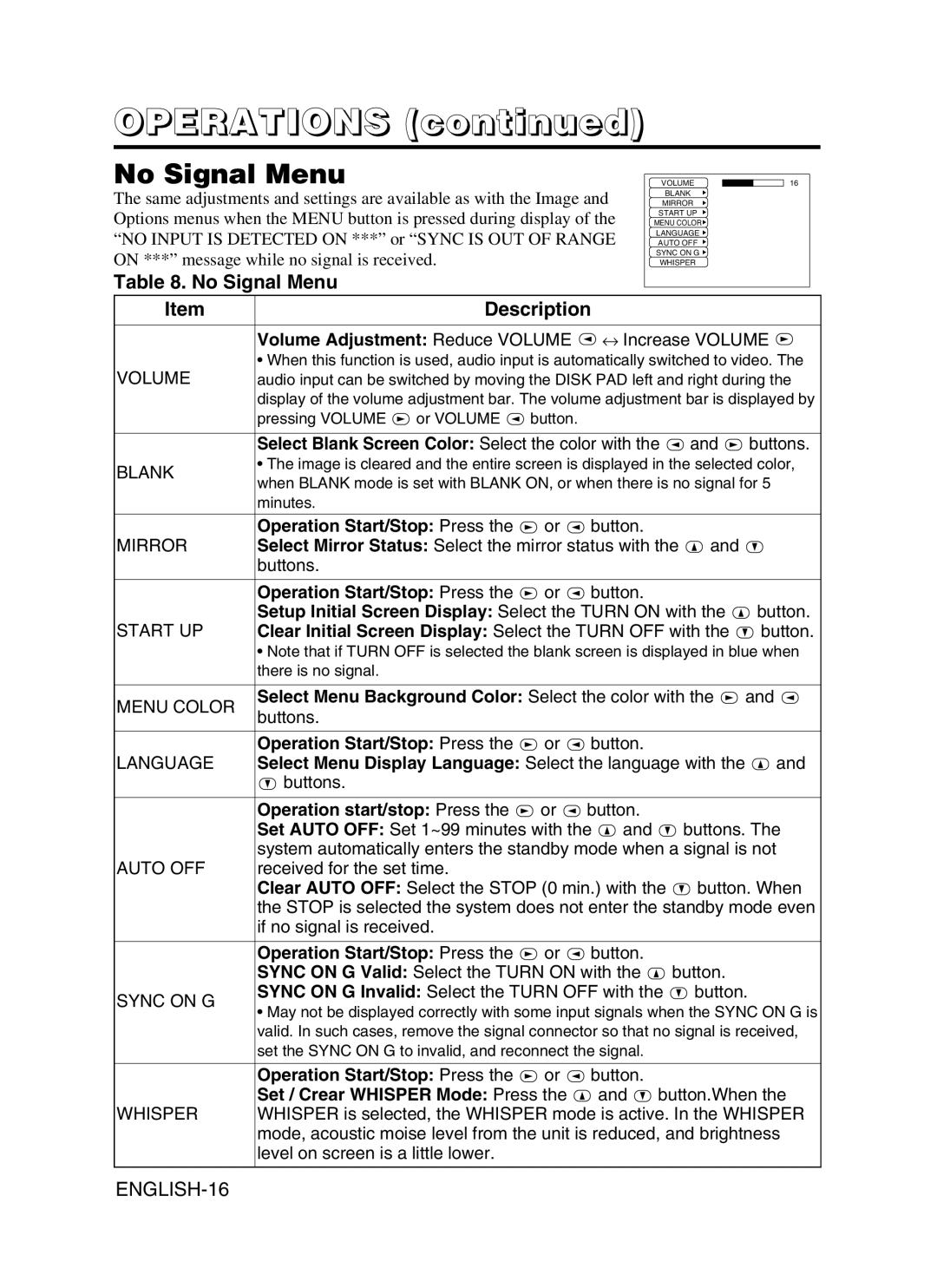OPERATIONS (continued)
No Signal Menu
The same adjustments and settings are available as with the Image and Options menus when the MENU button is pressed during display of the “NO INPUT IS DETECTED ON ***” or “SYNC IS OUT OF RANGE ON ***” message while no signal is received.
Table 8. No Signal Menu
VOLUME
BLANK
MIRROR ![]() START UP
START UP ![]() MENU COLOR
MENU COLOR ![]() LANGUAGE
LANGUAGE ![]()
AUTO OFF ![]() SYNC ON G
SYNC ON G ![]() WHISPER
WHISPER
16
Item | Description |
| Volume Adjustment: Reduce VOLUME ↔ Increase VOLUME |
VOLUME | • When this function is used, audio input is automatically switched to video. The |
audio input can be switched by moving the DISK PAD left and right during the | |
| display of the volume adjustment bar. The volume adjustment bar is displayed by |
| pressing VOLUME or VOLUME button. |
Select Blank Screen Color: Select the color with the ![]() and
and ![]() buttons.
buttons.
BLANK | • The image is cleared and the entire screen is displayed in the selected color, | ||||
when BLANK mode is set with BLANK ON, or when there is no signal for 5 | |||||
| |||||
| minutes. |
|
|
| |
|
|
|
|
| |
| Operation Start/Stop: Press the | or | button. |
| |
MIRROR | Select Mirror Status: Select the mirror status with the | and | |||
| buttons. |
|
|
| |
Operation Start/Stop: Press the  or
or  button.
button.
Setup Initial Screen Display: Select the TURN ON with the ![]() button.
button.
START UP Clear Initial Screen Display: Select the TURN OFF with the ![]() button.
button.
•Note that if TURN OFF is selected the blank screen is displayed in blue when there is no signal.
MENU COLOR | Select Menu Background Color: Select the color with the and | |
buttons. | ||
|
Operation Start/Stop: Press the ![]() or
or ![]() button.
button.
LANGUAGE Select Menu Display Language: Select the language with the ![]() and
and ![]() buttons.
buttons.
| Operation start/stop: Press the | or | button. |
| |
| Set AUTO OFF: Set 1~99 minutes with the and | buttons. The | |||
AUTO OFF | system automatically enters the standby mode when a signal is not | ||||
received for the set time. |
|
|
| ||
| Clear AUTO OFF: Select the STOP (0 min.) with the | button. When | |||
| the STOP is selected the system does not enter the standby mode even | ||||
| if no signal is received. |
|
|
| |
|
|
|
|
| |
| Operation Start/Stop: Press the | or | button. |
| |
| SYNC ON G Valid: Select the TURN ON with the | button. | |||
SYNC ON G | SYNC ON G Invalid: Select the TURN OFF with the | button. | |||
• May not be displayed correctly with some input signals when the SYNC ON G is | |||||
| |||||
| valid. In such cases, remove the signal connector so that no signal is received, | ||||
| set the SYNC ON G to invalid, and reconnect the signal. |
| |||
|
|
|
|
| |
| Operation Start/Stop: Press the | or | button. |
| |
WHISPER | Set / Crear WHISPER Mode: Press the | and button.When the | |||
WHISPER is selected, the WHISPER mode is active. In the WHISPER | |||||
| mode, acoustic moise level from the unit is reduced, and brightness | ||||
| level on screen is a little lower. |
|
|
| |