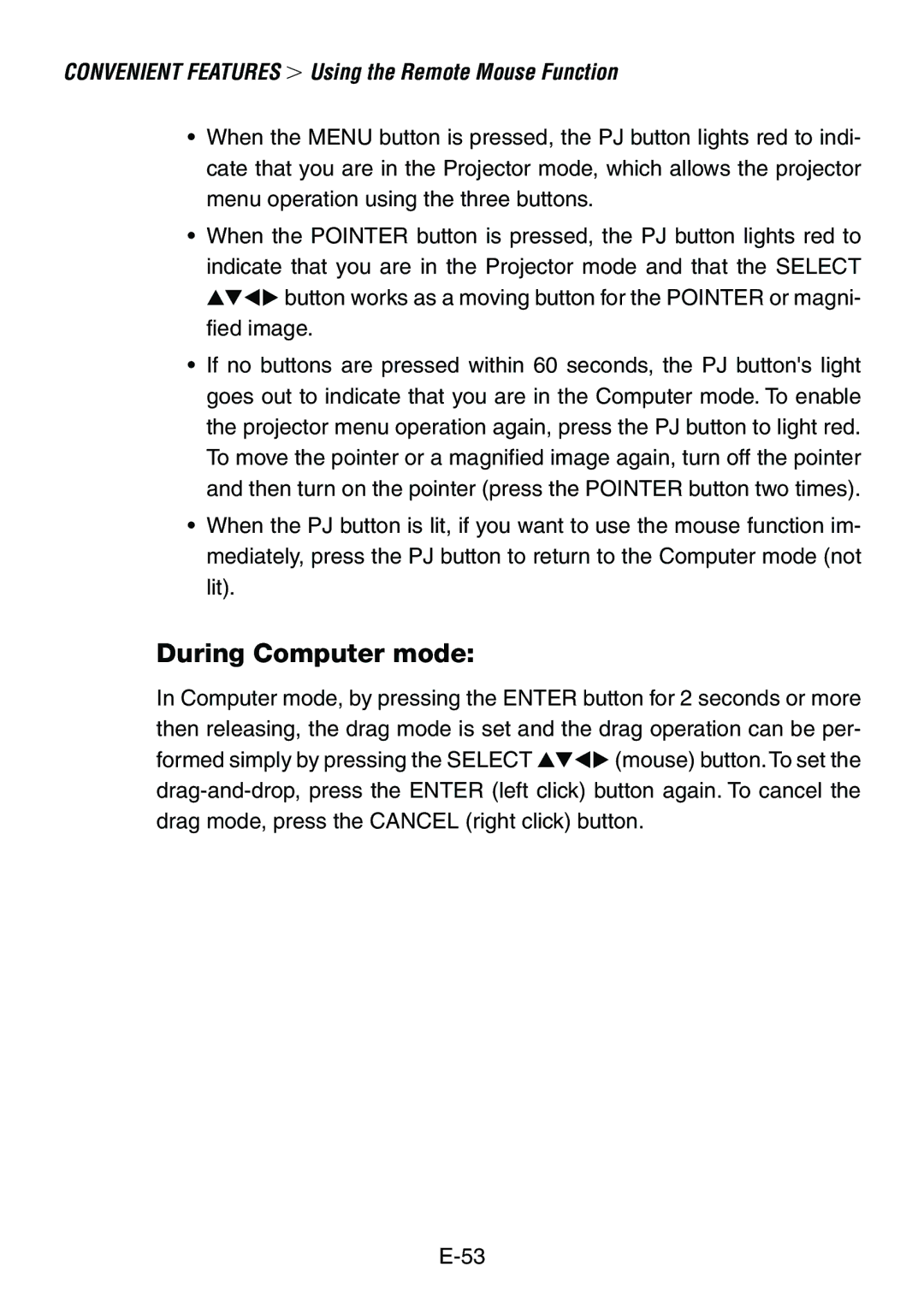8760, 8761 specifications
The Dukane 8761 and 8760 models are advanced ultrasonic welding machines widely recognized for their reliability and precision in various industrial applications. These machines are designed to cater to a range of materials, including plastics and metals, making them versatile options for manufacturers seeking efficient joining solutions.One of the standout features of the Dukane 8761 and 8760 is their powerful ultrasonic technology. Utilizing high-frequency sound waves, these machines create micro vibrations that generate heat, allowing for the rapid melting and fusing of thermoplastic materials. This process is not only fast but also minimizes material distortion and provides strong, consistent welds.
Both models are equipped with a digital controller that enhances user interface and process monitoring. The controller allows operators to set parameters such as amplitude, time, and pressure, ensuring optimal welding conditions for varying materials and thicknesses. This level of automation significantly reduces the learning curve for new operators and aids in maintaining consistent quality across production runs.
Moreover, Dukane’s 8761 and 8760 machines feature a robust design that promotes durability and longevity in demanding environments. Their compact footprint enables easy integration into existing production lines, providing flexibility for manufacturers who may have spatial constraints.
In terms of safety, these models come with integrated features such as automatic shut-off and alarms that alert operators to any irregularities during operation. This not only enhances workforce safety but also helps prevent costly downtime caused by equipment failure.
Another key characteristic of the Dukane 8761 and 8760 is their energy efficiency. The ultrasonic welding process requires significantly less energy compared to traditional welding methods, which can lead to lower operational costs and a reduced environmental impact.
Additionally, the versatility of these machines extends to their ability to accommodate custom tooling and multiple frequency options, allowing manufacturers to adapt to different product specifications easily. This adaptability is crucial in today’s ever-evolving market demands.
In conclusion, the Dukane 8761 and 8760 models represent the forefront of ultrasonic welding technology. With their emphasis on precision, efficiency, and user-friendly operation, they are ideal solutions for businesses looking to enhance their manufacturing processes and improve product quality across various applications.