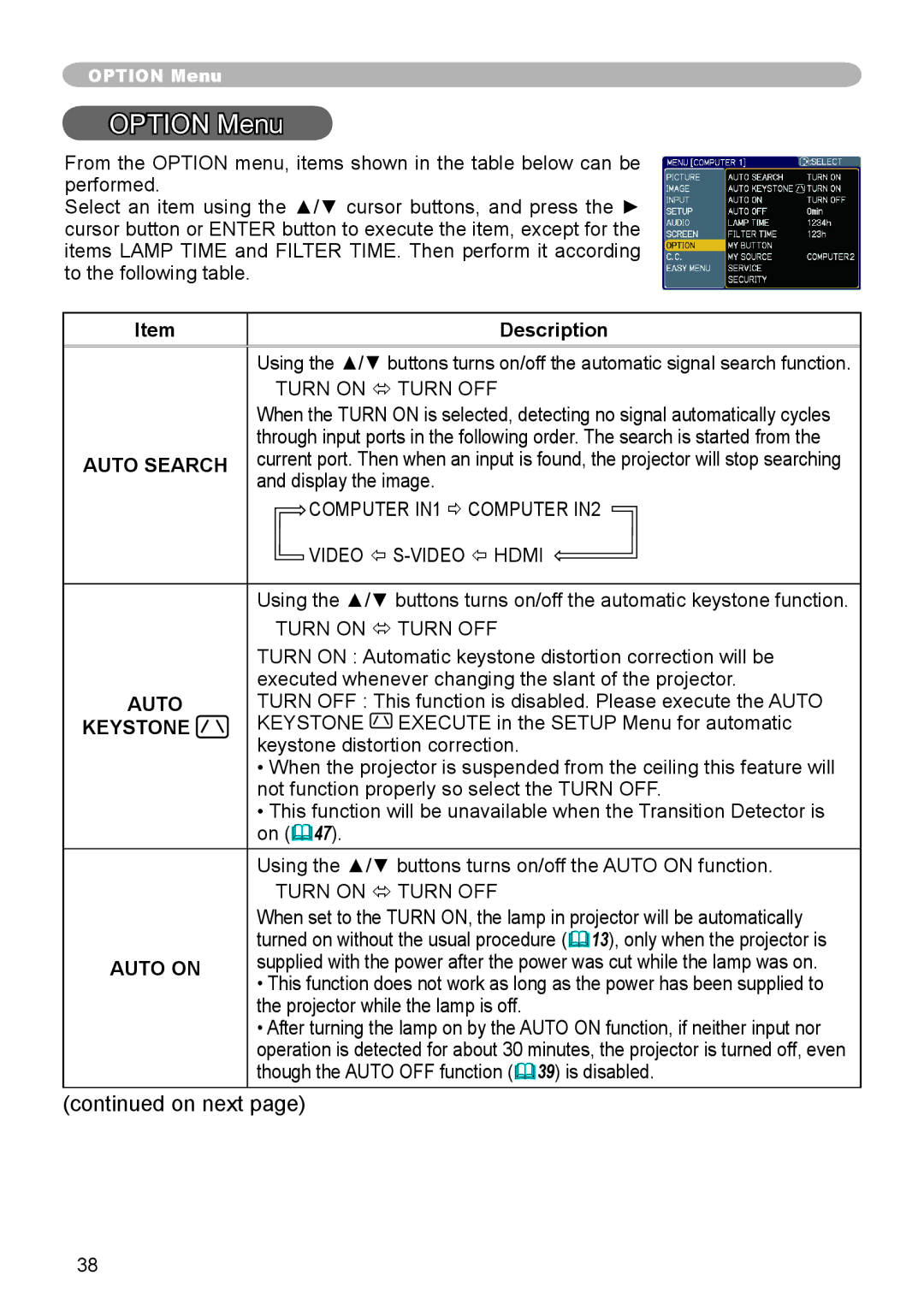8783 specifications
The Dukane 8783 is a versatile ultrasonic plastic welding machine renowned for its reliability and efficiency in various industrial applications. Designed to meet the demands of modern manufacturing, this machine stands out for its robust build and advanced technology, making it a top choice among professionals in industries such as automotive, medical device manufacturing, and consumer goods.One of the main features of the Dukane 8783 is its advanced ultrasonic welding technology. The system employs high-frequency ultrasonic vibrations that generate localized heat, melting thermoplastic materials together without the need for adhesives or fasteners. This process results in strong, precise welds that maintain the aesthetic integrity of the components being joined. With its ability to weld a range of thermoplastic materials, the Dukane 8783 offers flexibility to manufacturers working with various product lines.
The machine is equipped with a state-of-the-art digital control system that provides ease of use and precise control over welding parameters. Users can adjust settings such as frequency, amplitude, and welding time through an intuitive touch screen interface. The ability to program multiple weld profiles also allows for rapid changeovers between different products, enhancing production line efficiency.
Another significant characteristic of the Dukane 8783 is its compact design. This space-saving feature is particularly beneficial in facilities where floor space is at a premium. Despite its smaller footprint, the machine does not compromise on power or performance, making it suitable for high-volume production environments.
Furthermore, the Dukane 8783 includes safety features such as an emergency stop button and protective enclosures that ensure operator safety during operation. The machine’s design also promotes easy access for maintenance and servicing, reducing downtime and ensuring consistent operation.
In summary, the Dukane 8783 is an exceptional ultrasonic welding solution that combines advanced technology, user-friendly controls, and compact design. Its versatility and reliability make it a valuable asset for manufacturers looking to enhance their production capabilities while ensuring high-quality welds in a variety of applications. This machine is not only an investment in efficiency but also in the quality and durability of end products.