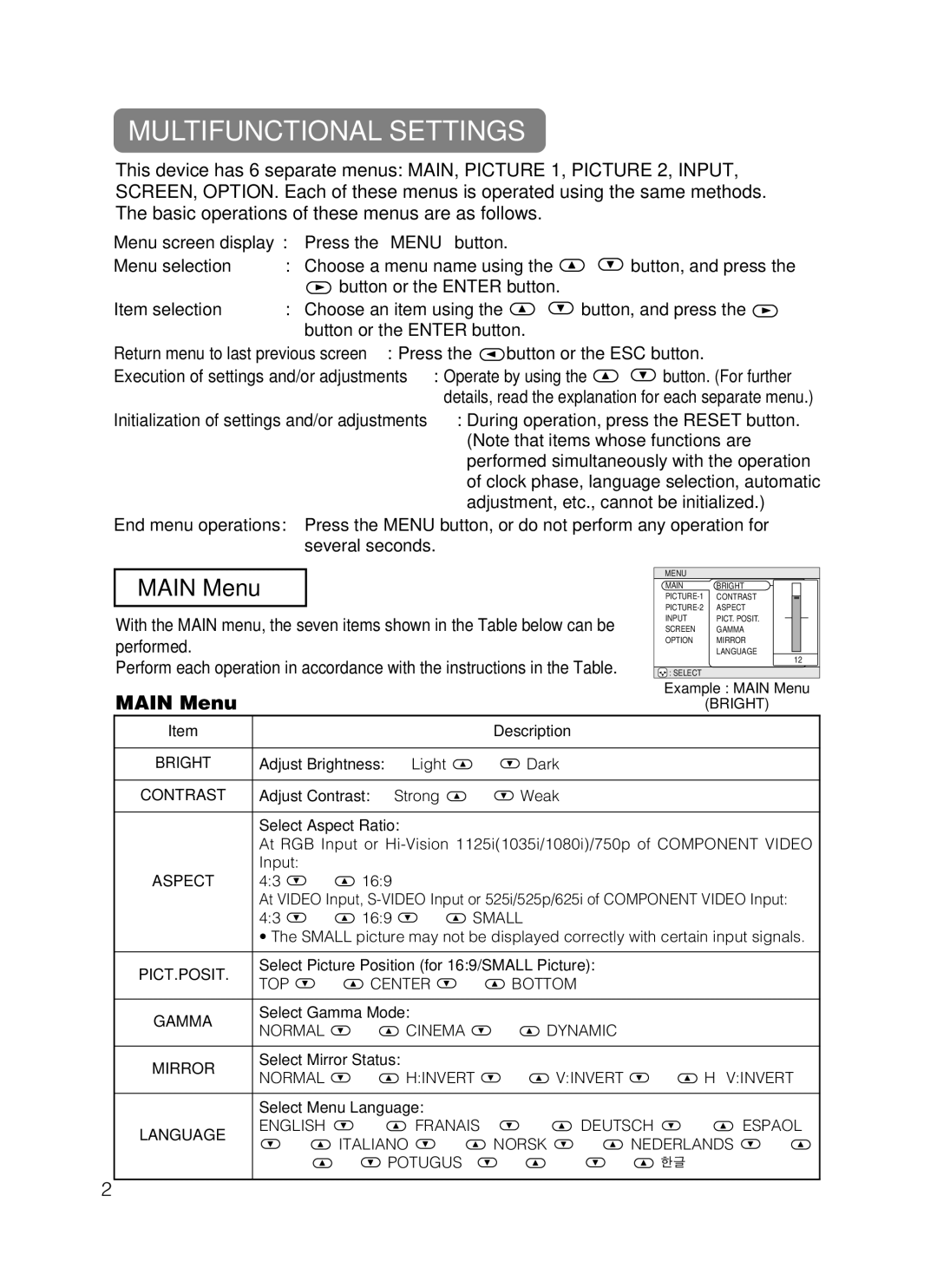8062, 8802 specifications
The Dukane 8802 and 8062 ultrasonic welding systems represent a significant advancement in the field of ultrasonic technology, designed for precision joining of thermoplastics and metals. These systems combine innovative engineering with user-friendly features, making them an ideal choice for various industrial applications.One of the defining features of the Dukane 8802 and 8062 is their robust ultrasonic generator that provides consistent power output. This ensures that every weld is reliable and repeatable, crucial for high-volume production environments. The systems utilize a patented Smart Generator technology, capable of automatically tuning to the optimal frequency, thus maximizing efficiency and enhancing acoustic performance.
Both models are equipped with a high-performance ultrasonic transducer, which converts electrical energy into mechanical energy. This transducer is designed for durability and long-term performance, ensuring minimal downtime and reduced maintenance needs. The systems also feature advanced piezoelectric materials that enhance energy conversion, leading to superior welding results.
User convenience is paramount, reflected in the digital touchscreen interface that allows operators to easily set parameters, monitor real-time performance, and adjust settings as necessary. Multiple welding modes are available, including time, energy, and distance control, allowing users to select the best approach according to their specific application needs.
The Dukane 8802 and 8062 also incorporate a lightweight and ergonomic design, facilitating easy integration into existing production lines. The adjustable horn and fixture options offer versatility in handling different component shapes and sizes, making these systems suitable for a wide range of industries including automotive, medical, and consumer goods.
Moreover, both systems emphasize safety and compliance, featuring built-in sensors that prevent overload conditions and ensure weld quality. This focus on safety enhances operator confidence and protects expensive tooling.
In conclusion, the Dukane 8802 and 8062 ultrasonic welding systems stand out due to their advanced technology, efficiency, and operator-friendly design. These characteristics not only improve manufacturing processes but also contribute to cost savings and higher quality standards across various applications.