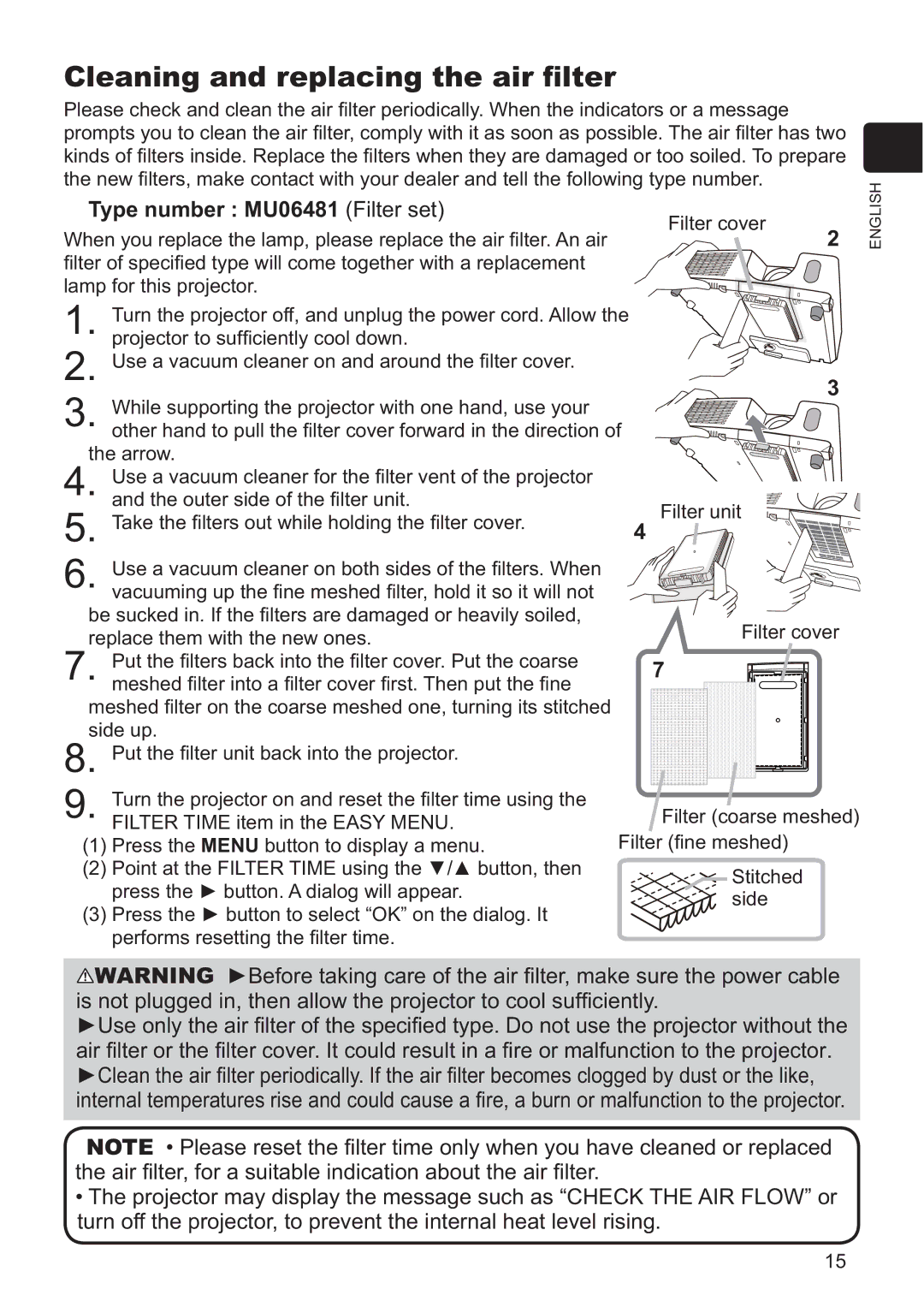8926H-RJ, 8927HW-RJ, 8925H-RJ, 8956H-RJ specifications
Dukane is a well-known name in the field of ultrasonic welding technology, and their models 8927HW-RJ, 8956H-RJ, 8926H-RJ, and 8925H-RJ showcase the company’s commitment to innovation and efficiency. These ultrasonic welding machines are designed to meet the diverse needs of various industries, including automotive, medical, packaging, and consumer goods.The Dukane 8927HW-RJ is recognized for its high power output and precise control, making it ideal for applications requiring strong, consistent welds. It features advanced acoustic technology that provides uniform energy distribution, enhancing the quality of the welds. The ergonomic design and user-friendly interface allow operators to easily adjust settings, streamlining the production process.
The 8956H-RJ model is engineered for high-speed processing, ensuring maximum productivity. Its robust construction and high-frequency output enable it to handle challenging materials with ease. This model incorporates intelligent monitoring features that alert users to any potential issues, significantly reducing downtime and maintenance costs.
The 8926H-RJ offers flexibility in welding different materials, making it a versatile choice for manufacturers. Its precise amplitude control system allows for customization based on the specific requirements of each application. This adaptability is crucial in industries where material properties can vary significantly.
The 8925H-RJ stands out for its compact design without sacrificing power or efficiency. It is ideal for limited space environments while still delivering exceptional performance. The lightweight design also facilitates easy integration into existing production lines.
All four models are equipped with advanced digital controls, enabling operators to fine-tune parameters such as weld time, amplitude, and pressure. This ensures consistent results, which are critical for quality assurance in production. Additionally, these machines are compliant with international safety and quality standards, providing peace of mind for users.
In conclusion, the Dukane 8927HW-RJ, 8956H-RJ, 8926H-RJ, and 8925H-RJ ultrasonic welding machines exemplify Dukane’s dedication to innovation and reliability. With their distinct features and technologies, they cater to a wide range of applications, making them essential tools for manufacturers seeking to enhance their production capabilities. Whether you prioritize power, speed, versatility, or compactness, Dukane has a solution to meet your needs.