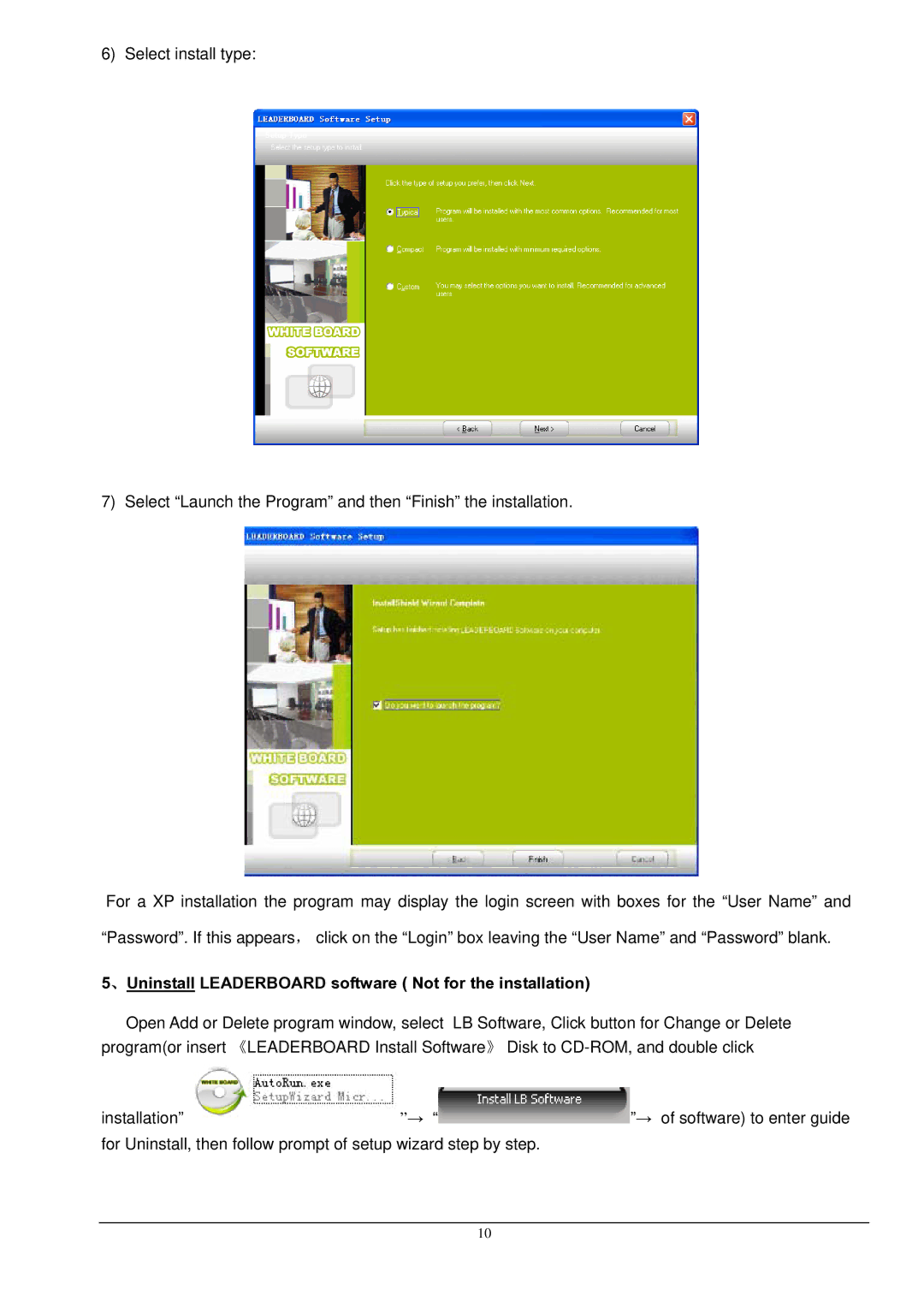6) Select install type:
7) Select “Launch the Program” and then “Finish” the installation.
For a XP installation the program may display the login screen with boxes for the “User Name” and
“Password”. If this appears, click on the “Login” box leaving the “User Name” and “Password” blank.
5、Uninstall LEADERBOARD software ( Not for the installation)
Open Add or Delete program window, select LB Software, Click button for Change or Delete program(or insert 《LEADERBOARD Install Software》 Disk to
installation” ”→ “
”→ “![]() ”→ of software) to enter guide for Uninstall, then follow prompt of setup wizard step by step.
”→ of software) to enter guide for Uninstall, then follow prompt of setup wizard step by step.
10