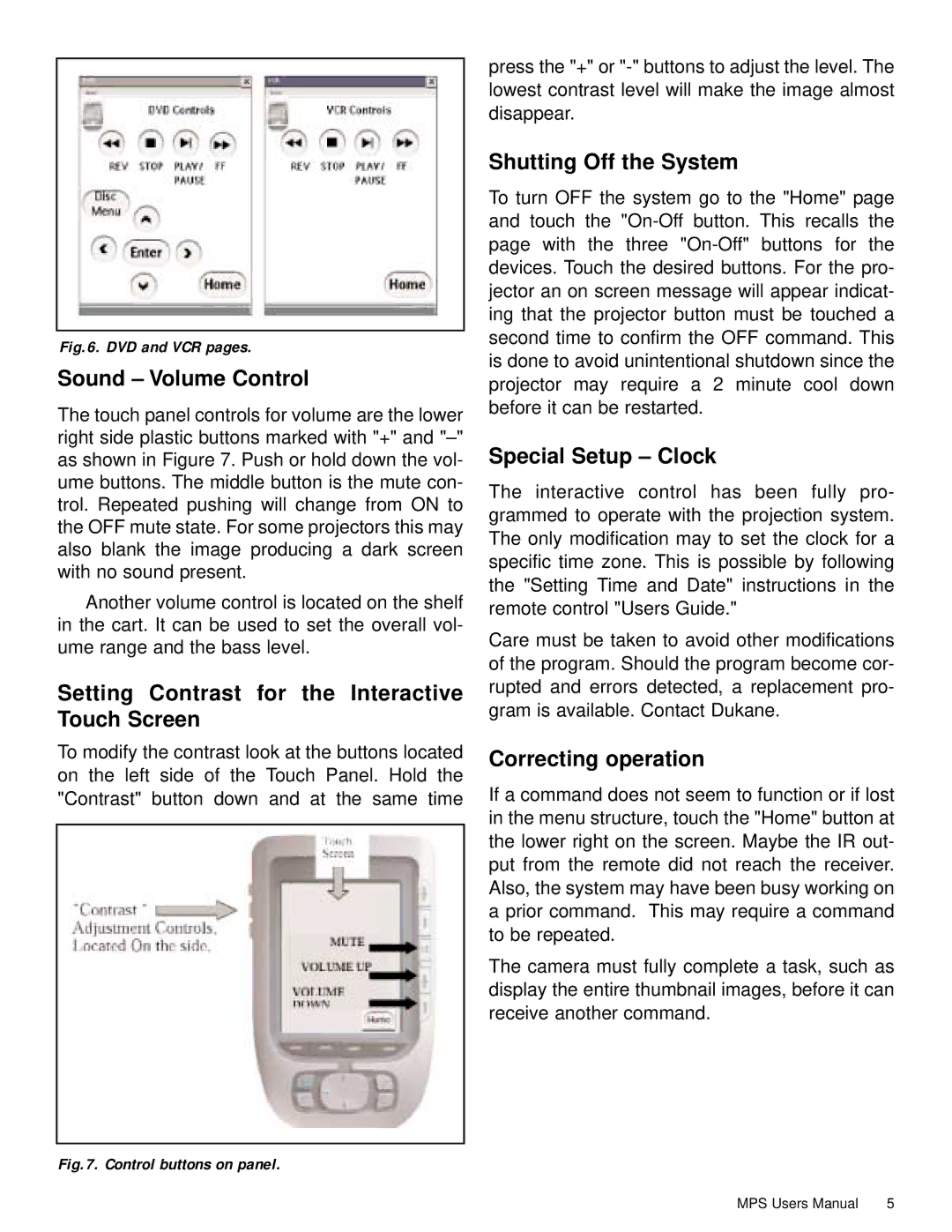Fig.6. DVD and VCR pages.
Sound – Volume Control
The touch panel controls for volume are the lower right side plastic buttons marked with "+" and
Another volume control is located on the shelf in the cart. It can be used to set the overall vol- ume range and the bass level.
Setting Contrast for the Interactive Touch Screen
To modify the contrast look at the buttons located on the left side of the Touch Panel. Hold the "Contrast" button down and at the same time
press the "+" or
Shutting Off the System
To turn OFF the system go to the "Home" page and touch the
Special Setup – Clock
The interactive control has been fully pro- grammed to operate with the projection system. The only modification may to set the clock for a specific time zone. This is possible by following the "Setting Time and Date" instructions in the remote control "Users Guide."
Care must be taken to avoid other modifications of the program. Should the program become cor- rupted and errors detected, a replacement pro- gram is available. Contact Dukane.
Correcting operation
If a command does not seem to function or if lost in the menu structure, touch the "Home" button at the lower right on the screen. Maybe the IR out- put from the remote did not reach the receiver. Also, the system may have been busy working on a prior command. This may require a command to be repeated.
The camera must fully complete a task, such as display the entire thumbnail images, before it can receive another command.
Fig.7. Control buttons on panel.
MPS Users Manual 5