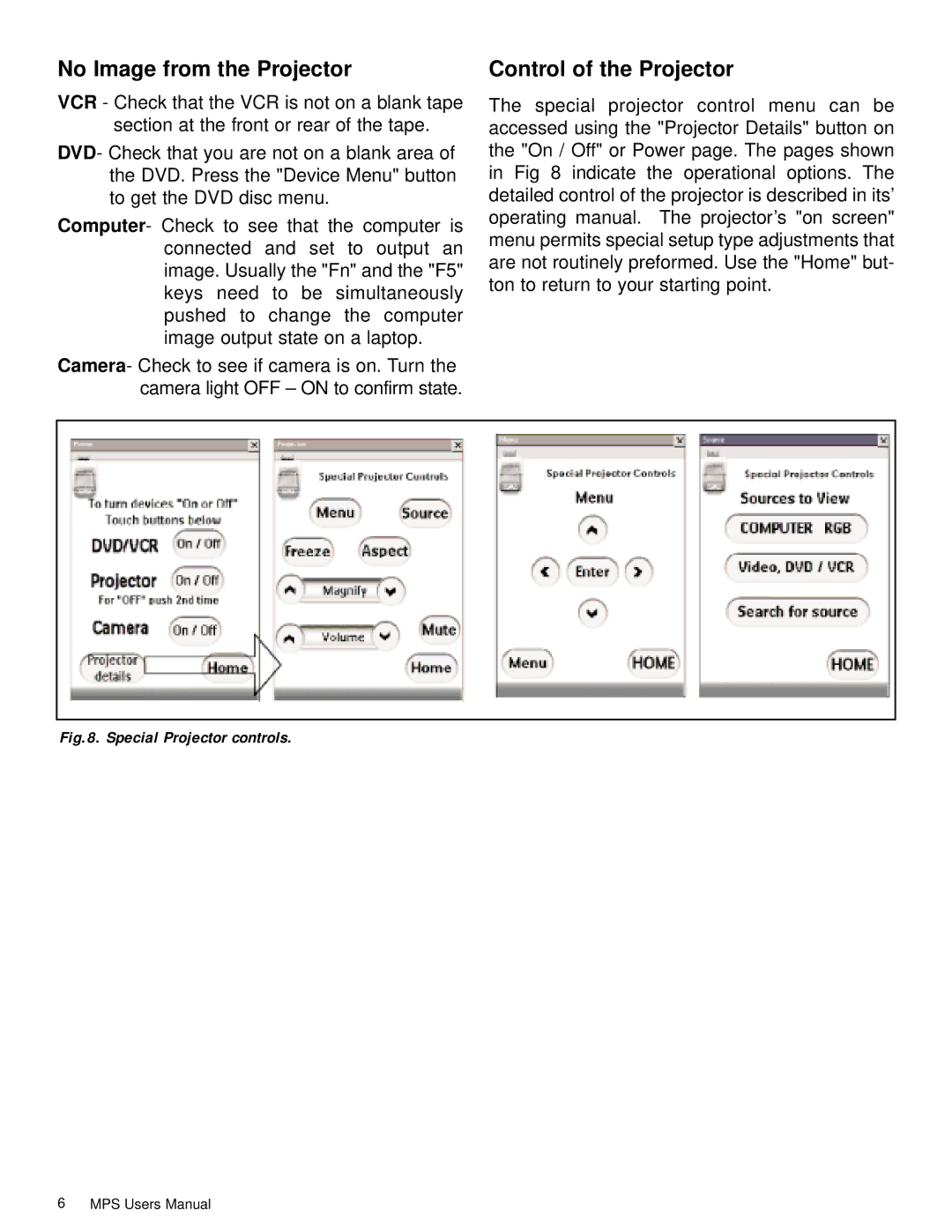No Image from the Projector
VCR - Check that the VCR is not on a blank tape section at the front or rear of the tape.
DVD- Check that you are not on a blank area of the DVD. Press the "Device Menu" button to get the DVD disc menu.
Computer- Check to see that the computer is connected and set to output an image. Usually the "Fn" and the "F5" keys need to be simultaneously pushed to change the computer image output state on a laptop.
Camera- Check to see if camera is on. Turn the camera light OFF – ON to confirm state.
Control of the Projector
The special projector control menu can be accessed using the "Projector Details" button on the "On / Off" or Power page. The pages shown in Fig 8 indicate the operational options. The detailed control of the projector is described in its’ operating manual. The projector’s "on screen" menu permits special setup type adjustments that are not routinely preformed. Use the "Home" but- ton to return to your starting point.
Fig.8. Special Projector controls.
6 MPS Users Manual