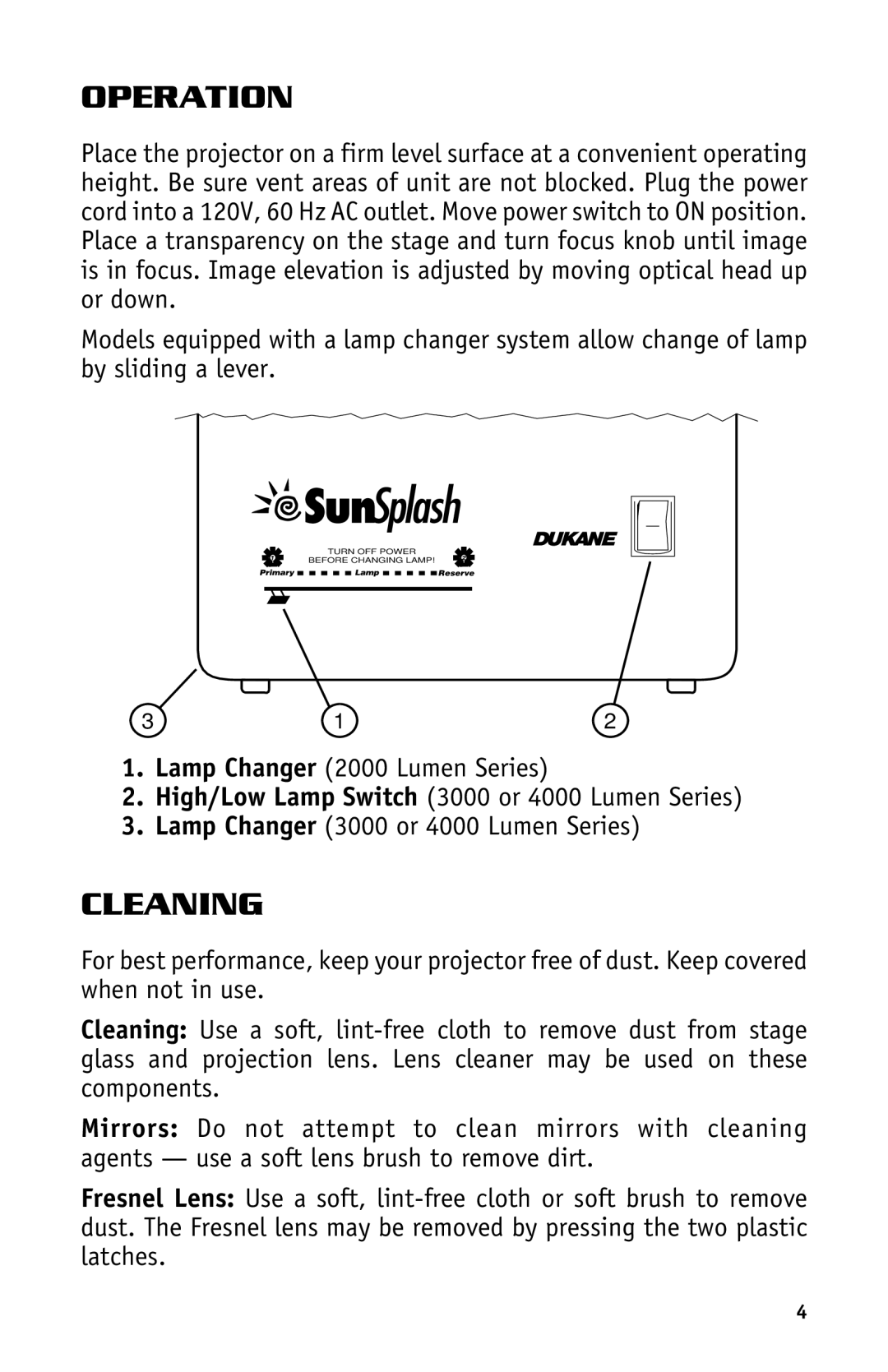Projectors specifications
Dukane Projectors have been a cornerstone in the projection technology landscape for several decades. Renowned for their reliability and performance, these projectors cater to a diverse range of environments, from corporate settings to educational institutions. Dukane's commitment to quality and innovation is evident in their wide array of projection solutions, which combine cutting-edge technologies with user-friendly features.One of the defining characteristics of Dukane Projectors is their advanced image processing technology. With high brightness levels and contrast ratios, they deliver vivid, clear images, even in well-lit rooms. Many models come equipped with high-definition capabilities, enhancing the viewing experience whether for presentations, educational content, or entertainment. The integration of LCD and DLP technologies in their projectors ensures that colors are accurately reproduced, providing audiences with a richer viewing experience.
Dukane Projectors also include features aimed at simplifying the user experience. Automatic keystoning and focus adjustments allow for quick setup and operation, reducing the time needed to prepare for presentations. Additionally, the inclusion of multiple connectivity options, such as HDMI, VGA, and USB, ensures compatibility with various devices, from laptops to tablets. This versatility makes Dukane projectors suitable for a wide array of applications, whether in classrooms or conference rooms.
Durability and low maintenance are essential attributes of Dukane Projectors. Many models come with long-life lamp technology, minimizing the frequency of lamp replacements. This means organizations can reduce their operational costs and environmental impact. Furthermore, certain projectors can be monitored remotely, allowing for efficient management in larger installations.
Another significant feature is Dukane’s commitment to portability. Many of their lightweight models are designed for easy transport, making them an excellent choice for traveling professionals or educators who may need to present in different locations. This mobility does not compromise on performance, as even portable models deliver high-quality projections.
In summary, Dukane Projectors represent a blend of advanced technology, user-friendly design, and robust performance features. With their emphasis on quality image reproduction, ease of use, and versatile application possibilities, Dukane continues to be a preferred choice for professionals and educators alike. As projection technology evolves, Dukane remains at the forefront, consistently introducing innovations to meet the ever-changing needs of their users.