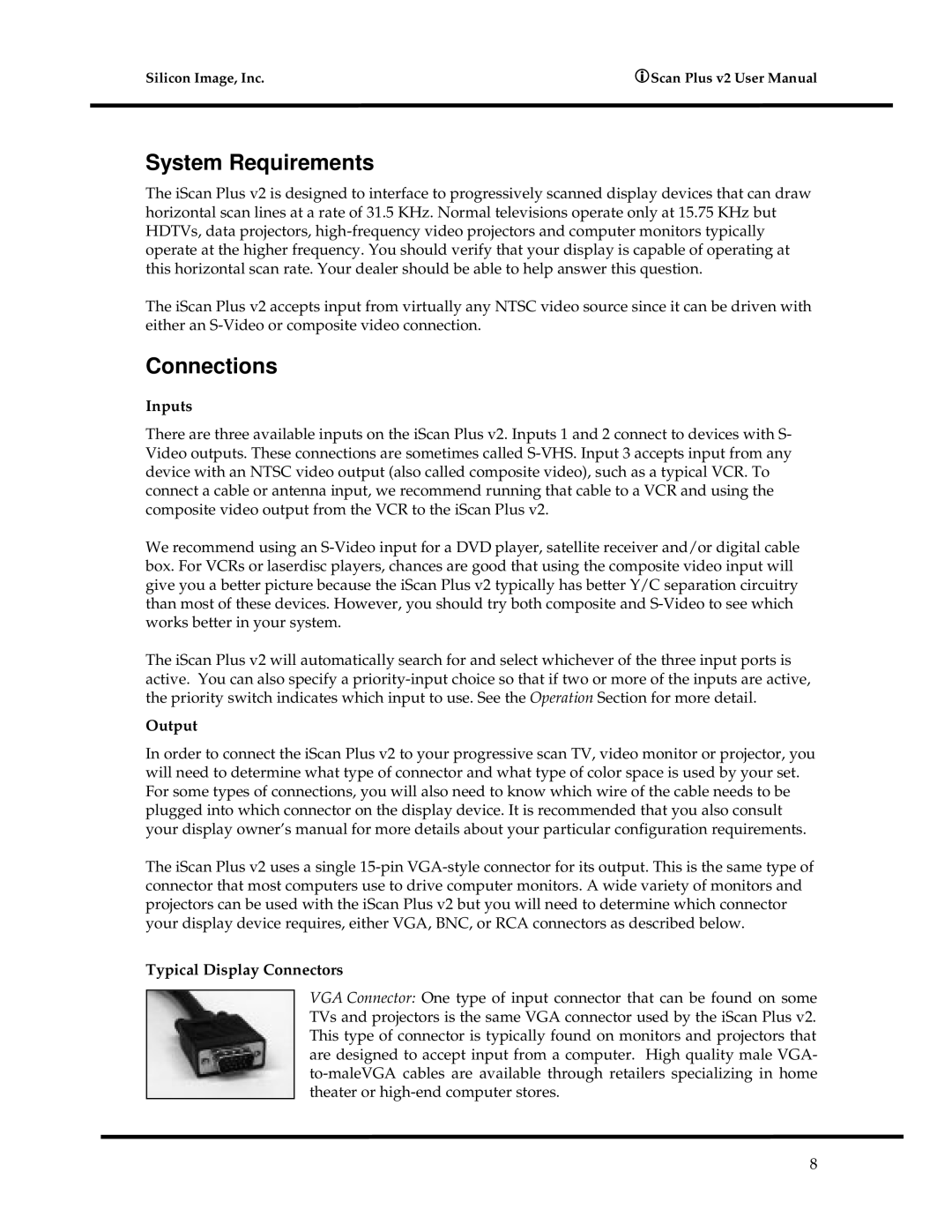Silicon Image, Inc. | Scan Plus v2 User Manual |
System Requirements
The iScan Plus v2 is designed to interface to progressively scanned display devices that can draw horizontal scan lines at a rate of 31.5 KHz. Normal televisions operate only at 15.75 KHz but HDTVs, data projectors,
The iScan Plus v2 accepts input from virtually any NTSC video source since it can be driven with either an
Connections
Inputs
There are three available inputs on the iScan Plus v2. Inputs 1 and 2 connect to devices with S- Video outputs. These connections are sometimes called
We recommend using an
The iScan Plus v2 will automatically search for and select whichever of the three input ports is active. You can also specify a
Output
In order to connect the iScan Plus v2 to your progressive scan TV, video monitor or projector, you will need to determine what type of connector and what type of color space is used by your set. For some types of connections, you will also need to know which wire of the cable needs to be plugged into which connector on the display device. It is recommended that you also consult your display owner’s manual for more details about your particular configuration requirements.
The iScan Plus v2 uses a single
Typical Display Connectors
VGA Connector: One type of input connector that can be found on some TVs and projectors is the same VGA connector used by the iScan Plus v2. This type of connector is typically found on monitors and projectors that are designed to accept input from a computer. High quality male VGA-
8