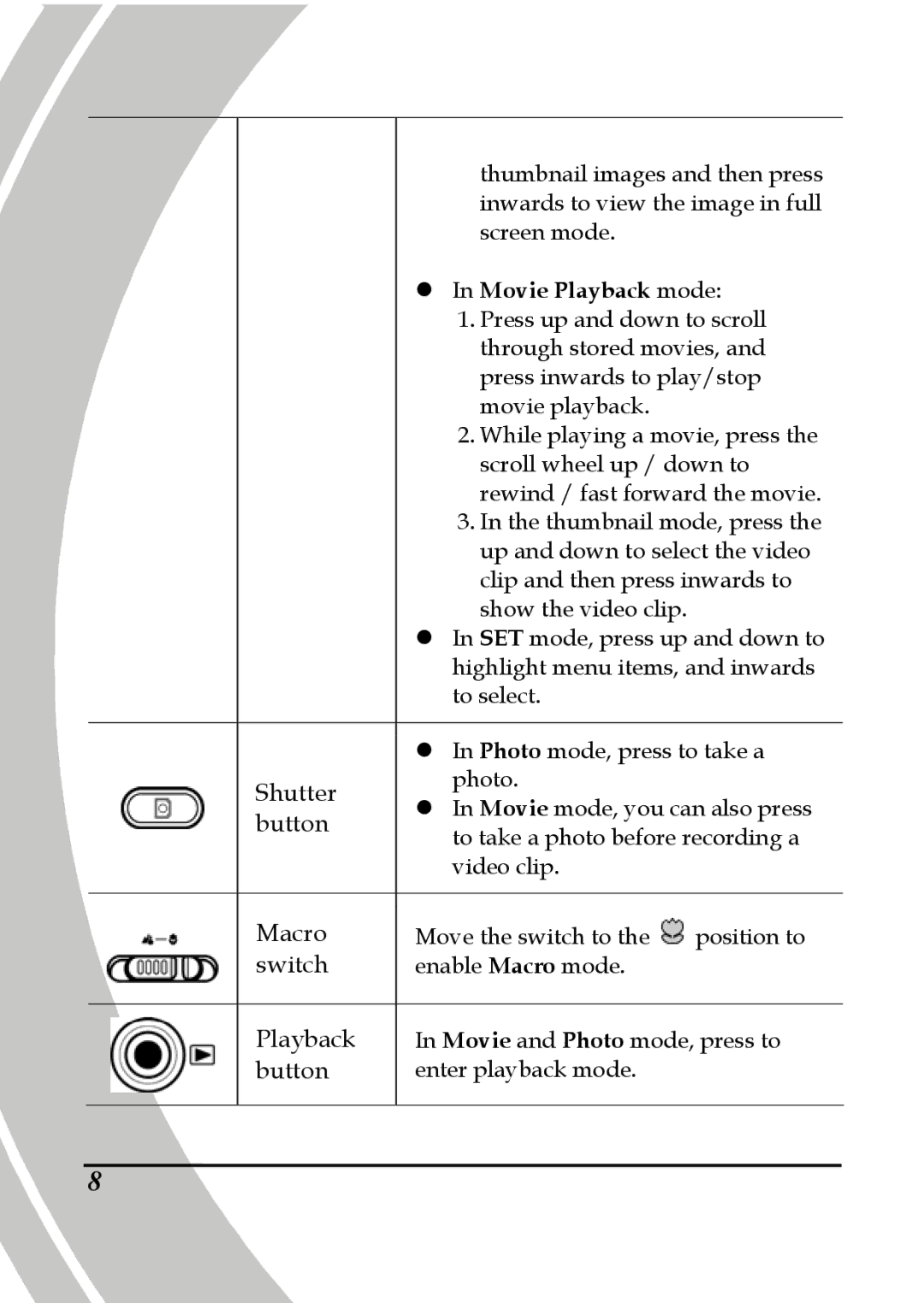|
| thumbnail images and then press | |
|
| inwards to view the image in full | |
|
| screen mode. |
|
|
| z In Movie Playback mode: | |
|
| 1. Press up and down to scroll | |
|
| through stored movies, and | |
|
| press inwards to play/stop | |
|
| movie playback. |
|
|
| 2. While playing a movie, press the | |
|
| scroll wheel up / down to | |
|
| rewind / fast forward the movie. | |
|
| 3. In the thumbnail mode, press the | |
|
| up and down to select the video | |
|
| clip and then press inwards to | |
|
| show the video clip. |
|
|
| z In SET mode, press up and down to | |
|
| highlight menu items, and inwards | |
|
| to select. |
|
|
|
| |
|
| z In Photo mode, press to take a | |
| Shutter | photo. |
|
| z In Movie mode, you can also press | ||
| button | ||
| to take a photo before recording a | ||
|
| ||
|
| video clip. |
|
|
|
|
|
| Macro | Move the switch to the | position to |
| switch | enable Macro mode. |
|
|
|
| |
| Playback | In Movie and Photo mode, press to | |
| button | enter playback mode. |
|
|
|
|
|
8