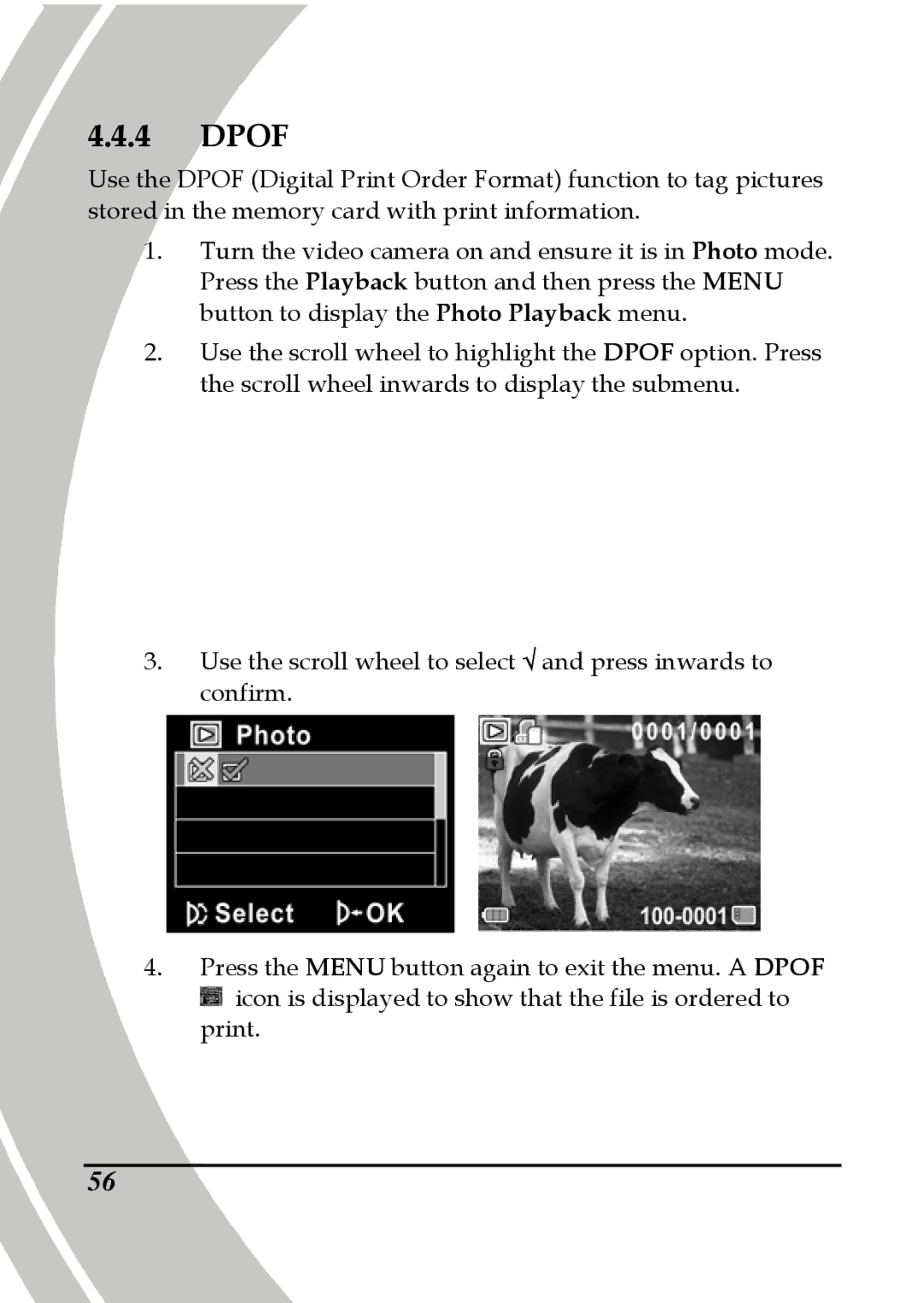4.4.4DPOF
Use the DPOF (Digital Print Order Format) function to tag pictures stored in the memory card with print information.
1.Turn the video camera on and ensure it is in Photo mode. Press the Playback button and then press the MENU button to display the Photo Playback menu.
2.Use the scroll wheel to highlight the DPOF option. Press the scroll wheel inwards to display the submenu.
3.Use the scroll wheel to select √ and press inwards to confirm.
4.Press the MENU button again to exit the menu. A DPOF
![]() icon is displayed to show that the file is ordered to print.
icon is displayed to show that the file is ordered to print.
56