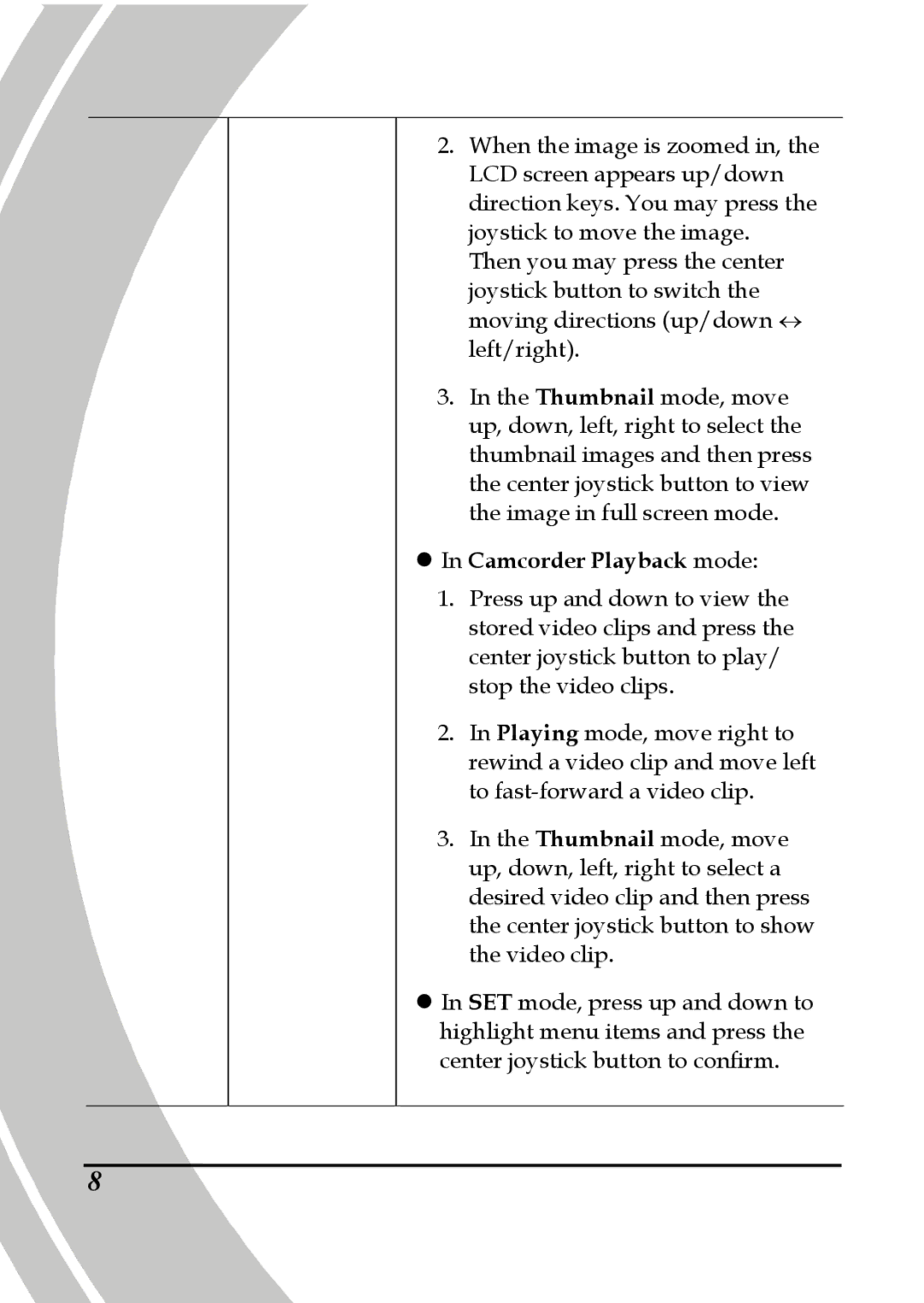2.When the image is zoomed in, the LCD screen appears up/down direction keys. You may press the joystick to move the image.
Then you may press the center joystick button to switch the moving directions (up/down ↔ left/right).
3.In the Thumbnail mode, move up, down, left, right to select the thumbnail images and then press the center joystick button to view the image in full screen mode.
zIn Camcorder Playback mode:
1.Press up and down to view the stored video clips and press the center joystick button to play/ stop the video clips.
2.In Playing mode, move right to rewind a video clip and move left to
3.In the Thumbnail mode, move up, down, left, right to select a desired video clip and then press the center joystick button to show the video clip.
zIn SET mode, press up and down to highlight menu items and press the center joystick button to confirm.
8