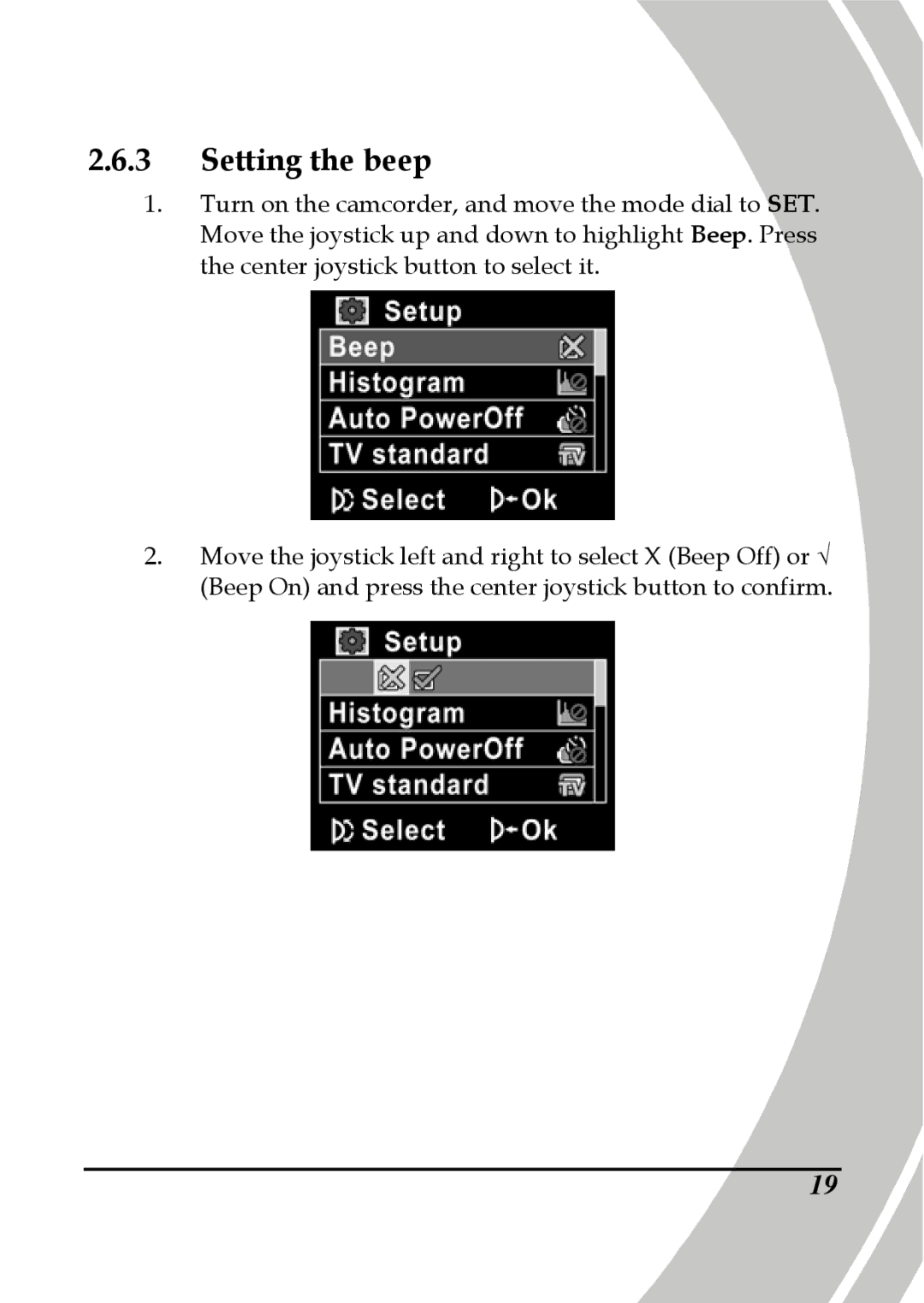2.6.3Setting the beep
1.Turn on the camcorder, and move the mode dial to SET. Move the joystick up and down to highlight Beep. Press the center joystick button to select it.
2.Move the joystick left and right to select X (Beep Off) or √ (Beep On) and press the center joystick button to confirm.
19