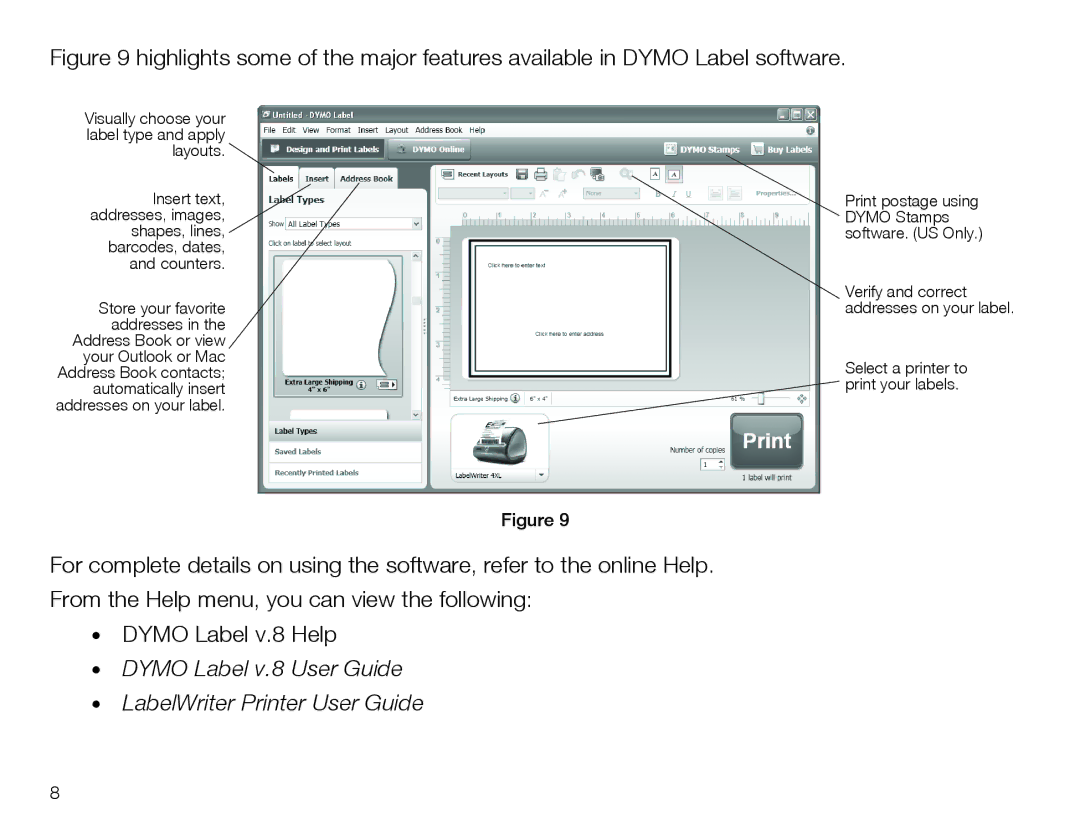Figure 9 highlights some of the major features available in DYMO Label software.
Visually choose your |
|
label type and apply |
|
layouts. |
|
Insert text, | Print postage using |
addresses, images, | DYMO Stamps |
shapes, lines, | software. (US Only.) |
barcodes, dates, |
|
and counters. |
|
| Verify and correct |
Store your favorite | addresses on your label. |
addresses in the |
|
Address Book or view |
|
your Outlook or Mac | Select a printer to |
Address Book contacts; | |
automatically insert | print your labels. |
addresses on your label. |
|
Figure 9
For complete details on using the software, refer to the online Help.
From the Help menu, you can view the following:
•DYMO Label v.8 Help
•DYMO Label v.8 User Guide
•LabelWriter Printer User Guide
8