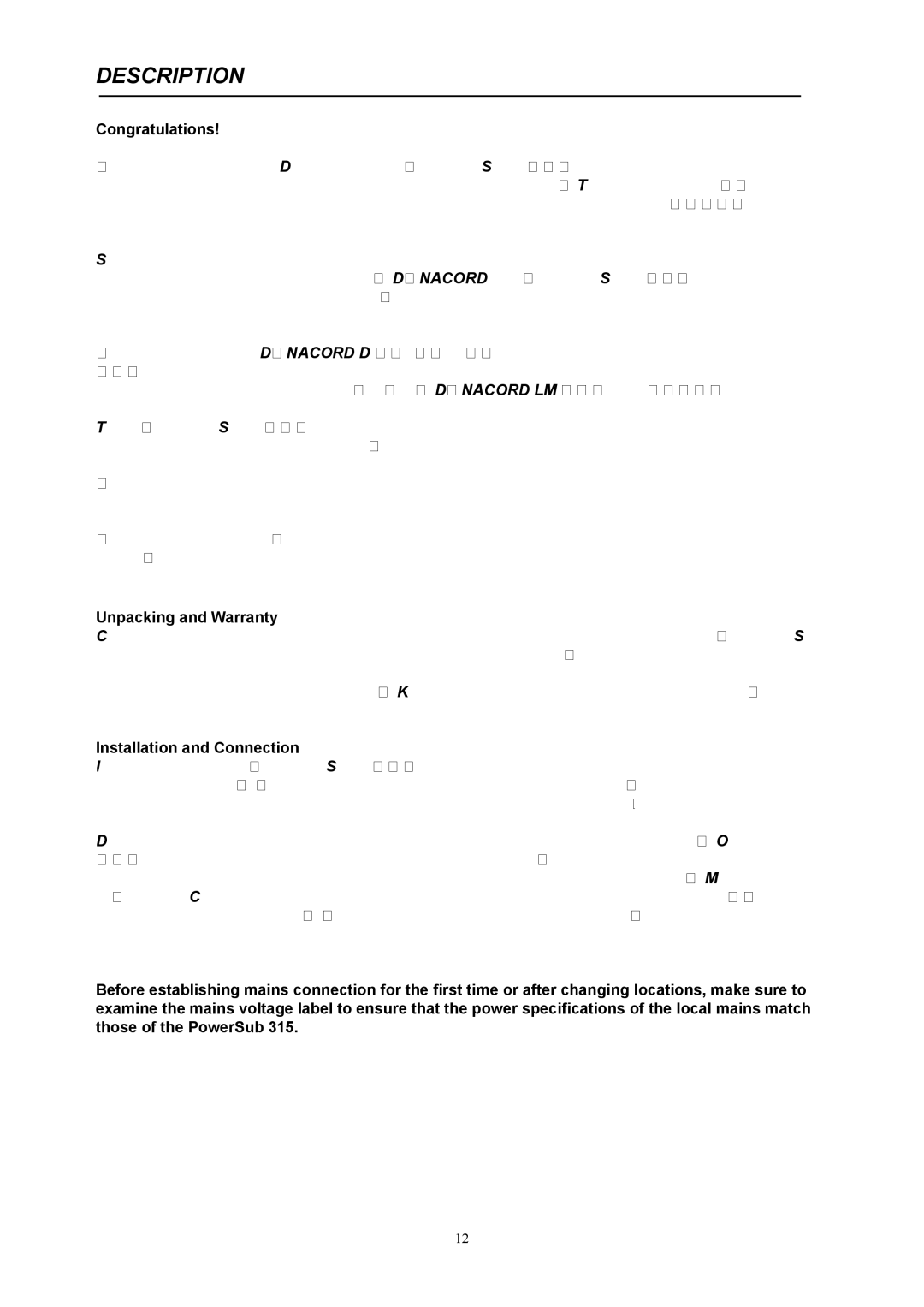315 specifications
The Dynacord 315 is a professional-grade loudspeaker designed to deliver high-quality sound for various applications, including live performances, installations, and events. Over the years, Dynacord has established itself as a leader in audio technology, and the 315 model is a testament to their commitment to innovation, performance, and reliability.One of the main features of the Dynacord 315 is its powerful performance capabilities. With a maximum SPL (Sound Pressure Level) of 134 dB, this speaker is capable of filling large venues with clear, impactful sound. The 315 is equipped with a 15-inch heavy-duty woofer that provides deep, rich bass, while a high-frequency horn ensures that higher frequencies are reproduced with precision and clarity. This makes it an ideal choice for music genres that demand a full range of sound reproduction.
The Dynacord 315 also incorporates advanced technologies that enhance its performance and versatility. One such feature is the integrated DSP (Digital Signal Processing) that optimizes the speaker’s sound output based on the specific acoustic environment. This means that whether you’re using it in a small club or an outdoor festival, the 315 can adjust to deliver the best possible sound quality.
Another significant characteristic of the 315 is its rugged build. Built to withstand the rigors of touring and live events, the speaker features a durable cabinet made from high-quality materials. The design includes protective corner reinforcements and a rugged grille that helps prevent damage during transport and handling. Additionally, the lightweight construction allows for easy setup and transportation, making it a practical solution for sound engineers and performers.
Connectivity features also set the Dynacord 315 apart. It typically includes multiple input options, allowing users to connect various audio sources, from microphones to instruments and playback devices. This flexibility makes it a suitable choice for a wide range of applications, from small gigs to large-scale productions.
In summary, the Dynacord 315 stands out in the professional audio market with its powerful sound performance, advanced DSP technology, rugged construction, and versatile connectivity options. Its design reflects Dynacord's commitment to quality and innovation, making it an excellent choice for audio professionals seeking reliability and exceptional sound reproduction in challenging environments. Whether in the studio or on the stage, the Dynacord 315 promises to deliver the high standards expected from a leading audio brand.