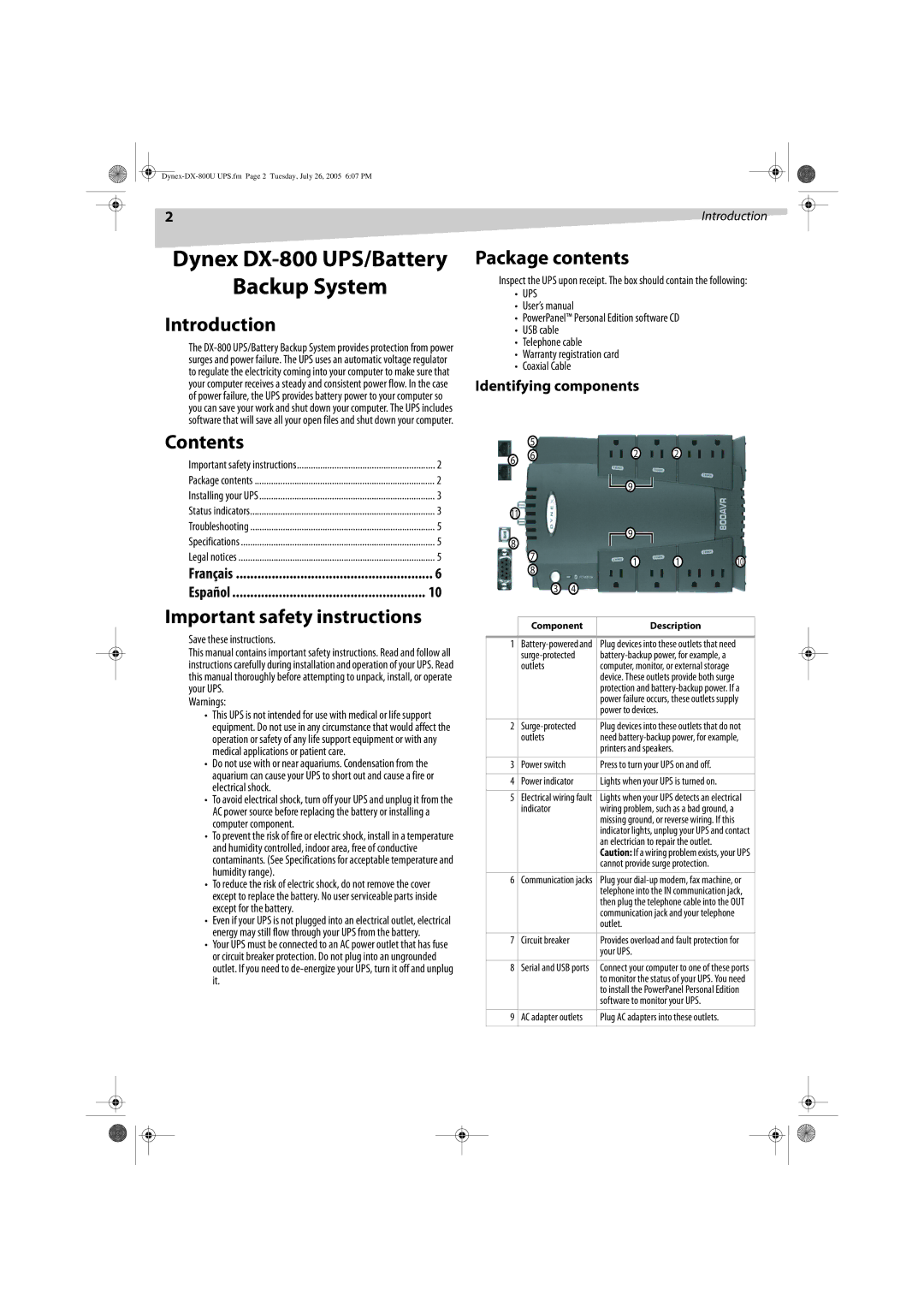2 | Introduction |
Dynex DX-800 UPS/Battery
Backup System
Introduction
The
Package contents
Inspect the UPS upon receipt. The box should contain the following:
•UPS
•User’s manual
•PowerPanel™ Personal Edition software CD
•USB cable
•Telephone cable
•Warranty registration card
•Coaxial Cable
Identifying components
Contents |
|
Important safety instructions | ........................................................... 2 |
Package contents | 2 |
Installing your UPS | 3 |
Status indicators | 3 |
Troubleshooting | 5 |
Specifications | 5 |
Legal notices | 5 |
Français | 6 |
Español | 10 |
5
6 6
11
8
7
8
3 4
2 2
9
9
1 | 1 | 10 |
Important safety instructions
Save these instructions.
This manual contains important safety instructions. Read and follow all instructions carefully during installation and operation of your UPS. Read this manual thoroughly before attempting to unpack, install, or operate your UPS.
Warnings:
•This UPS is not intended for use with medical or life support equipment. Do not use in any circumstance that would affect the operation or safety of any life support equipment or with any medical applications or patient care.
•Do not use with or near aquariums. Condensation from the aquarium can cause your UPS to short out and cause a fire or electrical shock.
•To avoid electrical shock, turn off your UPS and unplug it from the AC power source before replacing the battery or installing a computer component.
•To prevent the risk of fire or electric shock, install in a temperature and humidity controlled, indoor area, free of conductive contaminants. (See Specifications for acceptable temperature and humidity range).
•To reduce the risk of electric shock, do not remove the cover except to replace the battery. No user serviceable parts inside except for the battery.
•Even if your UPS is not plugged into an electrical outlet, electrical energy may still flow through your UPS from the battery.
•Your UPS must be connected to an AC power outlet that has fuse or circuit breaker protection. Do not plug into an ungrounded outlet. If you need to
| Component | Description |
|
| |
|
|
|
|
|
|
1 | Plug devices into these outlets that need |
|
| ||
|
|
| |||
| outlets | computer, monitor, or external storage |
|
| |
|
| device. These outlets provide both surge |
|
| |
|
| protection and |
|
| |
|
| power failure occurs, these outlets supply |
|
| |
|
| power to devices. |
|
| |
|
|
|
|
|
|
2 | Plug devices into these outlets that do not |
|
| ||
| outlets | need |
|
| |
|
| printers and speakers. |
|
| |
|
|
|
|
|
|
3 | Power switch | Press to turn your UPS on and off. |
|
| |
|
|
|
|
|
|
4 | Power indicator | Lights when your UPS is turned on. |
|
| |
|
|
|
|
|
|
5 | Electrical wiring fault | Lights when your UPS detects an electrical |
|
| |
| indicator | wiring problem, such as a bad ground, a |
|
| |
|
| missing ground, or reverse wiring. If this |
|
| |
|
| indicator lights, unplug your UPS and contact |
|
| |
|
| an electrician to repair the outlet. |
|
| |
|
| Caution: If a wiring problem exists, your UPS |
|
| |
|
| cannot provide surge protection. |
|
| |
|
|
|
|
|
|
6 | Communication jacks | Plug your |
|
| |
|
| telephone into the IN communication jack, |
|
| |
|
| then plug the telephone cable into the OUT |
|
| |
|
| communication jack and your telephone |
|
| |
|
| outlet. |
|
| |
|
|
|
|
|
|
7 | Circuit breaker | Provides overload and fault protection for |
|
| |
|
| your UPS. |
|
| |
|
|
|
|
|
|
8 | Serial and USB ports | Connect your computer to one of these ports |
|
| |
|
| to monitor the status of your UPS. You need |
|
| |
|
| to install the PowerPanel Personal Edition |
|
| |
|
| software to monitor your UPS. |
|
| |
|
|
|
|
|
|
9 | AC adapter outlets | Plug AC adapters into these outlets. |
|
| |
|
|
|
|
|
|
|
|
|
|
|
|
|
|
|
|
|
|
|
|
|
|
|
|