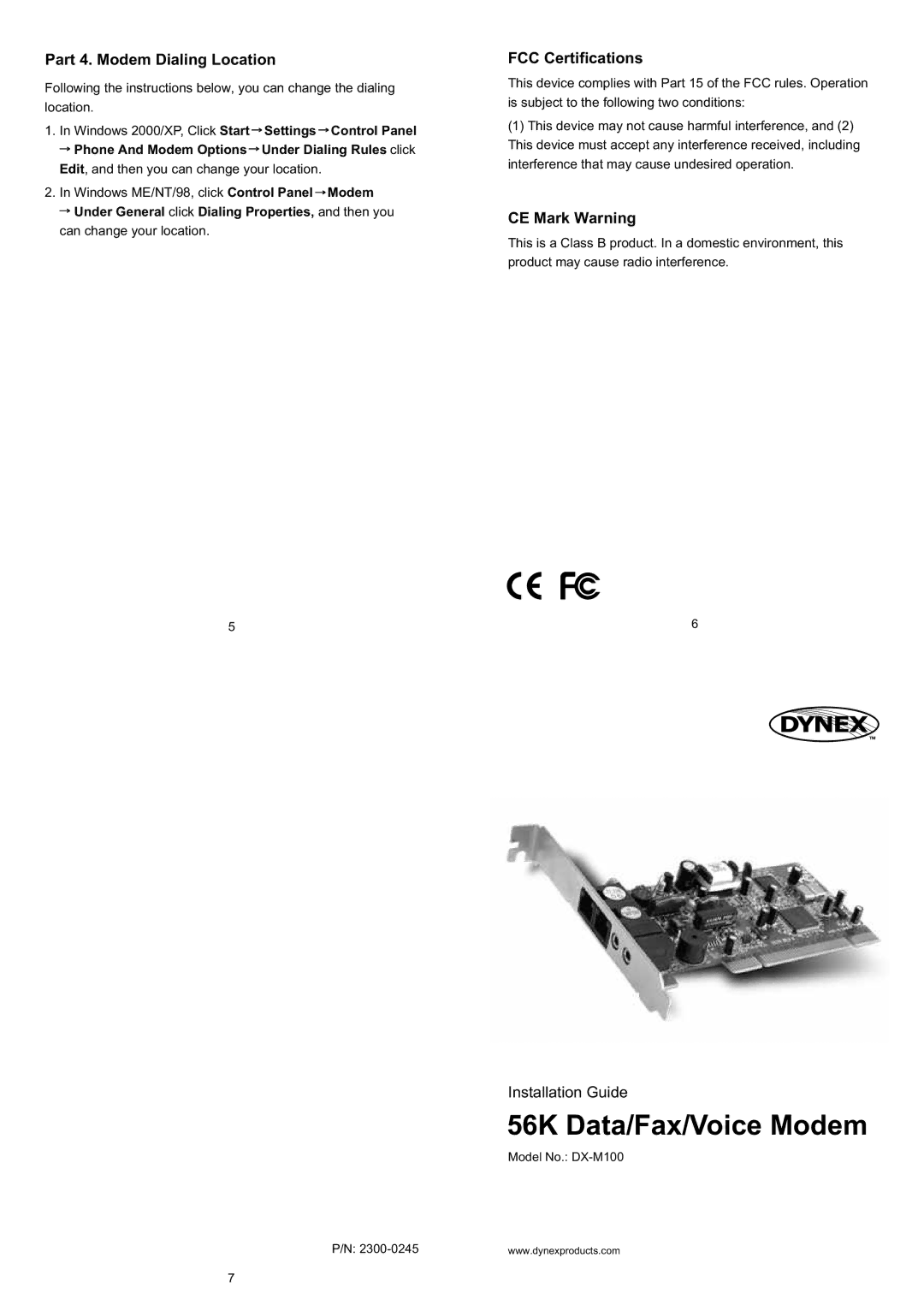Part 4. Modem Dialing Location
Following the instructions below, you can change the dialing location.
1.In Windows 2000/XP, Click Start ![]() Settings
Settings ![]() Control Panel
Control Panel
![]() Phone And Modem Options
Phone And Modem Options ![]() Under Dialing Rules click Edit, and then you can change your location.
Under Dialing Rules click Edit, and then you can change your location.
2.In Windows ME/NT/98, click Control Panel ![]() Modem
Modem
![]() Under General click Dialing Properties, and then you can change your location.
Under General click Dialing Properties, and then you can change your location.
5
P/N:
FCC Certifications
This device complies with Part 15 of the FCC rules. Operation is subject to the following two conditions:
(1)This device may not cause harmful interference, and (2) This device must accept any interference received, including interference that may cause undesired operation.
CE Mark Warning
This is a Class B product. In a domestic environment, this product may cause radio interference.
6
Installation Guide
56K Data/Fax/Voice Modem
Model No.:
www.dynexproducts.com
7