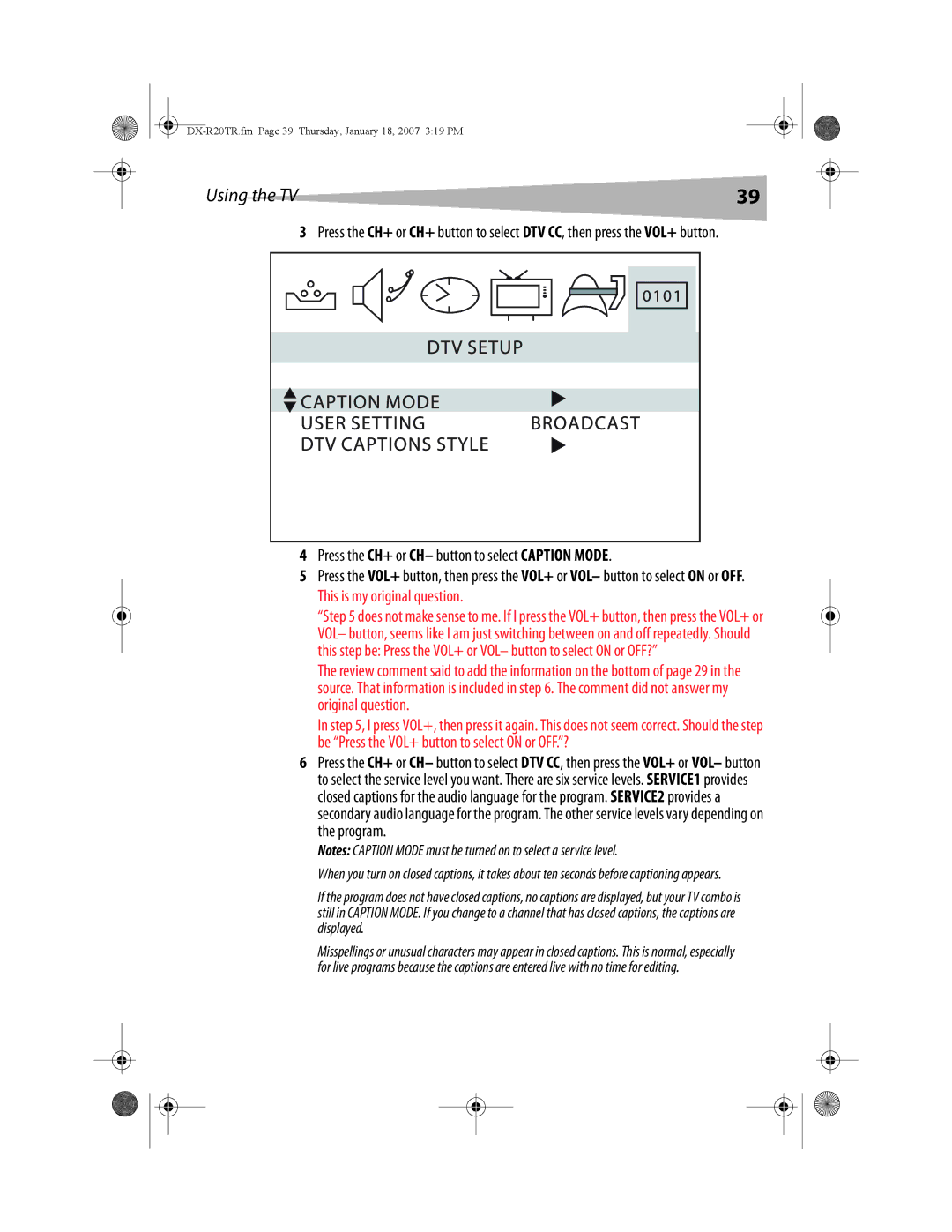DX-R20TR specifications
The Dynex DX-R20TR is an innovative addition to the world of television technology, designed to enhance the viewing experience with its impressive features and specifications. This model presents a blend of performance, user-friendly interfaces, and modern design, making it a compelling choice for entertainment enthusiasts.One of the standout features of the DX-R20TR is its stunning 20-inch LED display that offers vibrant colors and sharp images. With a resolution of 1080p, viewers are treated to high-definition clarity, ensuring that both movies and sports appear lifelike and immersive. The LED backlighting technology not only boosts brightness but also enhances contrast, allowing for deeper blacks and brighter whites.
Equipped with a built-in digital tuner, the Dynex DX-R20TR allows users to effortlessly access local broadcast channels without the need for extra equipment. With multiple HDMI ports, connecting gaming consoles, Blu-ray players, and streaming devices is seamless, making it versatile for various entertainment setups. The inclusion of USB ports further expands its capabilities, enabling users to view media files directly from USB drives, making it a convenient option for sharing photos or videos with family and friends.
The television incorporates advanced audio technologies, featuring built-in stereo speakers that ensure a rich sound experience. Users can also enjoy customizing their audio preferences with built-in equalizer settings, allowing the adjustment of bass and treble based on personal preferences.
In terms of design, the Dynex DX-R20TR boasts a sleek, modern look that complements any room decor. Its slim profile makes it an ideal choice for smaller spaces, such as dorm rooms or bedrooms, without sacrificing display quality. The remote control is designed for simplicity, providing easy access to all functions, including picture settings and channel navigation.
Energy efficiency is another characteristic of the DX-R20TR, which complies with modern energy-saving standards. This not only benefits the environment but also helps keep electricity bills in check.
In summary, the Dynex DX-R20TR is a feature-rich television that combines superior display quality, versatile connectivity options, and user-friendly functionality, making it an excellent choice for anyone looking to elevate their home entertainment experience.