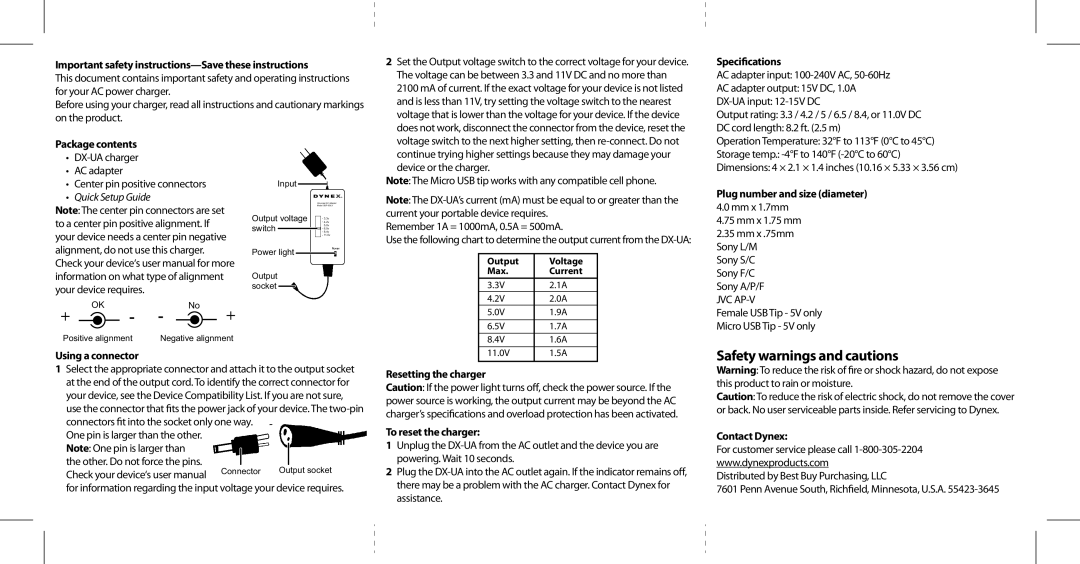Important safety instructions—Save these instructions
This document contains important safety and operating instructions for your AC power charger.
Before using your charger, read all instructions and cautionary markings on the product.
2 Set the Output voltage switch to the correct voltage for your device. |
The voltage can be between 3.3 and 11V DC and no more than |
2100 mA of current. If the exact voltage for your device is not listed |
and is less than 11V, try setting the voltage switch to the nearest |
voltage that is lower than the voltage for your device. If the device |
does not work, disconnect the connector from the device, reset the |
Specifications
AC adapter input:
AC adapter output: 15V DC, 1.0A
Output rating: 3.3 / 4.2 / 5 / 6.5 / 8.4, or 11.0V DC
DC cord length: 8.2 ft. (2.5 m)
Package contents
•
•AC adapter
•Center pin positive connectors
•Quick Setup Guide
Note: The center pin connectors are set to a center pin positive alignment. If your device needs a center pin negative alignment, do not use this charger. Check your device‘s user manual for more information on what type of alignment your device requires.
+ |
| OK |
| - | - |
| No |
| + | ||||
|
|
|
|
|
|
|
|
|
| ||||
|
|
|
|
|
|
|
|
| |||||
|
|
|
|
|
|
|
|
|
| ||||
|
|
|
|
|
|
|
|
|
|
| |||
|
|
|
|
|
|
| Negative alignment | ||||||
Positive alignment | |||||||||||||
Input
|
|
|
|
|
| Universal AC Adapter | |
|
| Model | |
Output voltage |
|
| |
4.2v | |||
switch | 3.3v | ||
8.4v | |||
|
| 5.0v | |
6.5v
11.0v
Power light ![]()
Output socket ![]()
voltage switch to the next higher setting, then |
continue trying higher settings because they may damage your |
device or the charger.
Note: The Micro USB tip works with any compatible cell phone.
Note: The
Remember 1A = 1000mA, 0.5A = 500mA.
Use the following chart to determine the output current from the
Output | Voltage |
Max. | Current |
3.3V | 2.1A |
4.2V | 2.0A |
5.0V | 1.9A |
|
|
6.5V | 1.7A |
8.4V | 1.6A |
Operation Temperature: 32°F to 113°F (0°C to 45°C)
Storage temp.:
Dimensions: 4 × 2.1 × 1.4 inches (10.16 × 5.33 × 3.56 cm)
Plug number and size (diameter)
4.0mm x 1.7mm
4.75mm x 1.75 mm
2.35mm x .75mm Sony L/M
Sony S/C Sony F/C Sony A/P/F
JVC
Female USB Tip - 5V only Micro USB Tip - 5V only
Using a connector
1 Select the appropriate connector and attach it to the output socket at the end of the output cord. To identify the correct connector for your device, see the Device Compatibility List. If you are not sure, use the connector that fits the power jack of your device. The
One pin is larger than the other. Note: One pin is larger than the other. Do not force the pins. Check your device‘s user manual
for information regarding the input voltage your device requires.
11.0V | 1.5A |
Resetting the charger
Caution: If the power light turns off, check the power source. If the power source is working, the output current may be beyond the AC charger’s specifications and overload protection has been activated.
To reset the charger:
1Unplug the
2Plug the
Safety warnings and cautions
Warning: To reduce the risk of fire or shock hazard, do not expose this product to rain or moisture.
Caution: To reduce the risk of electric shock, do not remove the cover or back. No user serviceable parts inside. Refer servicing to Dynex.
Contact Dynex:
For customer service please call
Distributed by Best Buy Purchasing, LLC
7601 Penn Avenue South, Richfield, Minnesota, U.S.A.