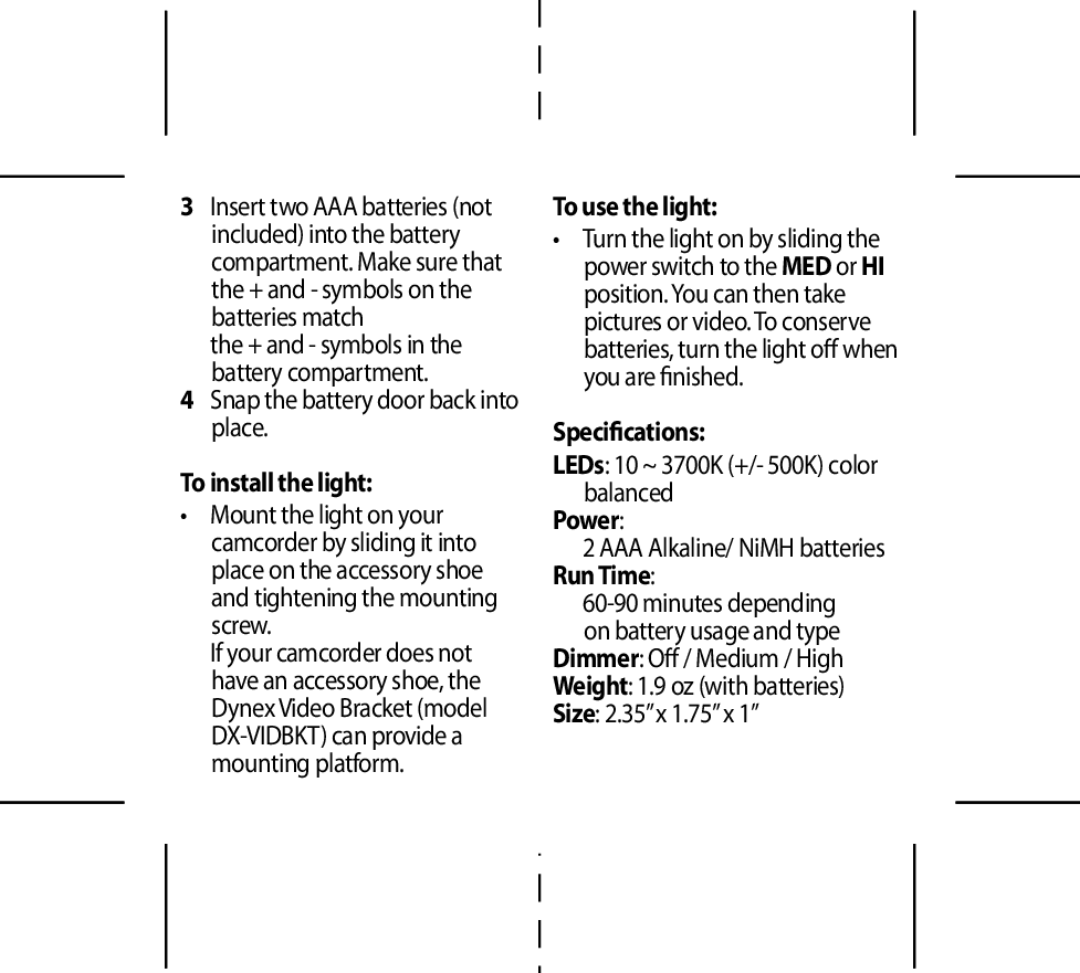3Insert two AAA batteries (not included) into the battery compartment. Make sure that the + and - symbols on the batteries match
the + and - symbols in the battery compartment.
4Snap the battery door back into place.
To install the light:
•Mount the light on your camcorder by sliding it into place on the accessory shoe and tightening the mounting screw.
If your camcorder does not have an accessory shoe, the Dynex Video Bracket (model
To use the light:
•Turn the light on by sliding the power switch to the MED or HI position. You can then take pictures or video. To conserve batteries, turn the light off when you are finished.
Specifications:
LEDs: 10 ~ 3700K (+/- 500K) color balanced
Power:
2 AAA Alkaline/ NiMH batteries RunTime:
Size: 2.35” x 1.75” x 1”