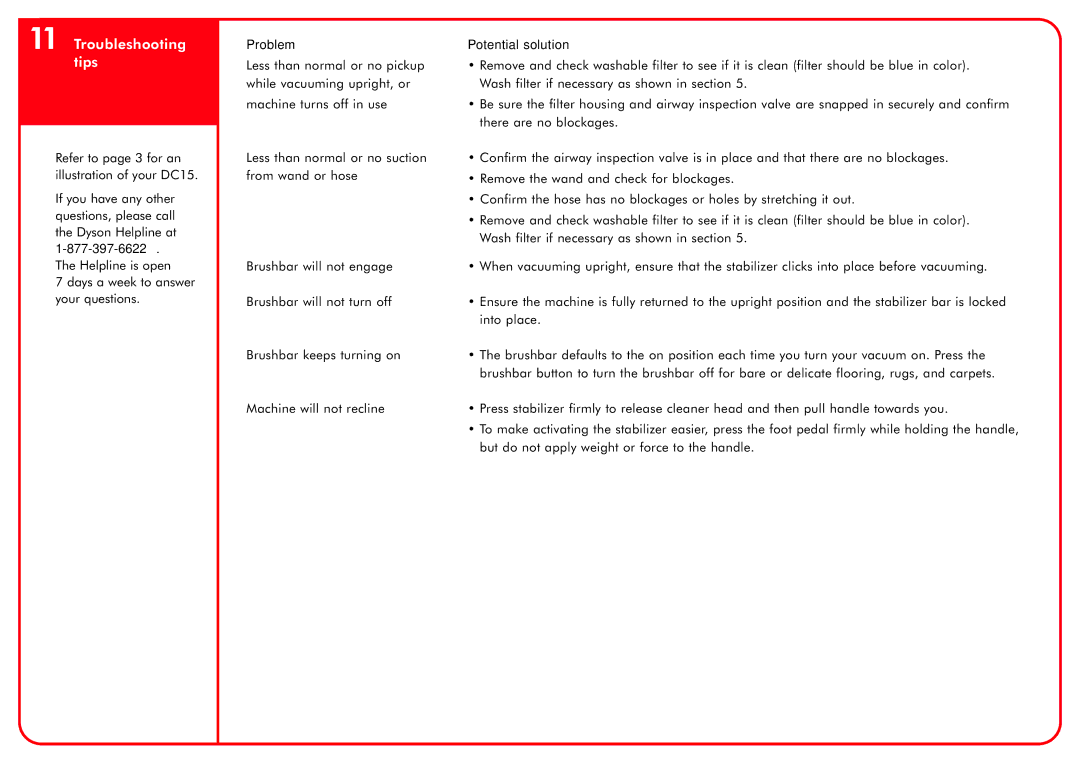DC15 specifications
The Dyson DC15, also known as the "The Ball", marked a significant innovation in the realm of vacuum cleaners when it was first introduced by Dyson in 2005. Renowned for its distinctive ball design, this vacuum cleaner redefined maneuverability and usability in household cleaning appliances.One of the main features of the Dyson DC15 is its unique ball technology, which allows for easy steering and navigation around furniture and obstacles. Traditional vacuums typically rely on fixed wheels, making it cumbersome to turn and adjust direction. In contrast, the ball design allows the vacuum to pivot on the spot, making it substantially easier to move and control, especially in tight spaces.
The DC15 also boasts a powerful suction system, driven by Dyson's patented Root Cyclone technology. This technology ensures that the vacuum maintains consistent suction power, unlike other vacuums that can lose suction as their dust bins fill up. The Root Cyclone works by capturing more microscopic dust and allergens, channeling them directly into the dust bin. This creates a more efficient cleaning experience while promoting a healthier environment by reducing airborne pollutants.
Additionally, the DC15 is equipped with a HEPA filtration system, which captures allergens and small particles, ensuring cleaner air is released back into the home. This feature is particularly beneficial for allergy sufferers and contributes to a cleaner home environment.
The vacuum cleaner also includes a variety of attachments, such as a combination tool, stair tool, and a crevice tool. These attachments enhance the versatility of the DC15, enabling users to tackle various surfaces, including carpets, hard floors, and upholstery. The quick-release button for tools also enhances ease of use, making it simple to switch from one attachment to another.
Furthermore, the DC15 is designed with a bottom-emptying dust bin that allows users to dispose of dust and debris without coming into contact with it. This feature not only simplifies the cleaning process but also ensures hygiene, which is an essential aspect of maintaining a clean home.
In summary, the Dyson DC15 represents a blend of innovative technology and user-friendly design, featuring maneuvers with its ball technology, powerful suction with Root Cyclone, HEPA filtration, and practical attachments. These characteristics make it a standout choice for those in search of an effective and efficient vacuum cleaner.