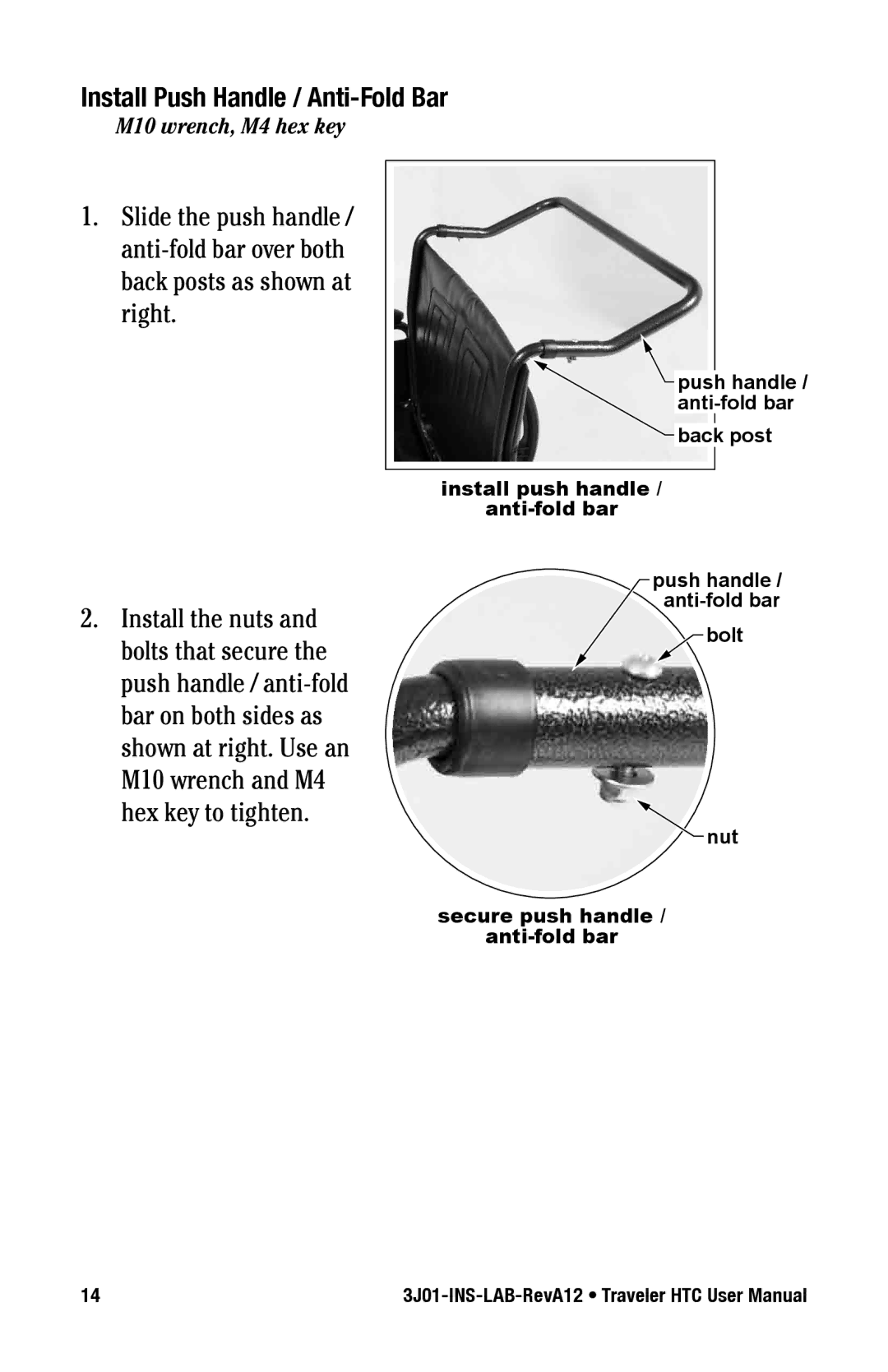Install push Handle / Anti-fold Bar
M10 wrench, M4 hex key
1.Slide the push handle /
2.Install the nuts and bolts that secure the push handle /
![]() push handle /
push handle /
back post
install push handle /
push handle /
![]() bolt
bolt
![]() nut
nut
secure push handle /
14 |