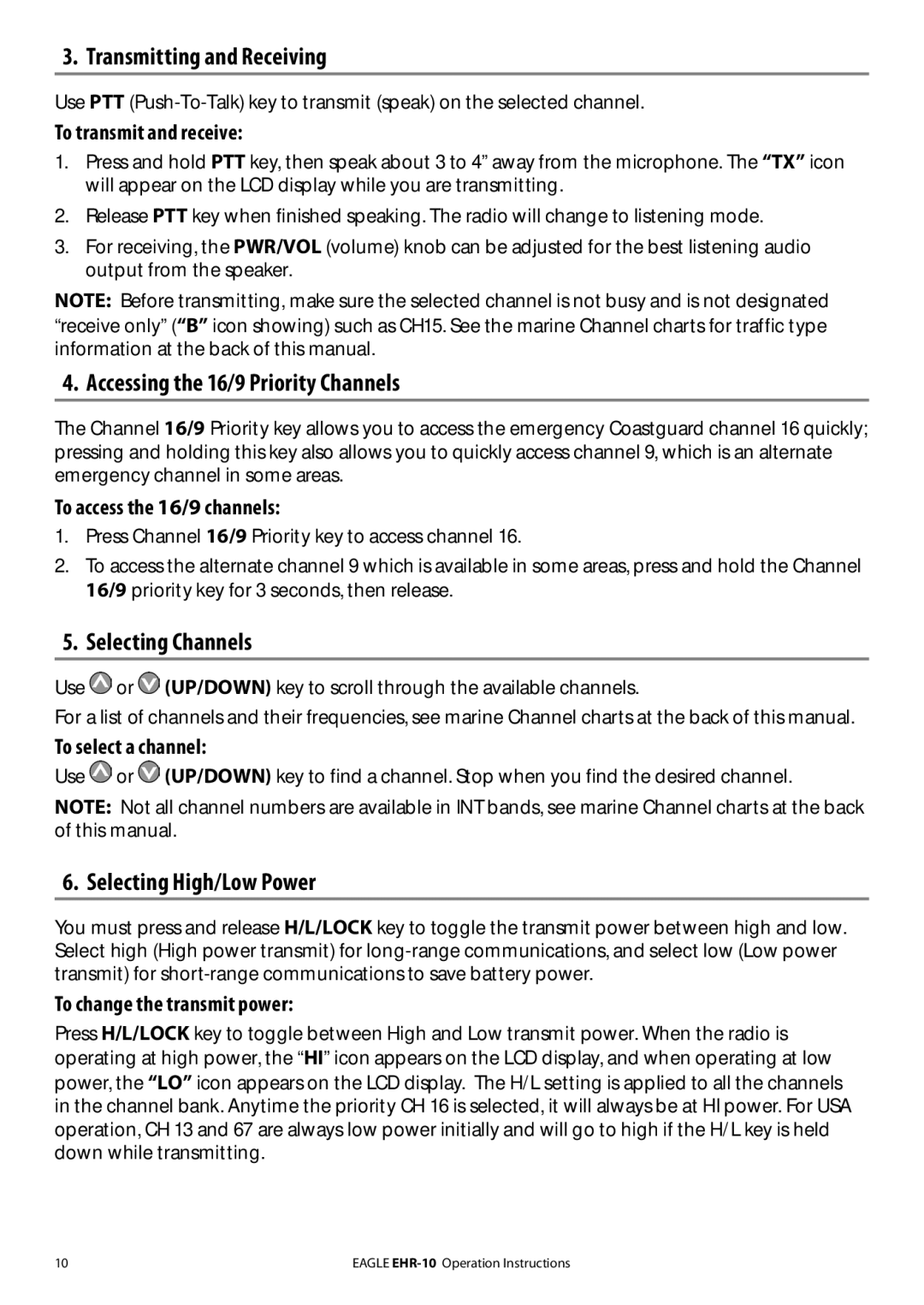EHR-10 specifications
The Eagle Electronics EHR-10 is a premier tool for outdoor enthusiasts, particularly those who engage in fishing, boating, and navigation. Known for its user-friendly interface and robust set of features, the EHR-10 enhances the experience of outdoor activities with cutting-edge technology.One of the standout features of the EHR-10 is its high-definition display, which offers crystal-clear visuals, ensuring that users can easily read charts and water depth details even in bright sunlight. The unit employs a large screen with customizable layouts, allowing users to choose the information they want to see at a glance, whether it be sonar readings, GPS mapping, or navigation aids.
Technologically, the EHR-10 integrates advanced sonar technology that can provide real-time feedback on underwater structures, fish location, and water temperature. The built-in CHIRP sonar capability not only improves target separation but also enhances the clarity of the data presented, enabling users to differentiate between fish and other underwater elements effectively. This feature is crucial for both amateur fishermen and seasoned professionals seeking to optimize their catch.
Another remarkable attribute of the EHR-10 is its GPS mapping capability. The device includes preloaded maps and supports advanced features such as waypoints and routes, making it easier for users to navigate unfamiliar waters. This functionality is complemented by the ability to connect to various charting software, enabling users to update their maps and access additional detailed information about their chosen locations.
Durability is also a core characteristic of the EHR-10. Built to withstand the rigors of outdoor use, this device features water-resistant housing and a rugged design that ensures reliable performance in challenging conditions. Additionally, the long-lasting battery life allows users to explore for extended periods without the worry of losing power.
User-friendliness is at the heart of the EHR-10's design, with intuitive controls that can be easily understood by beginners and experienced users alike. The device also provides comprehensive tutorials to assist new users in getting accustomed to its features quickly.
In summary, the Eagle Electronics EHR-10 combines advanced sonar technology, high-definition displays, robust GPS navigation, and durable construction, making it an essential tool for those who seek adventure on the water. With its array of features, the EHR-10 stands out as an excellent choice for enhancing outdoor experiences and ensuring successful outings.