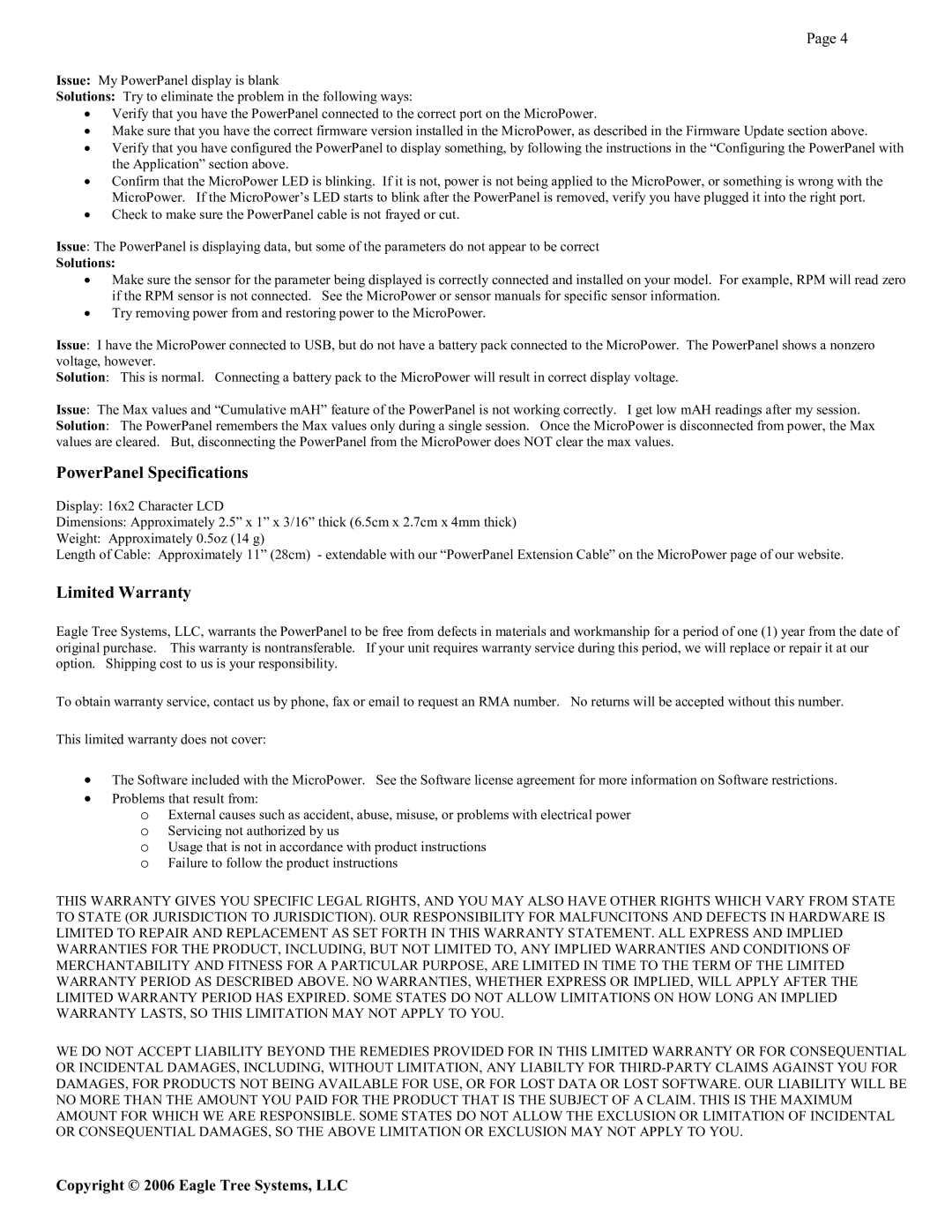Page 4
Issue: My PowerPanel display is blank
Solutions: Try to eliminate the problem in the following ways:
•Verify that you have the PowerPanel connected to the correct port on the MicroPower.
•Make sure that you have the correct firmware version installed in the MicroPower, as described in the Firmware Update section above.
•Verify that you have configured the PowerPanel to display something, by following the instructions in the “Configuring the PowerPanel with the Application” section above.
•Confirm that the MicroPower LED is blinking. If it is not, power is not being applied to the MicroPower, or something is wrong with the MicroPower. If the MicroPower’s LED starts to blink after the PowerPanel is removed, verify you have plugged it into the right port.
•Check to make sure the PowerPanel cable is not frayed or cut.
Issue: The PowerPanel is displaying data, but some of the parameters do not appear to be correct
Solutions:
•Make sure the sensor for the parameter being displayed is correctly connected and installed on your model. For example, RPM will read zero if the RPM sensor is not connected. See the MicroPower or sensor manuals for specific sensor information.
•Try removing power from and restoring power to the MicroPower.
Issue: I have the MicroPower connected to USB, but do not have a battery pack connected to the MicroPower. The PowerPanel shows a nonzero voltage, however.
Solution: This is normal. Connecting a battery pack to the MicroPower will result in correct display voltage.
Issue: The Max values and “Cumulative mAH” feature of the PowerPanel is not working correctly. I get low mAH readings after my session.
Solution: The PowerPanel remembers the Max values only during a single session. Once the MicroPower is disconnected from power, the Max values are cleared. But, disconnecting the PowerPanel from the MicroPower does NOT clear the max values.
PowerPanel Specifications
Display: 16x2 Character LCD
Dimensions: Approximately 2.5” x 1” x 3/16” thick (6.5cm x 2.7cm x 4mm thick)
Weight: Approximately 0.5oz (14 g)
Length of Cable: Approximately 11” (28cm) - extendable with our “PowerPanel Extension Cable” on the MicroPower page of our website.
Limited Warranty
Eagle Tree Systems, LLC, warrants the PowerPanel to be free from defects in materials and workmanship for a period of one (1) year from the date of original purchase. This warranty is nontransferable. If your unit requires warranty service during this period, we will replace or repair it at our option. Shipping cost to us is your responsibility.
To obtain warranty service, contact us by phone, fax or email to request an RMA number. No returns will be accepted without this number.
This limited warranty does not cover:
•The Software included with the MicroPower. See the Software license agreement for more information on Software restrictions.
•Problems that result from:
oExternal causes such as accident, abuse, misuse, or problems with electrical power
oServicing not authorized by us
oUsage that is not in accordance with product instructions
oFailure to follow the product instructions
THIS WARRANTY GIVES YOU SPECIFIC LEGAL RIGHTS, AND YOU MAY ALSO HAVE OTHER RIGHTS WHICH VARY FROM STATE TO STATE (OR JURISDICTION TO JURISDICTION). OUR RESPONSIBILITY FOR MALFUNCITONS AND DEFECTS IN HARDWARE IS LIMITED TO REPAIR AND REPLACEMENT AS SET FORTH IN THIS WARRANTY STATEMENT. ALL EXPRESS AND IMPLIED WARRANTIES FOR THE PRODUCT, INCLUDING, BUT NOT LIMITED TO, ANY IMPLIED WARRANTIES AND CONDITIONS OF MERCHANTABILITY AND FITNESS FOR A PARTICULAR PURPOSE, ARE LIMITED IN TIME TO THE TERM OF THE LIMITED WARRANTY PERIOD AS DESCRIBED ABOVE. NO WARRANTIES, WHETHER EXPRESS OR IMPLIED, WILL APPLY AFTER THE LIMITED WARRANTY PERIOD HAS EXPIRED. SOME STATES DO NOT ALLOW LIMITATIONS ON HOW LONG AN IMPLIED WARRANTY LASTS, SO THIS LIMITATION MAY NOT APPLY TO YOU.
WE DO NOT ACCEPT LIABILITY BEYOND THE REMEDIES PROVIDED FOR IN THIS LIMITED WARRANTY OR FOR CONSEQUENTIAL OR INCIDENTAL DAMAGES, INCLUDING, WITHOUT LIMITATION, ANY LIABILTY FOR