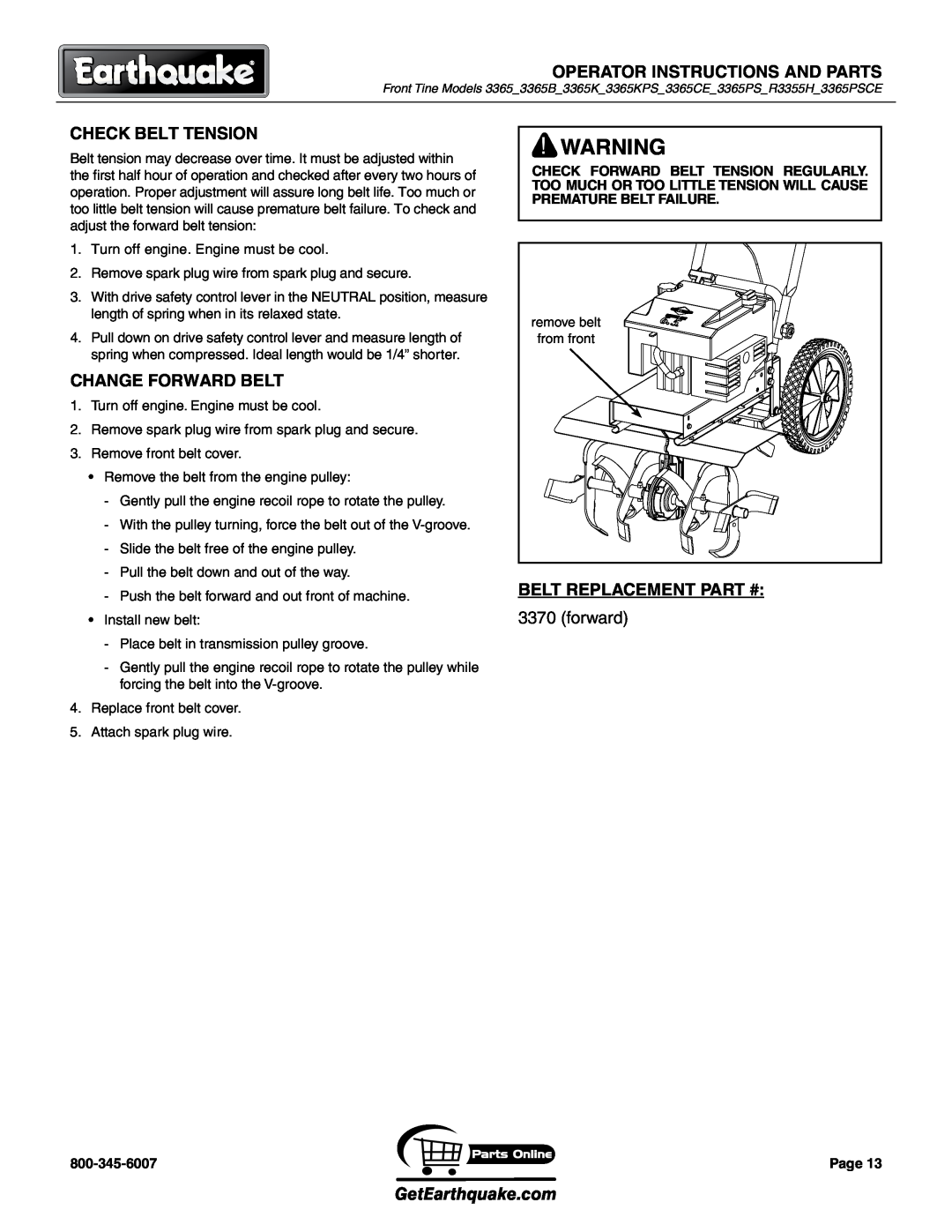OPERATor INSTRUCTIONS and parts
Front Tine Models 3365_3365B_3365K_3365KPS_3365CE_3365PS_R3355H_3365PSCE
Check Belt Tension
Belt tension may decrease over time. It must be adjusted within the first half hour of operation and checked after every two hours of operation. Proper adjustment will assure long belt life. Too much or too little belt tension will cause premature belt failure. To check and adjust the forward belt tension:
1.Turn off engine. Engine must be cool.
2.Remove spark plug wire from spark plug and secure.
3.With drive safety control lever in the neutral position, measure length of spring when in its relaxed state.
4.Pull down on drive safety control lever and measure length of spring when compressed. Ideal length would be 1/4” shorter.
Change Forward Belt
1.Turn off engine. Engine must be cool.
2.Remove spark plug wire from spark plug and secure.
3.Remove front belt cover.
•Remove the belt from the engine pulley:
-Gently pull the engine recoil rope to rotate the pulley.
-With the pulley turning, force the belt out of the
-Slide the belt free of the engine pulley.
-Pull the belt down and out of the way.
-Push the belt forward and out front of machine.
•Install new belt:
-Place belt in transmission pulley groove.
-Gently pull the engine recoil rope to rotate the pulley while forcing the belt into the
4.Replace front belt cover.
5.Attach spark plug wire.
!WARNING
Check forward belt tension regularly. Too much or too little tension will cause premature belt failure.
remove belt |
from front |
Belt replacement part #:
3370 (forward)
Page 13
GetEarthquake.com