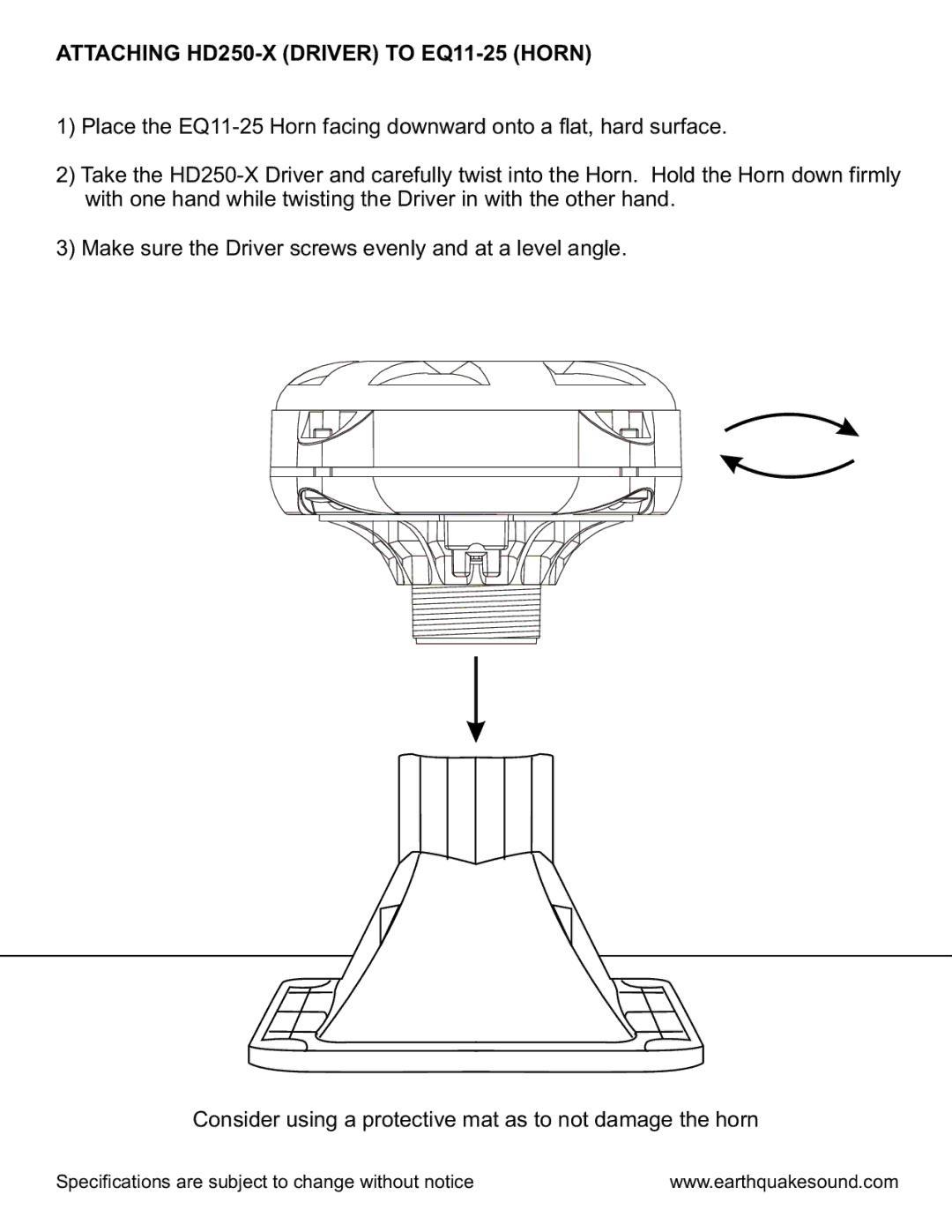ATTACHING HD250-X (DRIVER) TO EQ11-25 (HORN)
1)Place the
2)Take the
3)Make sure the Driver screws evenly and at a level angle.
Consider using a protective mat as to not damage the horn
Specifications are subject to change without notice | www.earthquakesound.com |