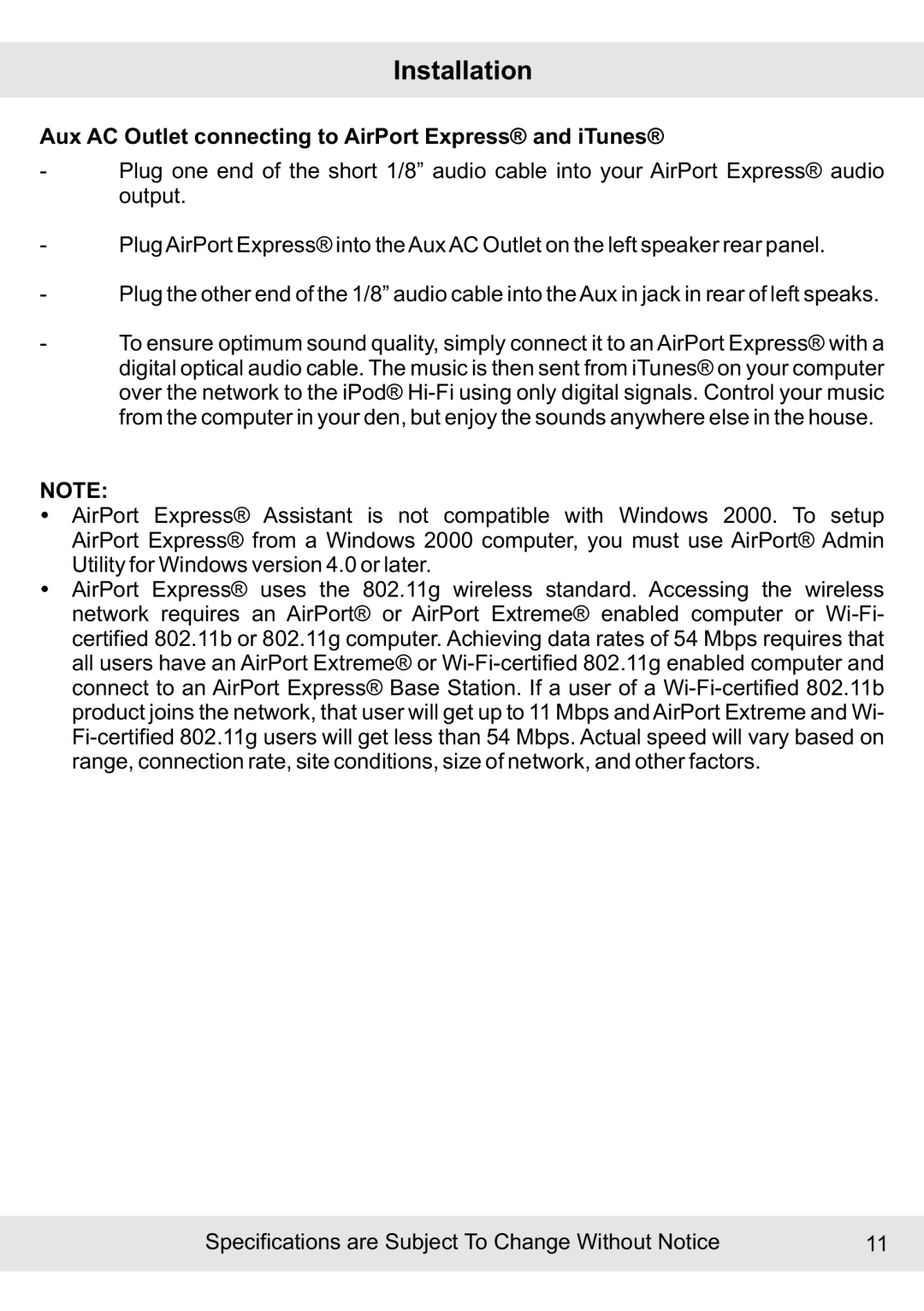Installation
Aux AC Outlet connecting to AirPort Express® and iTunes®
-Plug one end of the short 1/8” audio cable into your AirPort Express® audio output.
-Plug AirPort Express® into the Aux AC Outlet on the left speaker rear panel.
-Plug the other end of the 1/8” audio cable into the Aux in jack in rear of left speaks.
-To ensure optimum sound quality, simply connect it to an AirPort Express® with a digital optical audio cable. The music is then sent from iTunes® on your computer over the network to the iPod®
NOTE:
AirPort Express® Assistant is not compatible with Windows 2000. To setup AirPort Express® from a Windows 2000 computer, you must use AirPort® Admin Utility for Windows version 4.0 or later.
AirPort Express® uses the 802.11g wireless standard. Accessing the wireless network requires an AirPort® or AirPort Extreme® enabled computer or
Specifications are Subject To Change Without Notice | 11 |