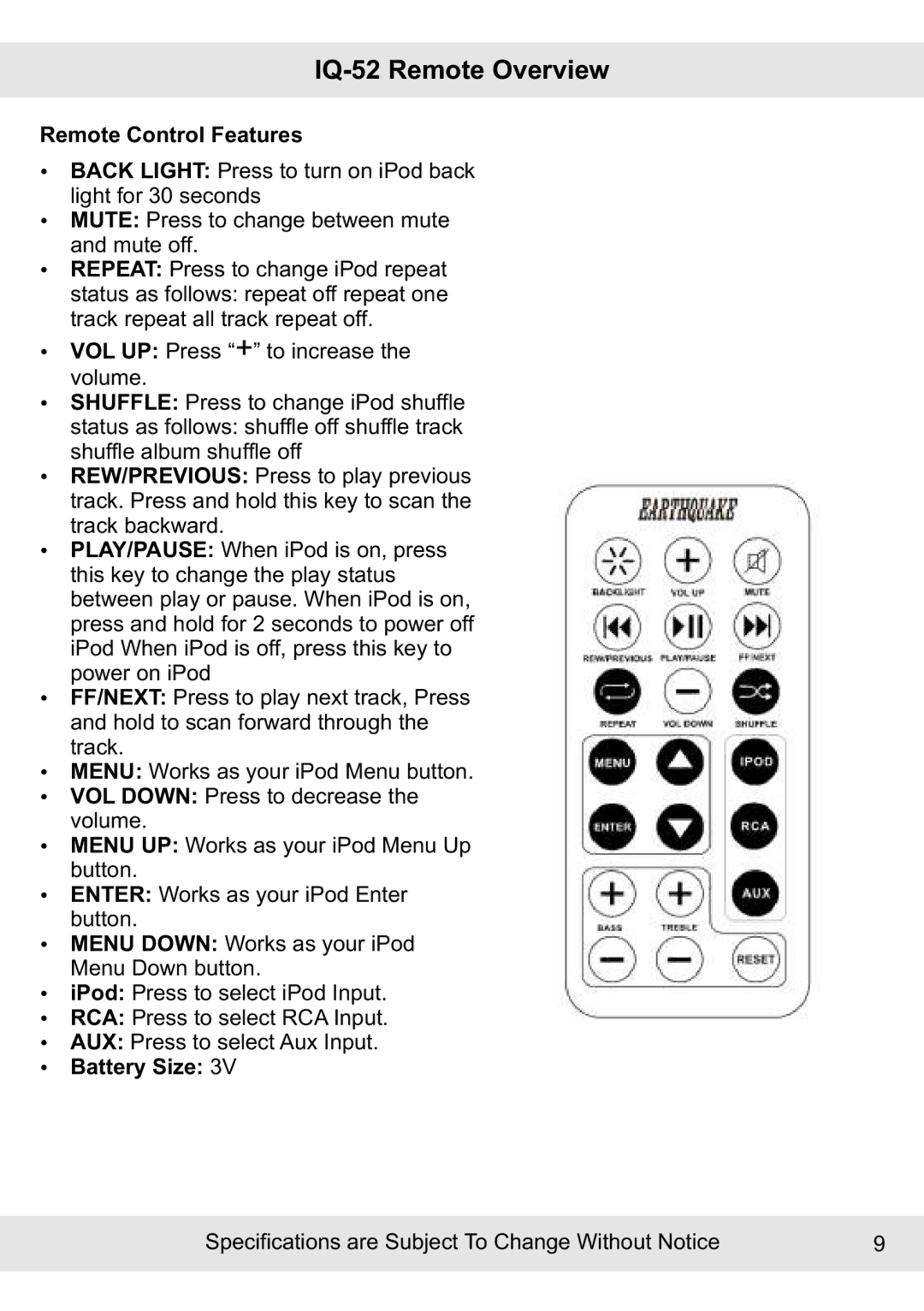IQ-52 Remote Overview
Remote Control Features
BACK LIGHT: Press to turn on iPod back light for 30 seconds
MUTE: Press to change between mute and mute off.
REPEAT: Press to change iPod repeat status as follows: repeat off repeat one track repeat all track repeat off.
VOL UP: Press “+” to increase the
volume.
SHUFFLE: Press to change iPod shuffle status as follows: shuffle off shuffle track shuffle album shuffle off
REW/PREVIOUS: Press to play previous track. Press and hold this key to scan the track backward.
PLAY/PAUSE: When iPod is on, press this key to change the play status between play or pause. When iPod is on, press and hold for 2 seconds to power off iPod When iPod is off, press this key to power on iPod
FF/NEXT: Press to play next track, Press and hold to scan forward through the track.
MENU: Works as your iPod Menu button.
VOL DOWN: Press to decrease the volume.
MENU UP: Works as your iPod Menu Up button.
ENTER: Works as your iPod Enter button.
MENU DOWN: Works as your iPod Menu Down button.
iPod: Press to select iPod Input.
RCA: Press to select RCA Input.
AUX: Press to select Aux Input.
Battery Size: 3V
Specifications are Subject To Change Without Notice | 9 |