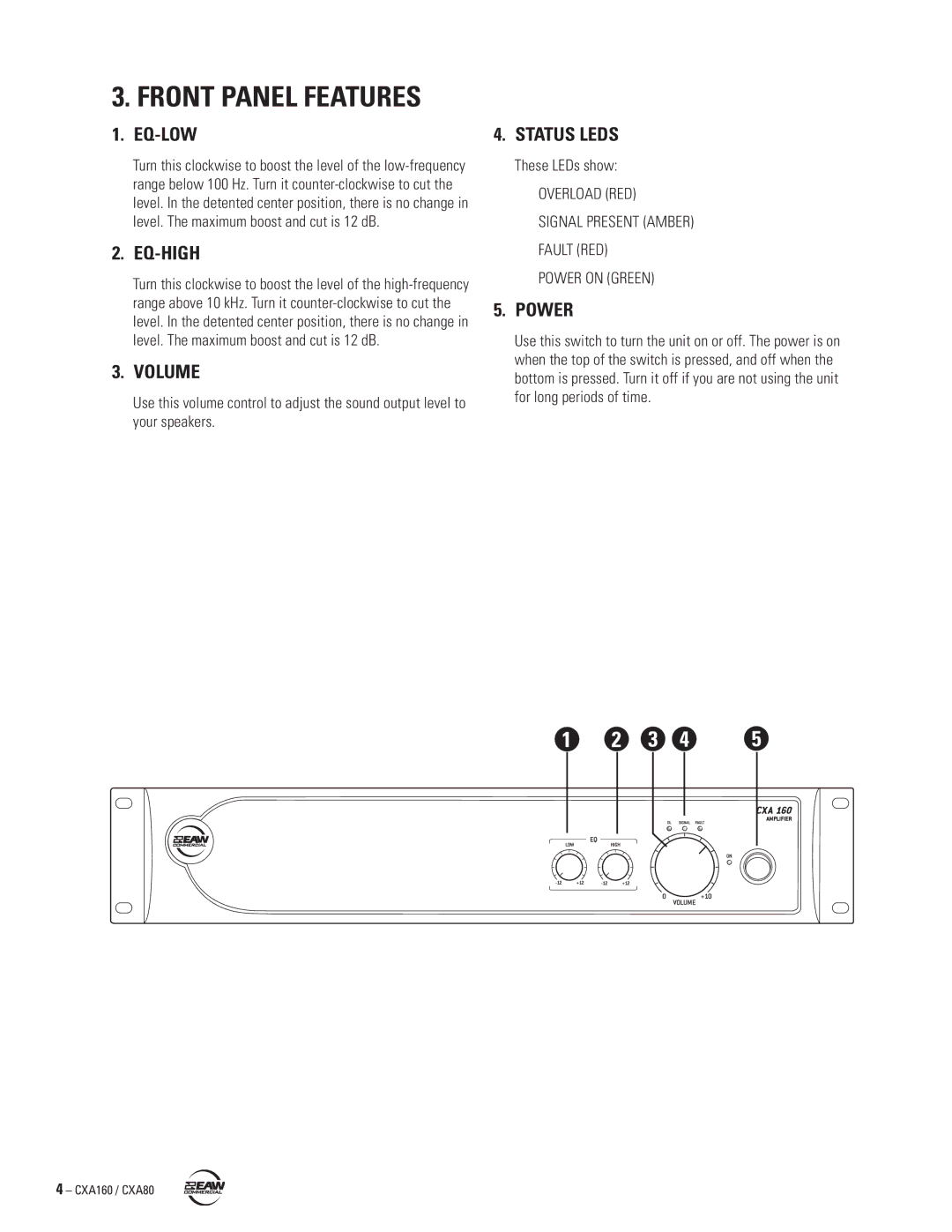3. FRONT PANEL FEATURES
1. EQ-LOW
Turn this clockwise to boost the level of the
2. EQ-HIGH
Turn this clockwise to boost the level of the
3. VOLUME
Use this volume control to adjust the sound output level to your speakers.
4. STATUS LEDS
These LEDs show:
OVERLOAD (RED)
SIGNAL PRESENT (AMBER)
FAULT (RED)
POWER ON (GREEN)
5. POWER
Use this switch to turn the unit on or off. The power is on when the top of the switch is pressed, and off when the bottom is pressed. Turn it off if you are not using the unit for long periods of time.
1 | 2 | 3 | 4 | 5 |
– CXA160 / CXA80