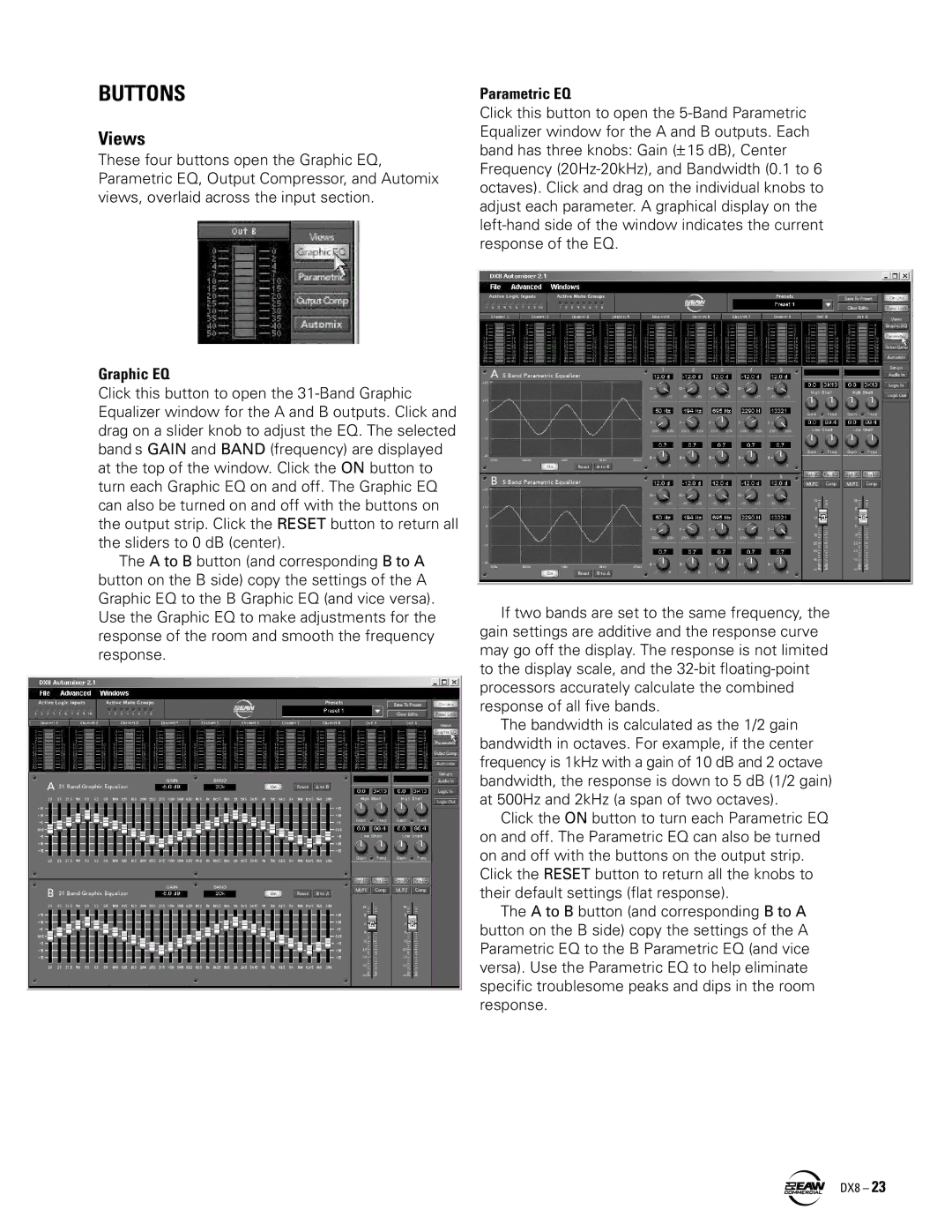BUTTONS
Views
These four buttons open the Graphic EQ, Parametric EQ, Output Compressor, and Automix views, overlaid across the input section.
Graphic EQ
Click this button to open the
The A to B button (and corresponding B to A button on the B side) copy the settings of the A Graphic EQ to the B Graphic EQ (and vice versa). Use the Graphic EQ to make adjustments for the response of the room and smooth the frequency response.
Parametric EQ
Click this button to open the
If two bands are set to the same frequency, the gain settings are additive and the response curve may go off the display. The response is not limited to the display scale, and the
The bandwidth is calculated as the 1/2 gain bandwidth in octaves. For example, if the center frequency is 1kHz with a gain of 10 dB and 2 octave bandwidth, the response is down to 5 dB (1/2 gain) at 500Hz and 2kHz (a span of two octaves).
Click the ON button to turn each Parametric EQ on and off. The Parametric EQ can also be turned on and off with the buttons on the output strip. Click the RESET button to return all the knobs to their default settings (flat response).
The A to B button (and corresponding B to A button on the B side) copy the settings of the A Parametric EQ to the B Parametric EQ (and vice versa). Use the Parametric EQ to help eliminate specific troublesome peaks and dips in the room response.
DX8 – 23