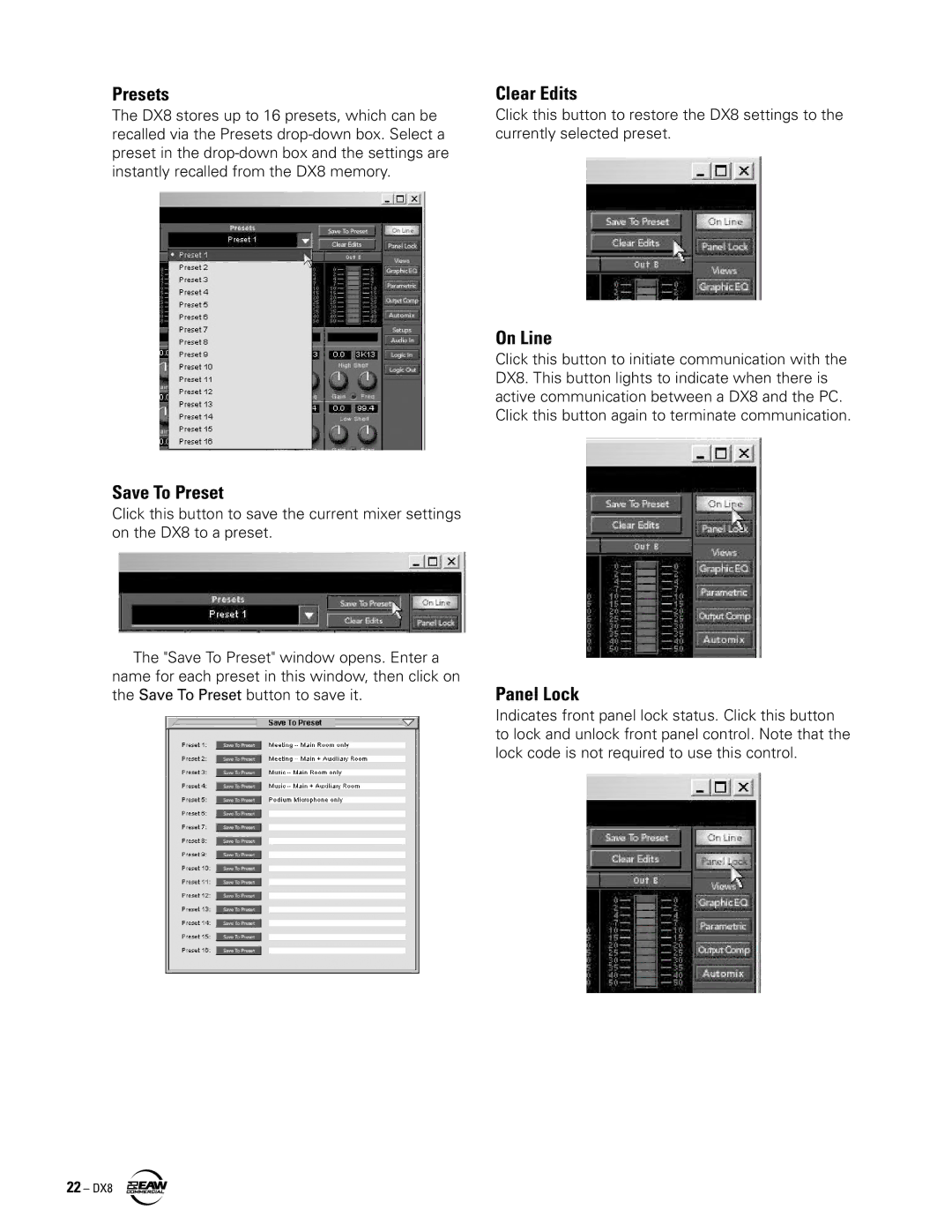Presets
The DX8 stores up to 16 presets, which can be recalled via the Presets
Clear Edits
Click this button to restore the DX8 settings to the currently selected preset.
On Line
Click this button to initiate communication with the DX8. This button lights to indicate when there is active communication between a DX8 and the PC. Click this button again to terminate communication.
Save To Preset
Click this button to save the current mixer settings on the DX8 to a preset.
The "Save To Preset" window opens. Enter a
name for each preset in this window, then click on the Save To Preset button to save it.
Panel Lock
Indicates front panel lock status. Click this button to lock and unlock front panel control. Note that the lock code is not required to use this control.
22– DX8