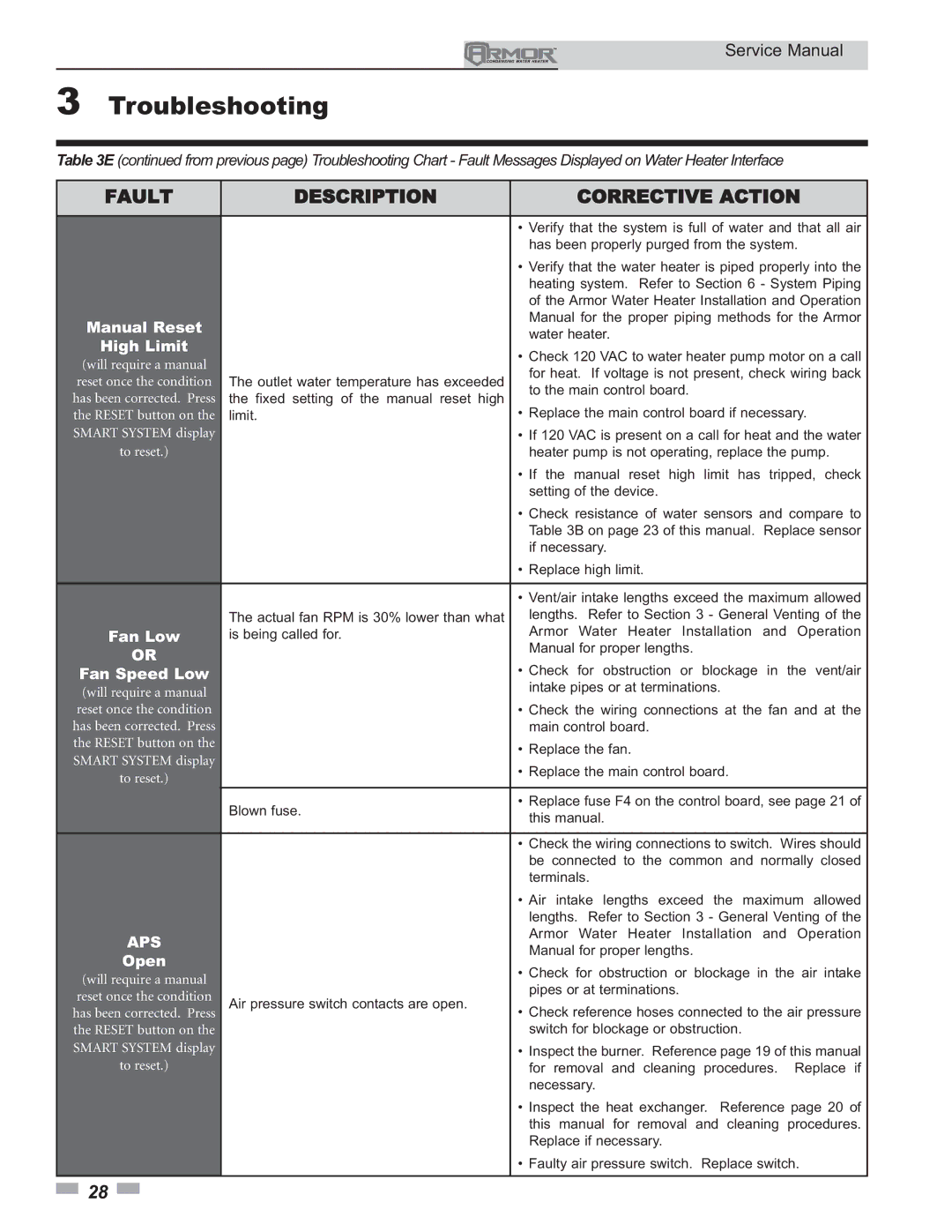Service Manual
3Troubleshooting
Table 3E (continued from previous page) Troubleshooting Chart - Fault Messages Displayed on Water Heater Interface
FAULT | DESCRIPTION |
| CORRECTIVE ACTION | |||
|
|
| ||||
|
| • Verify that the system is full of water and that all air | ||||
|
| has been properly purged from the system. | ||||
|
| • Verify that the water heater is piped properly into the | ||||
|
| heating system. Refer to Section 6 - System Piping | ||||
|
| of the Armor Water Heater Installation and Operation | ||||
Manual Reset |
| Manual for the proper piping methods for the Armor | ||||
| water heater. |
|
| |||
High Limit |
|
|
| |||
| • Check 120 VAC to water heater pump motor on a call | |||||
(will require a manual |
| |||||
| for heat. If voltage is not present, check wiring back | |||||
reset once the condition | The outlet water temperature has exceeded | |||||
to the main control board. |
|
| ||||
has been corrected. Press | the fixed setting of the manual reset high |
|
| |||
|
|
|
| |||
the RESET button on the | limit. | • Replace the main control board if necessary. | ||||
SMART SYSTEM display |
| • If 120 VAC is present on a call for heat and the water | ||||
to reset.) |
| heater pump is not operating, replace the pump. | ||||
|
| • If the manual reset high limit has tripped, check | ||||
|
| setting of the device. |
|
| ||
|
| • Check resistance of water sensors and compare to | ||||
|
| Table 3B on page 23 of this manual. Replace sensor | ||||
|
| if necessary. |
|
| ||
|
| • Replace high limit. |
|
| ||
|
|
| ||||
|
| • Vent/air intake lengths exceed the maximum allowed | ||||
| The actual fan RPM is 30% lower than what | lengths. Refer to Section 3 - General Venting of the | ||||
Fan Low | is being called for. | Armor | Water Heater Installation | and | Operation | |
Manual for proper lengths. |
|
| ||||
OR |
|
|
| |||
|
|
|
|
| ||
Fan Speed Low |
| • Check for obstruction or blockage in the vent/air | ||||
(will require a manual |
| intake pipes or at terminations. |
|
| ||
|
|
|
|
| ||
reset once the condition |
| • Check the wiring connections at the fan and at the | ||||
has been corrected. Press |
| main control board. |
|
| ||
the RESET button on the |
| • Replace the fan. |
|
| ||
SMART SYSTEM display |
|
|
| |||
| • Replace the main control board. |
|
| |||
to reset.) |
|
|
| |||
|
|
|
|
| ||
| Blown fuse. | • Replace fuse F4 on the control board, see page 21 of | ||||
| this manual. |
|
| |||
|
|
|
| |||
|
|
| ||||
|
| • Check the wiring connections to switch. Wires should | ||||
|
| be connected to the common and normally closed | ||||
|
| terminals. |
|
| ||
|
| • Air intake lengths exceed the maximum allowed | ||||
|
| lengths. Refer to Section 3 - General Venting of the | ||||
APS |
| Armor | Water Heater Installation | and | Operation | |
| Manual for proper lengths. |
|
| |||
Open |
|
|
| |||
| • Check | for obstruction or blockage | in the | air intake | ||
(will require a manual |
| |||||
| pipes or at terminations. |
|
| |||
reset once the condition |
|
|
| |||
Air pressure switch contacts are open. | • Check reference hoses connected to the air pressure | |||||
has been corrected. Press |
| |||||
the RESET button on the |
| switch for blockage or obstruction. |
|
| ||
SMART SYSTEM display |
| • Inspect the burner. Reference page 19 of this manual | ||||
to reset.) |
| |||||
| for removal and cleaning procedures. | Replace if | ||||
|
| necessary. |
|
| ||
|
| • Inspect the heat exchanger. Reference page 20 of | ||||
|
| this manual for removal and cleaning procedures. | ||||
|
| Replace if necessary. |
|
| ||
|
| • Faulty air pressure switch. Replace switch. | ||||
|
|
|
|
|
| |
![]() 28
28 ![]()