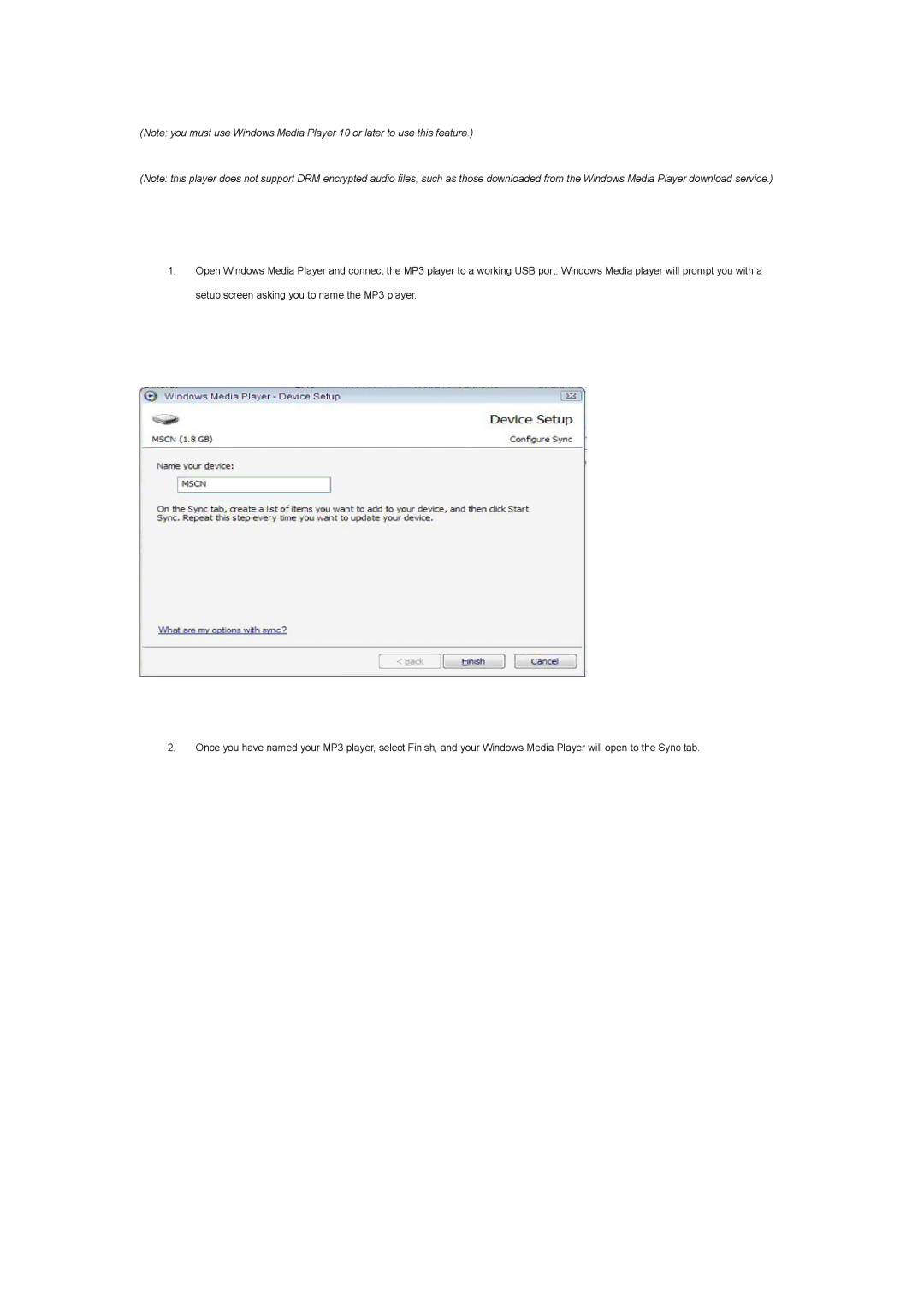(Note: you must use Windows Media Player 10 or later to use this feature.)
(Note: this player does not support DRM encrypted audio files, such as those downloaded from the Windows Media Player download service.)
1.Open Windows Media Player and connect the MP3 player to a working USB port. Windows Media player will prompt you with a setup screen asking you to name the MP3 player.
2.Once you have named your MP3 player, select Finish, and your Windows Media Player will open to the Sync tab.