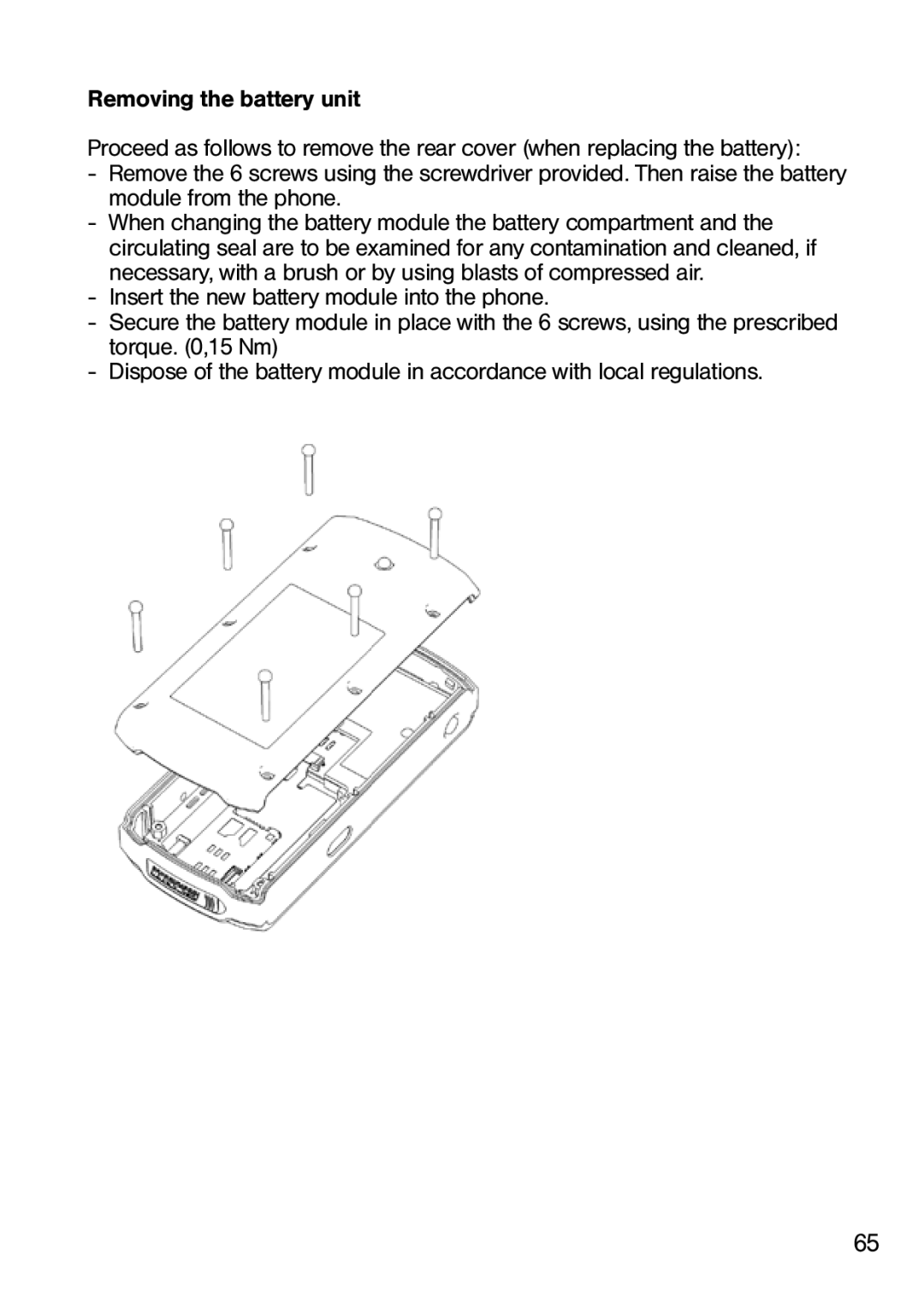Ex-Handy 05 specifications
The Ecom Instruments Ex-Handy 05 is a robust and highly engineered smartphone designed specifically for use in potentially explosive environments, such as oil rigs, chemical plants, and mining operations. This device combines the ruggedness required for industrial environments with the functionality of modern smartphones, making it a vital tool for professionals in hazardous workplaces.One of the standout features of the Ex-Handy 05 is its ATEX and IECEx certification, which enables it to operate safely in Zone 1 and Zone 2 hazardous areas. This certification ensures that the device can withstand harsh conditions, preventing any risk of igniting flammable gases and vapors. The device is also built to withstand extreme temperatures, providing efficacy in environments ranging from -20°C to +60°C.
The Ex-Handy 05 comes equipped with a 4.3-inch display, offering high clarity even in bright sunlight thanks to its transflective technology. This ensures that users can read the screen easily, whether they are outdoors or in poorly lit areas. The display is also made from toughened glass, enhancing durability against accidental drops or impacts.
Another notable characteristic is the device’s user interface, which simplifies operation in complex industrial settings. The Ex-Handy 05 supports various applications tailored for industrial usage, including workforce management tools, tracking software, and communication systems. This fosters seamless connectivity and collaboration among teams working in demanding conditions.
In terms of communication, the Ex-Handy 05 supports a range of technologies including LTE, Wi-Fi, and Bluetooth. This versatility allows for high-speed communication and data transfer, essential for real-time updates in the field. The robust battery life, which can extend up to 24 hours on a single charge, ensures that users remain productive without frequent interruptions.
Additionally, the device incorporates an easy-to-handle design. Its tactile buttons enable users to navigate the device easily, even while wearing gloves, which is a common requirement in industrial settings. The Ex-Handy 05 also features programmable keys, allowing for quick access to frequently used functions.
In conclusion, the Ecom Instruments Ex-Handy 05 is a top-tier solution for professionals working in hazardous industries, providing safety, efficiency, and connectivity in one durable package. With its specialized features and rugged design, it stands out as a reliable companion for those operating in challenging environments.