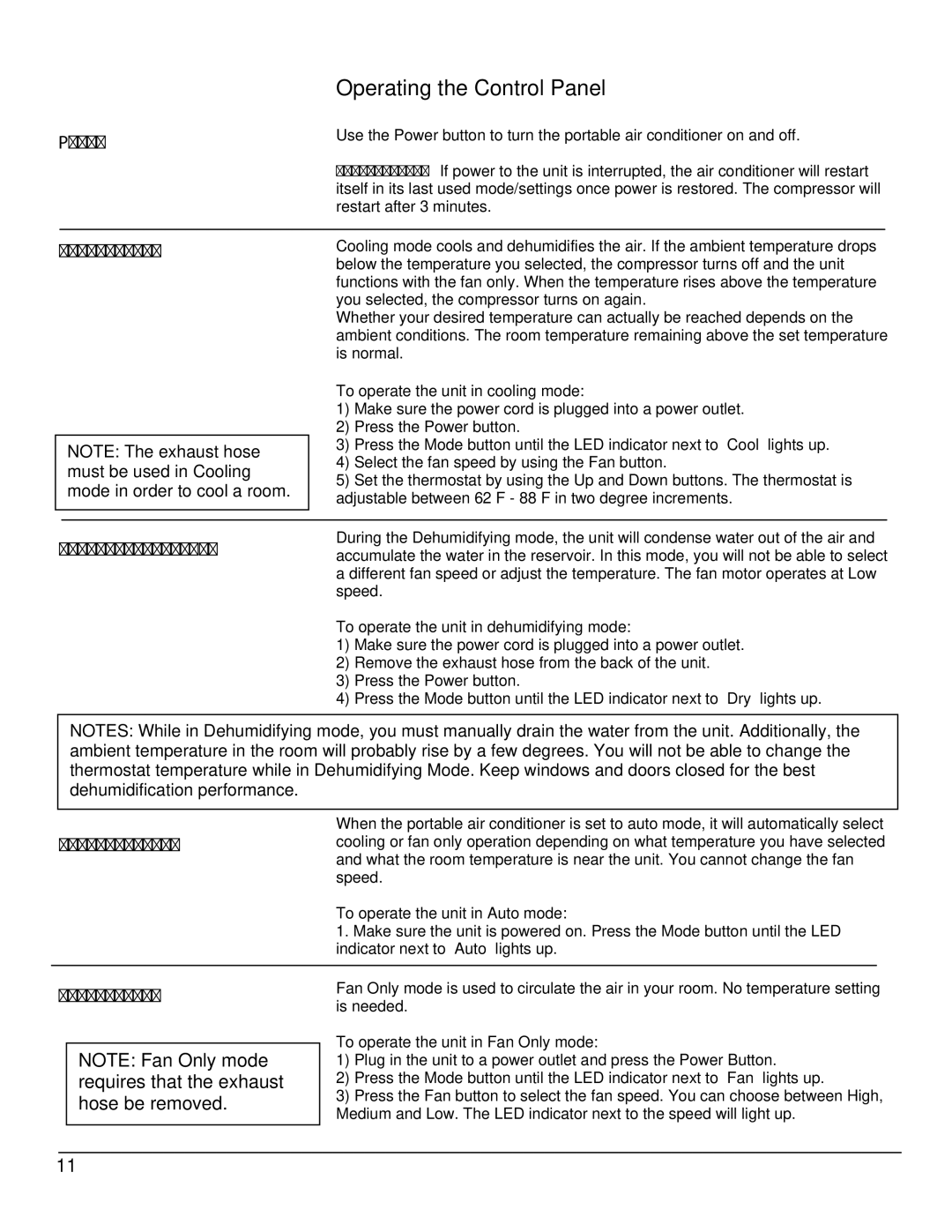| Operating the Control Panel |
Power | Use the Power button to turn the portable air conditioner on and off. |
| |
| |
| itself in its last used mode/settings once power is restored. The compressor will |
| restart after 3 minutes. |
Cooling Mode
NOTE: The exhaust hose must be used in Cooling mode in order to cool a room.
Cooling mode cools and dehumidifies the air. If the ambient temperature drops below the temperature you selected, the compressor turns off and the unit functions with the fan only. When the temperature rises above the temperature you selected, the compressor turns on again.
Whether your desired temperature can actually be reached depends on the ambient conditions. The room temperature remaining above the set temperature is normal.
To operate the unit in cooling mode:
1)Make sure the power cord is plugged into a power outlet.
2)Press the Power button.
3)Press the Mode button until the LED indicator next to “Cool” lights up.
4)Select the fan speed by using the Fan button.
5)Set the thermostat by using the Up and Down buttons. The thermostat is adjustable between 62°F - 88°F in two degree increments.
During the Dehumidifying mode, the unit will condense water out of the air and
Dehumidifying Mode accumulate the water in the reservoir. In this mode, you will not be able to select a different fan speed or adjust the temperature. The fan motor operates at Low speed.
To operate the unit in dehumidifying mode:
1)Make sure the power cord is plugged into a power outlet.
2)Remove the exhaust hose from the back of the unit.
3)Press the Power button.
4)Press the Mode button until the LED indicator next to “Dry” lights up.
NOTES: While in Dehumidifying mode, you must manually drain the water from the unit. Additionally, the ambient temperature in the room will probably rise by a few degrees. You will not be able to change the thermostat temperature while in Dehumidifying Mode. Keep windows and doors closed for the best dehumidification performance.
|
| When the portable air conditioner is set to auto mode, it will automatically select | ||
Automatic Mode | cooling or fan only operation depending on what temperature you have selected | |||
|
| and what the room temperature is near the unit. You cannot change the fan | ||
|
| speed. | ||
|
| To operate the unit in Auto mode: | ||
|
| 1. Make sure the unit is powered on. Press the Mode button until the LED | ||
|
| indicator next to “Auto” lights up. | ||
|
|
|
| |
Fan Only Mode | Fan Only mode is used to circulate the air in your room. No temperature setting | |||
is needed. | ||||
|
| |||
|
| To operate the unit in Fan Only mode: | ||
| NOTE: Fan Only mode | |||
| 1) Plug in the unit to a power outlet and press the Power Button. | |||
| requires that the exhaust | 2) Press the Mode button until the LED indicator next to “Fan” lights up. | ||
| hose be removed. | 3) Press the Fan button to select the fan speed. You can choose between High, | ||
| Medium and Low. The LED indicator next to the speed will light up. | |||
|
| |||
11