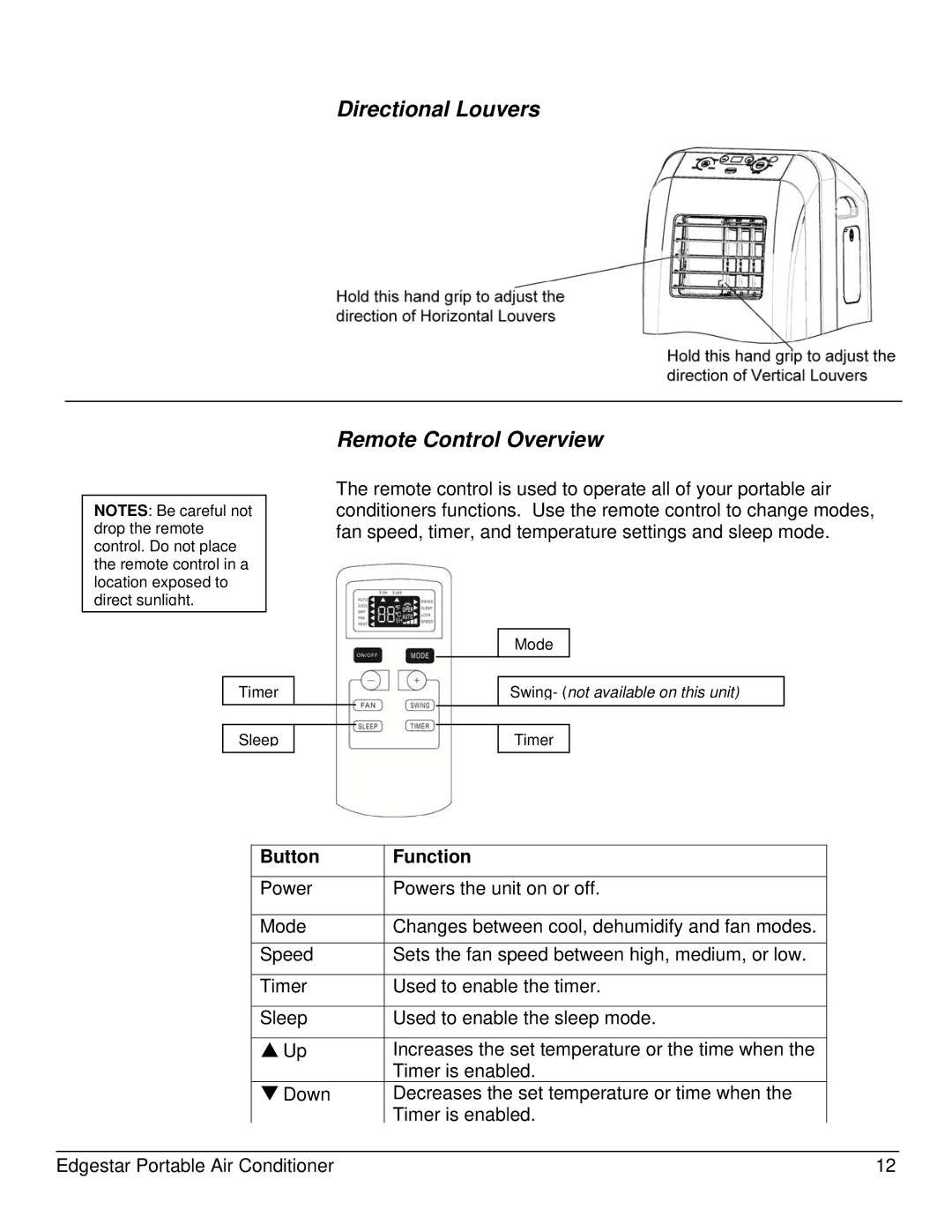Directional Louvers
Remote Control Overview
NOTES: Be careful not drop the remote control. Do not place the remote control in a location exposed to direct sunlight.
The remote control is used to operate all of your portable air conditioners functions. Use the remote control to change modes, fan speed, timer, and temperature settings and sleep mode.
Mode
Timer
Swing- (not available on this unit)
Sleep
Timer
Button | Function |
|
|
Power | Powers the unit on or off. |
|
|
Mode | Changes between cool, dehumidify and fan modes. |
|
|
Speed | Sets the fan speed between high, medium, or low. |
|
|
Timer | Used to enable the timer. |
|
|
Sleep | Used to enable the sleep mode. |
|
|
Up | Increases the set temperature or the time when the |
| Timer is enabled. |
Down Decreases the set temperature or time when the Timer is enabled.
Edgestar Portable Air Conditioner | 12 |