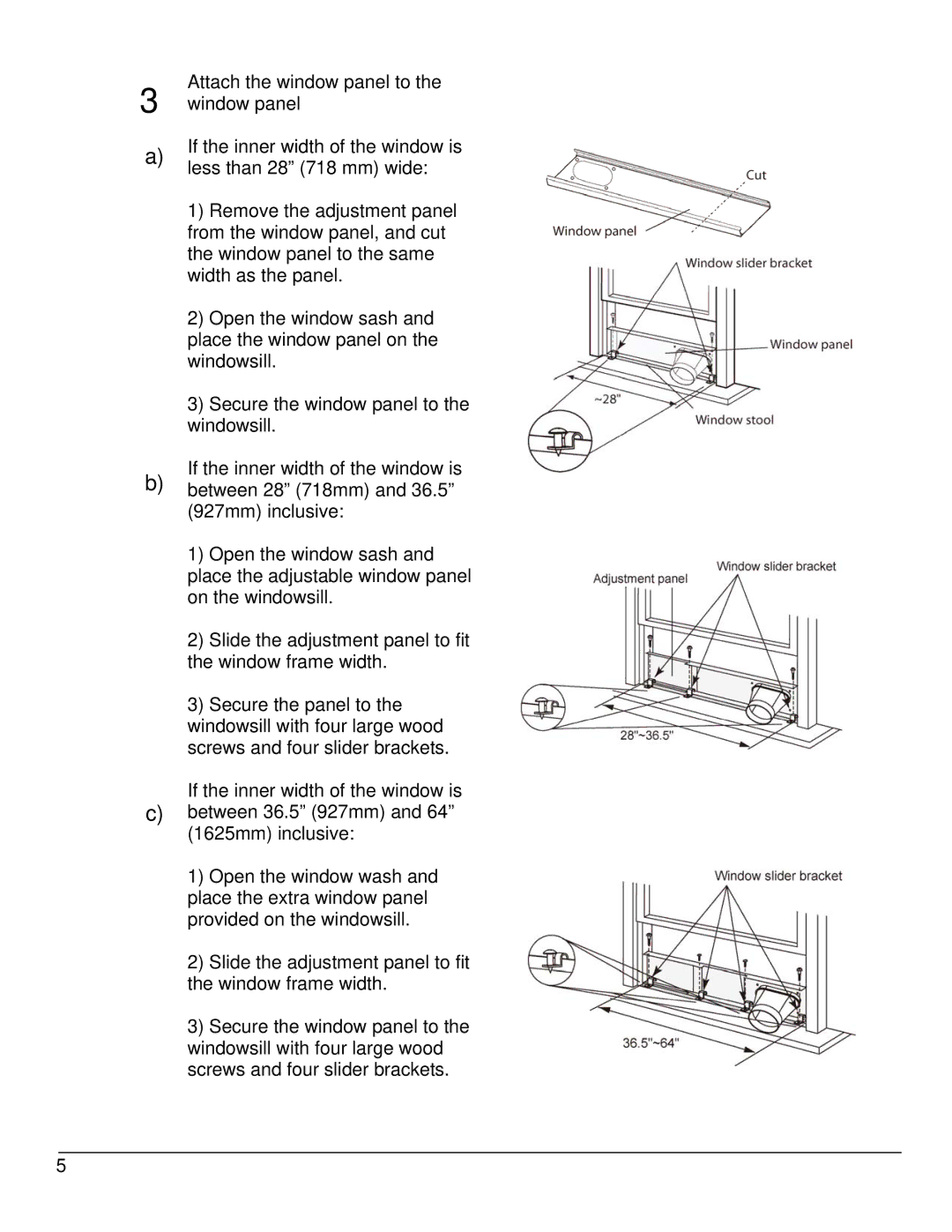3 | Attach the window panel to the |
window panel |
a)If the inner width of the window is less than 28” (718 mm) wide:
1)Remove the adjustment panel from the window panel, and cut the window panel to the same width as the panel.
2)Open the window sash and place the window panel on the windowsill.
3)Secure the window panel to the windowsill.
If the inner width of the window is b) between 28” (718mm) and 36.5”
(927mm) inclusive:
1) Open the window sash and place the adjustable window panel on the windowsill.
2) Slide the adjustment panel to fit the window frame width.
3) Secure the panel to the windowsill with four large wood screws and four slider brackets.
If the inner width of the window is c) between 36.5” (927mm) and 64”
(1625mm) inclusive:
1) Open the window wash and place the extra window panel provided on the windowsill.
2) Slide the adjustment panel to fit the window frame width.
3) Secure the window panel to the windowsill with four large wood screws and four slider brackets.
5