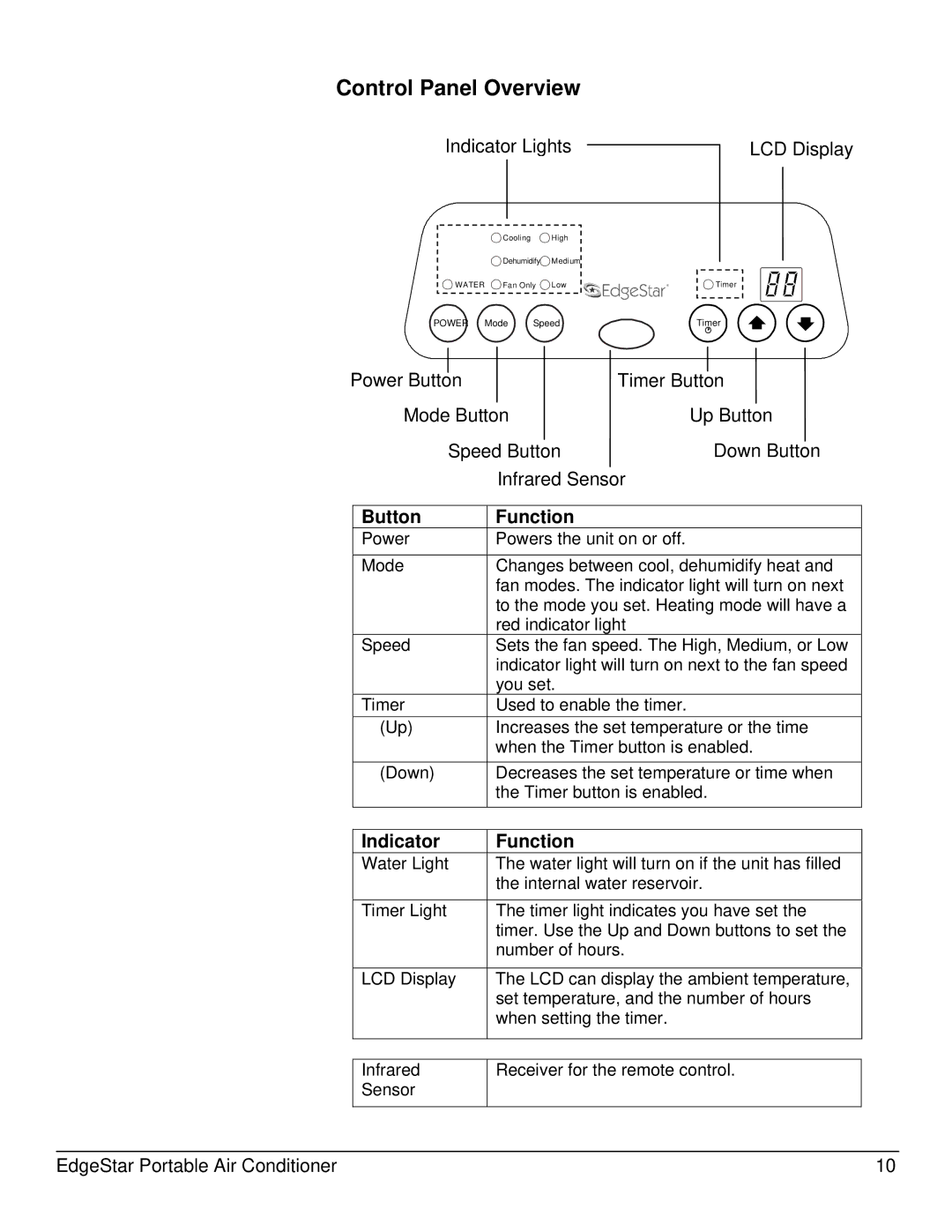AP12000HS specifications
The EdgeStar AP12000HS is a highly efficient and versatile portable air conditioner designed to provide optimal comfort in residential and commercial spaces. With a cooling capacity of 12,000 BTUs, this unit is ideal for rooms up to approximately 425 square feet, making it perfect for living rooms, bedrooms, and offices.One of the main features of the EdgeStar AP12000HS is its dual-hose system. Unlike single-hose models, the dual-hose design allows for better cooling efficiency as it removes warm air from the room while simultaneously drawing in fresh outdoor air. This results in quicker cooling times and less energy consumption, helping users save on their electricity bills.
The unit comes equipped with a programmable thermostat that allows users to set their desired temperature for a more customized climate control experience. User-friendly controls and a digital display make it easy to operate, while a remote control adds convenience for adjusting settings from a distance.
In terms of technology, the EdgeStar AP12000HS features a self-evaporating system that reduces the need for manual drainage. This system works by condensing moisture from the air and draining it through the exhaust hose, resulting in less maintenance and hassle for users. The unit also has an auto-restart function, which is particularly useful during power outages as it remembers the last settings and resumes operation when power is restored.
Another characteristic that sets the EdgeStar AP12000HS apart is its quiet operation. Rated at just 56 dBA, it operates quietly enough to not disrupt daily activities, making it suitable for bedrooms or home offices. The unit also includes a removable and washable air filter, ensuring clean air circulation and improved indoor air quality.
In addition to cooling, the EdgeStar AP12000HS offers a dehumidifying mode, which removes excess moisture from the air, creating a more comfortable environment in humid conditions. With a sleek and modern design, this portable air conditioner seamlessly fits into any decor style.
With its efficient cooling capacity, innovative features, and user-friendly design, the EdgeStar AP12000HS stands out as an ideal choice for individuals seeking a reliable portable air conditioning solution for various settings.