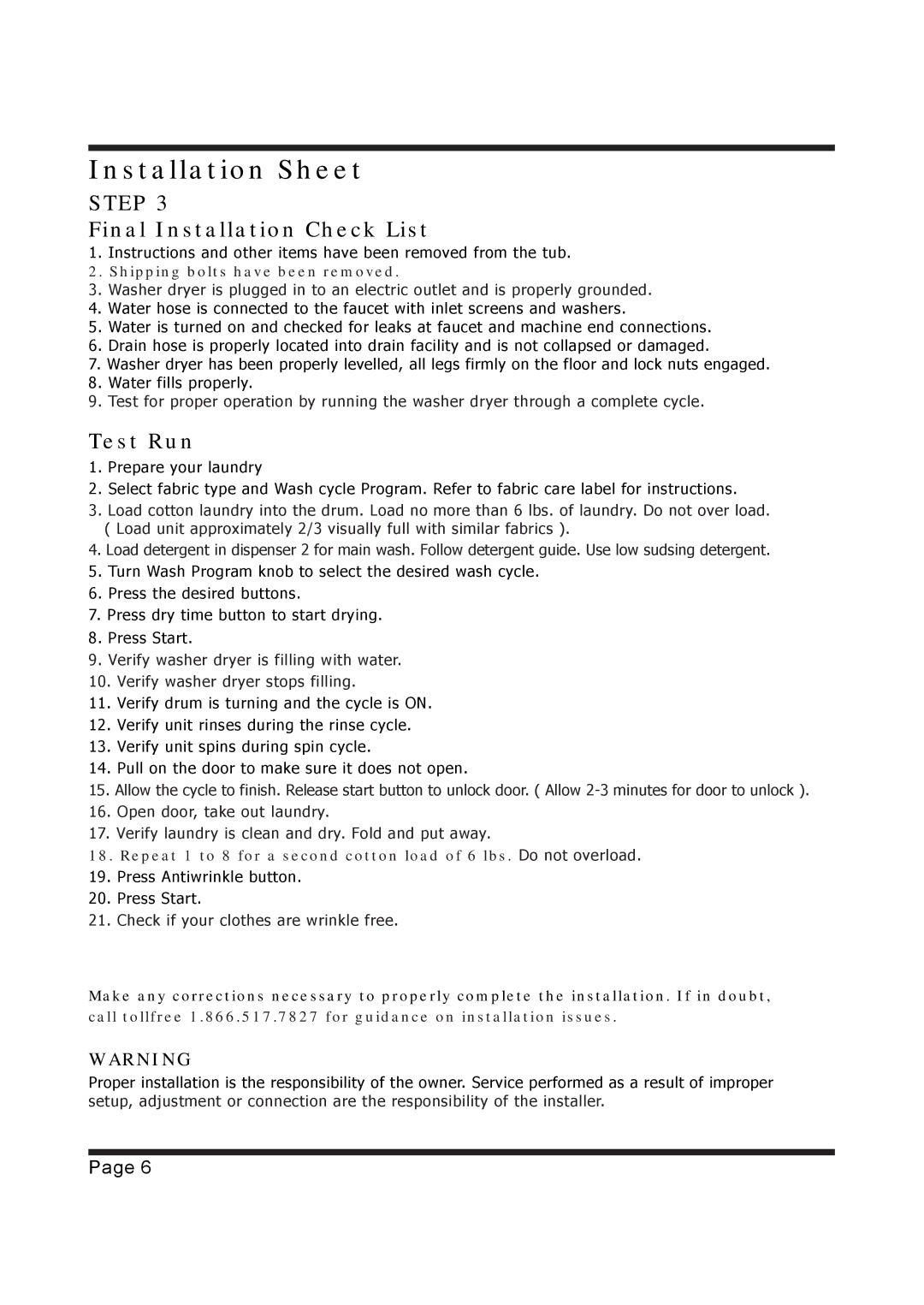Installation Sheet
STEP 3
Final Installation Check List
1.Instructions and other items have been removed from the tub.
2.Shipping bolts have been removed.
3.Washer dryer is plugged in to an electric outlet and is properly grounded.
4.Water hose is connected to the faucet with inlet screens and washers.
5.Water is turned on and checked for leaks at faucet and machine end connections.
6.Drain hose is properly located into drain facility and is not collapsed or damaged.
7.Washer dryer has been properly levelled, all legs firmly on the floor and lock nuts engaged.
8.Water fills properly.
9.Test for proper operation by running the washer dryer through a complete cycle.
Test Run
1.Prepare your laundry
2.Select fabric type and Wash cycle Program. Refer to fabric care label for instructions.
3.Load cotton laundry into the drum. Load no more than 6 lbs. of laundry. Do not over load. ( Load unit approximately 2/3 visually full with similar fabrics ).
4.Load detergent in dispenser 2 for main wash. Follow detergent guide. Use low sudsing detergent.
5.Turn Wash Program knob to select the desired wash cycle.
6.Press the desired buttons.
7.Press dry time button to start drying.
8.Press Start.
9.Verify washer dryer is filling with water.
10.Verify washer dryer stops filling.
11.Verify drum is turning and the cycle is ON.
12.Verify unit rinses during the rinse cycle.
13.Verify unit spins during spin cycle.
14.Pull on the door to make sure it does not open.
15.Allow the cycle to finish. Release start button to unlock door. ( Allow
16.Open door, take out laundry.
17.Verify laundry is clean and dry. Fold and put away.
18.Repeat 1 to 8 for a second cotton load of 6 lbs. Do not overload.
19.Press Antiwrinkle button.
20.Press Start.
21.Check if your clothes are wrinkle free.
Make any corrections necessary to properly complete the installation. If in doubt, call tollfree 1.866.517.7827 for guidance on installation issues.
WARNING
Proper installation is the responsibility of the owner. Service performed as a result of improper setup, adjustment or connection are the responsibility of the installer.
Page 6