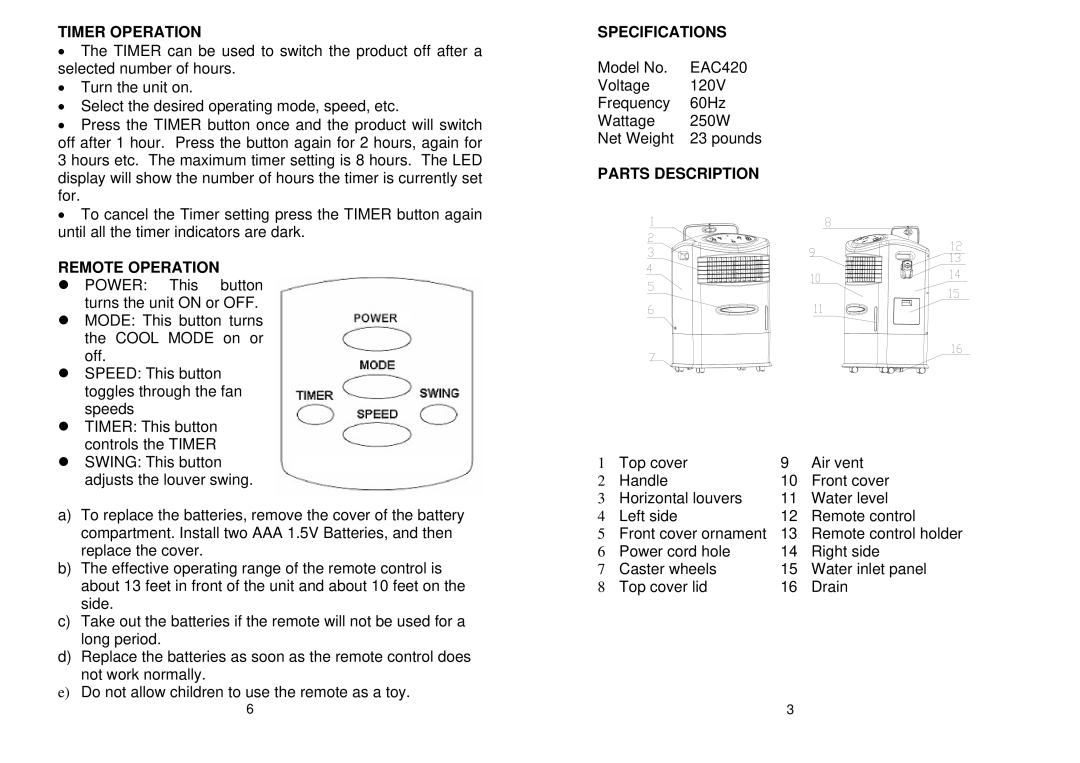EAC420 specifications
The EdgeStar EAC420 is a powerful and efficient air conditioning unit designed to provide a remarkable cooling experience for various spaces. Ideal for both residential and commercial applications, the EAC420 is perfect for those looking for a reliable and effective solution to combat the heat, especially during the sweltering summer months.One of the main features of the EdgeStar EAC420 is its robust cooling capacity, rated at 14,000 BTUs. This makes it suitable for spaces up to 450 square feet, ensuring optimal temperature control for living rooms, offices, and other medium-sized areas. Its compact design allows for easy installation and mobility, making it a convenient choice for users who need flexibility in their cooling options.
The EAC420 is engineered with energy efficiency in mind. It boasts a high Energy Efficiency Ratio (EER), translating to lower electricity consumption while delivering powerful cooling. This means users can enjoy a comfortable environment without the worry of skyrocketing energy bills. Additionally, the unit comes equipped with a programmable timer, allowing you to schedule the cooling operation according to your needs, further enhancing its energy-saving capabilities.
Another standout feature is the innovative multi-speed fan and adjustable louvers. The multiple fan speeds allow users to customize airflow according to personal preference, while the adjustable louvers help direct the cool air exactly where it's needed. This combination provides not only comfort but also a sense of control over the indoor climate.
The EdgeStar EAC420 incorporates user-friendly digital controls, making it simple to adjust settings from the comfort of your couch. A remote control is also included, providing unparalleled convenience for adjusting settings across the room. The unit features an easy-to-read LED display, enhancing user experience and visibility of operational settings.
Maintenance is also straightforward with the EAC420, thanks to its accessible air filter. The filter is designed to capture dust and allergens, contributing to improved air quality in enclosed spaces. Regular cleaning can prolong the life of the unit and maintain its cooling efficiency.
Constructed with durability in mind, the EdgeStar EAC420 is built to withstand daily use while providing consistent performance. Its modern design fits seamlessly into most settings, ensuring both aesthetics and functionality.
In summary, the EdgeStar EAC420 air conditioning unit stands out due to its powerful cooling capacity, energy efficiency, user-friendly controls, and customizable airflow options. Whether for home or office use, it offers a comprehensive solution for beating the heat, making it an ideal choice for anyone seeking a reliable air conditioning system.