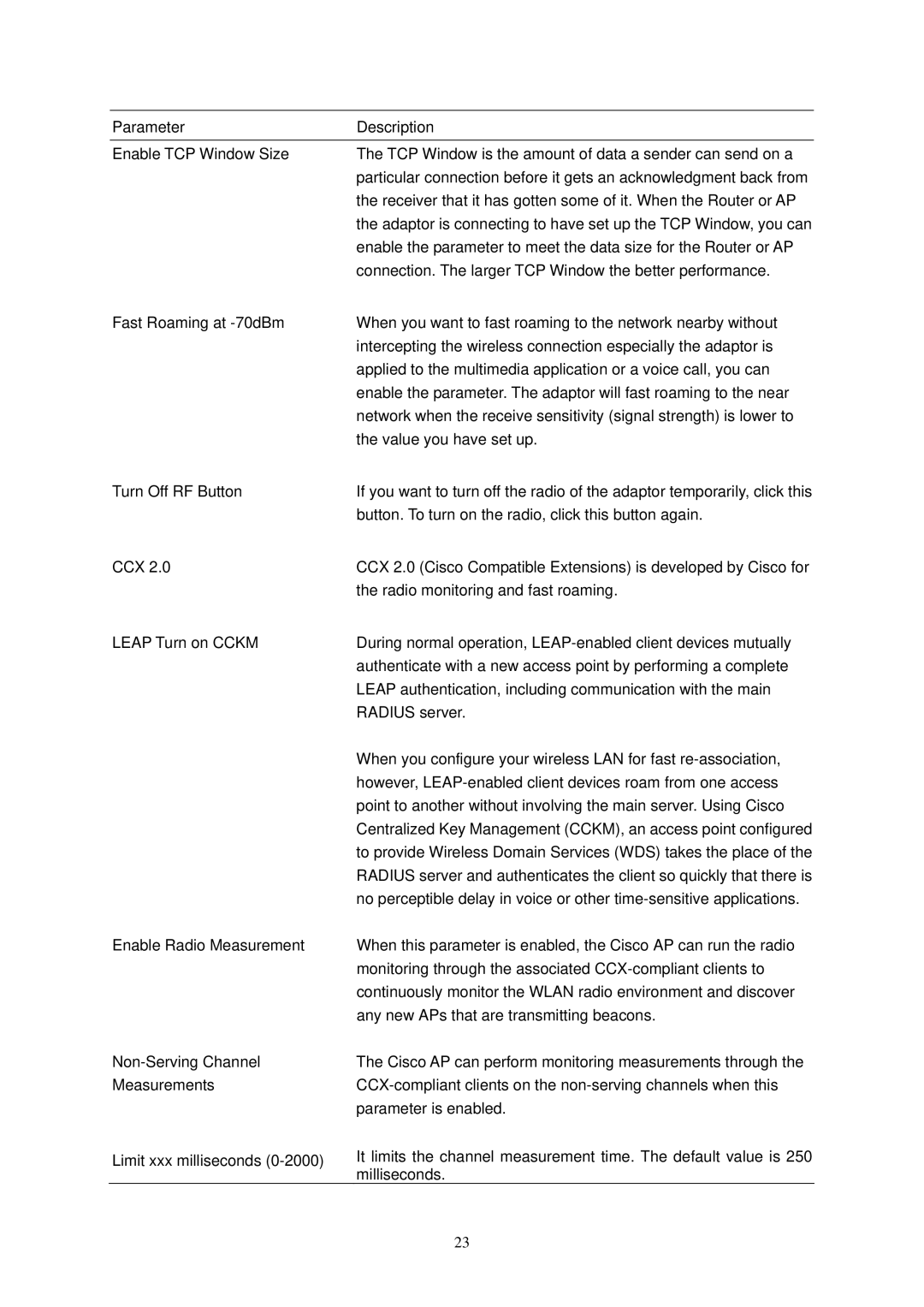Parameter | Description |
Enable TCP Window Size | The TCP Window is the amount of data a sender can send on a |
| particular connection before it gets an acknowledgment back from |
| the receiver that it has gotten some of it. When the Router or AP |
| the adaptor is connecting to have set up the TCP Window, you can |
| enable the parameter to meet the data size for the Router or AP |
| connection. The larger TCP Window the better performance. |
Fast Roaming at | When you want to fast roaming to the network nearby without |
| intercepting the wireless connection especially the adaptor is |
| applied to the multimedia application or a voice call, you can |
| enable the parameter. The adaptor will fast roaming to the near |
| network when the receive sensitivity (signal strength) is lower to |
| the value you have set up. |
Turn Off RF Button | If you want to turn off the radio of the adaptor temporarily, click this |
| button. To turn on the radio, click this button again. |
CCX 2.0 | CCX 2.0 (Cisco Compatible Extensions) is developed by Cisco for |
| the radio monitoring and fast roaming. |
LEAP Turn on CCKM | During normal operation, |
| authenticate with a new access point by performing a complete |
| LEAP authentication, including communication with the main |
| RADIUS server. |
| When you configure your wireless LAN for fast |
| however, |
| point to another without involving the main server. Using Cisco |
| Centralized Key Management (CCKM), an access point configured |
| to provide Wireless Domain Services (WDS) takes the place of the |
| RADIUS server and authenticates the client so quickly that there is |
| no perceptible delay in voice or other |
Enable Radio Measurement | When this parameter is enabled, the Cisco AP can run the radio |
| monitoring through the associated |
| continuously monitor the WLAN radio environment and discover |
| any new APs that are transmitting beacons. |
Measurements
Limit xxx milliseconds
The Cisco AP can perform monitoring measurements through the
It limits the channel measurement time. The default value is 250 milliseconds.
23