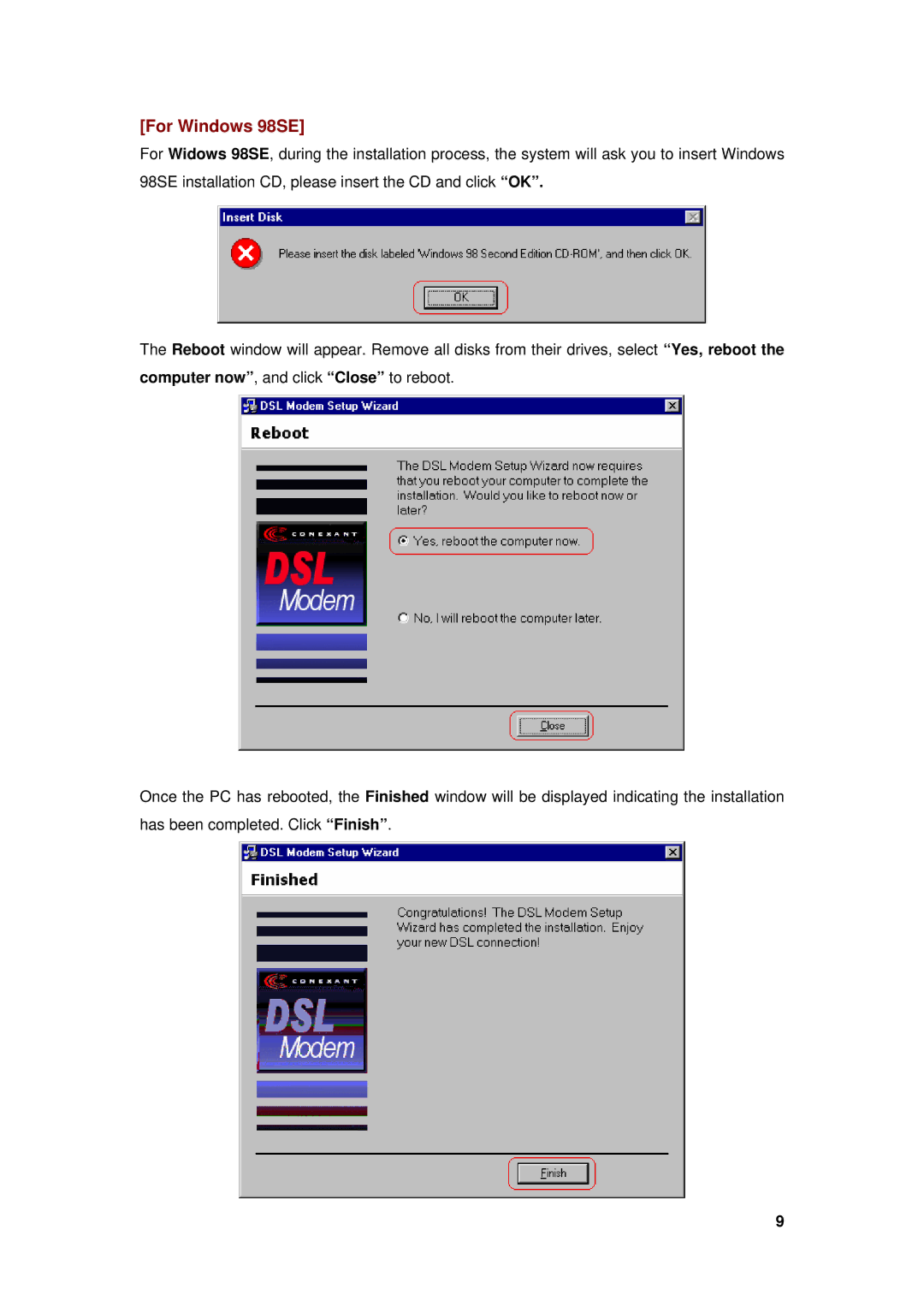AR-7025Um specifications
The Edimax Technology AR-7025Um is a versatile and powerful 802.11n wireless router, designed to meet the demands of both home and small office users. This device stands out in the crowded market of networking equipment due to its robust features, advanced technologies, and user-friendly performance.One of the key features of the AR-7025Um is its dual-band capability, allowing users to operate on both 2.4 GHz and 5 GHz frequency bands. This flexibility helps to avoid interference from other devices in the environment and provides users with the ability to choose the most suitable band for their specific needs. The 2.4 GHz band is ideal for general browsing and connecting multiple devices, while the 5 GHz band excels in high-bandwidth activities like streaming and gaming.
The AR-7025Um supports the latest 802.11n wireless standard, delivering enhanced data rates and extended coverage compared to older standards. With speeds of up to 300 Mbps, users can experience seamless connectivity, whether they are streaming videos, engaging in online gaming, or conducting video conferences. The device also utilizes MIMO (Multiple Input Multiple Output) technology, which allows multiple data streams to be transmitted simultaneously, further increasing overall performance and efficiency.
Security is a vital aspect of any networking device, and the AR-7025Um does not disappoint. It offers strong encryption protocols, including WPA2, which safeguards users from unauthorized access and protects their personal data. The built-in firewall provides an additional layer of security, helping to block potential threats and keeping the network secure.
Another notable feature of the AR-7025Um is its easy setup process. The router comes equipped with a user-friendly web interface, making configuration straightforward even for those with minimal technical expertise. Additionally, it supports WPS (Wi-Fi Protected Setup), allowing users to quickly connect devices without needing to input complex passwords.
Performance is maximized through the inclusion of Quality of Service (QoS) features, which prioritize bandwidth for different applications. This ensures that important tasks, such as video calls or online gaming, have the necessary bandwidth available, enhancing overall user experience.
In summary, the Edimax Technology AR-7025Um is an advanced wireless router that delivers reliable performance, strong security features, and user-friendly setup options. With its dual-band functionality, support for the latest wireless standards, and intelligent bandwidth management, it is an excellent choice for users looking to enhance their home or office network.