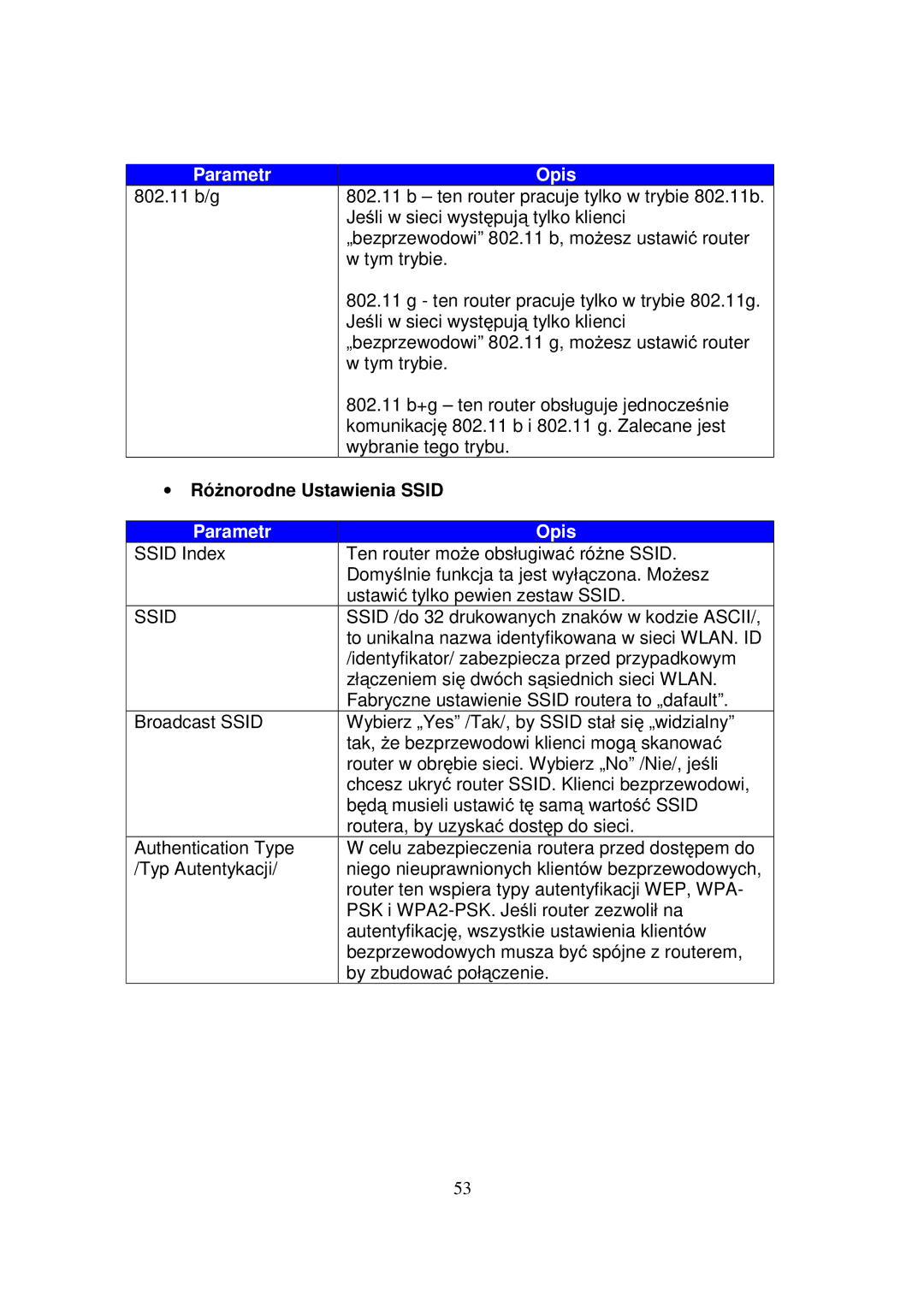AR-7084GB, AR-7084GA, AR-7084B specifications
Edimax Technology has made significant strides in the networking hardware sector, and its series of routers, including the AR-7084B, AR-7084GA, and AR-7084GB, exemplify the company’s commitment to providing reliable and efficient network solutions. These routers cater to various user needs, from home users to small offices, offering a blend of performance and affordability.The Edimax AR-7084B is a versatile ADSL router designed primarily for home users. It features a user-friendly web interface that simplifies configuration, making it accessible even for those who are not tech-savvy. With its built-in firewall, the AR-7084B enhances security by protecting the local network from potential threats. The router supports IEEE 802.11g standard, providing wireless speeds of up to 54 Mbps, which is sufficient for basic internet browsing and streaming activities.
Moving on to the AR-7084GA, this model boasts several enhancements over its predecessor. One notable feature is its support for802.11n technology, which allows for higher data transfer rates and extended range compared to older standards. The AR-7084GA is equipped with multiple antennas, contributing to improved wireless coverage and stability. This model is suitable for users who require a more robust network performance, especially in environments with multiple devices connected at once.
The Edimax AR-7084GB takes connectivity to another level by offering dual-band capabilities, operating on both 2.4 GHz and 5 GHz frequencies. This dual-band functionality helps to reduce interference and congestion, allowing users to enjoy an uninterrupted internet experience. With enhanced QoS (Quality of Service) features, AR-7084GB ensures that bandwidth is prioritized for essential applications like video streaming and online gaming.
All three models incorporate various security features, including WPA/WPA2 encryption, ensuring safe and secure wireless connections. Furthermore, Edimax routers support DHCP for automatic IP address assignment, making network management simpler for users.
In summary, the Edimax AR-7084 series represents an excellent choice for those seeking reliable and feature-rich networking solutions. With their distinct features—ranging from basic ADSL connectivity to advanced dual-band options—these routers accommodate diverse networking needs, making them a worthwhile investment for users looking to enhance their internet experience.