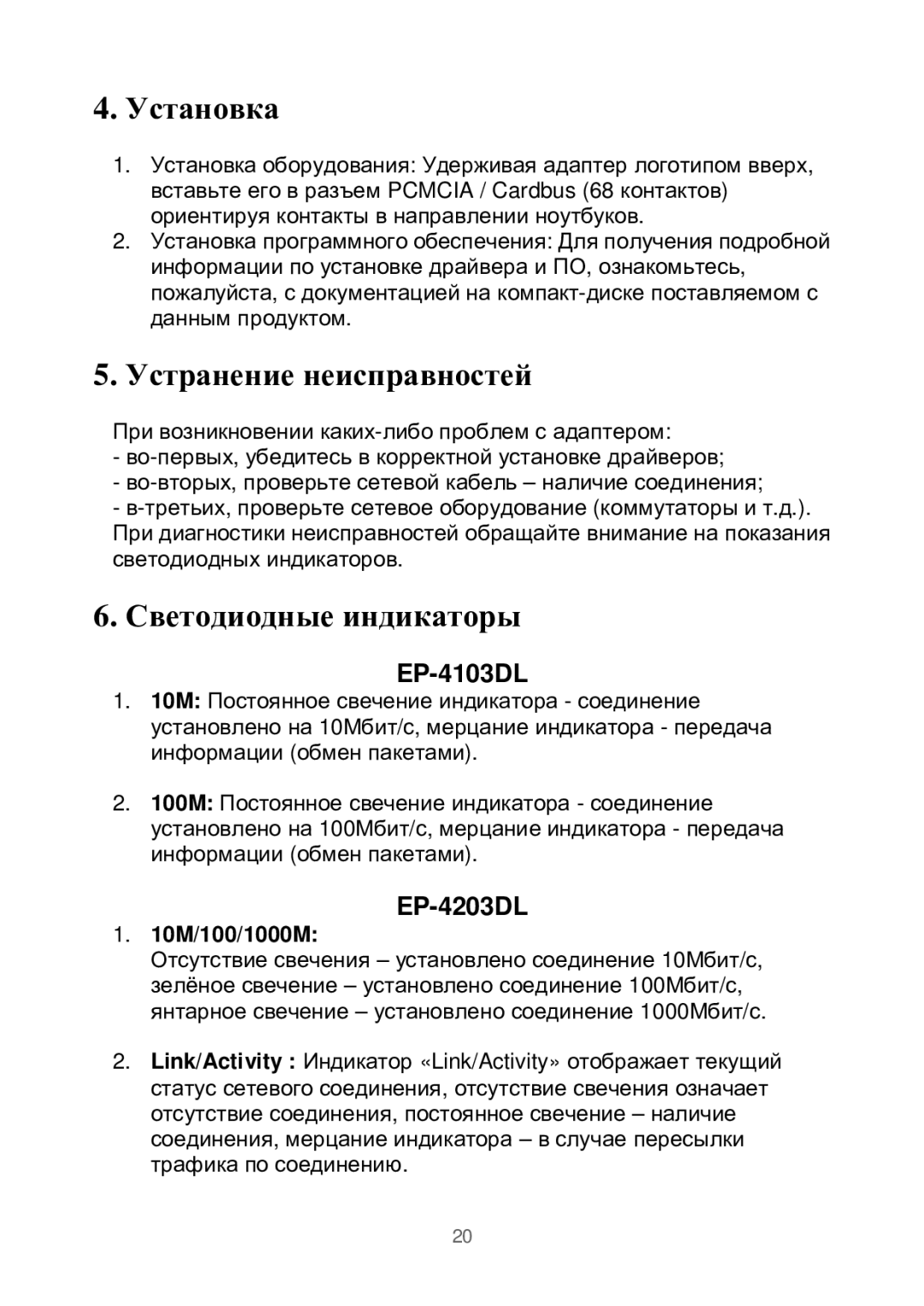Ethernet Cardbus Adapter specifications
The Edimax Technology Ethernet Cardbus Adapter is a versatile networking device designed for users who require a reliable and efficient connection for their laptops or portable devices. Known for its robust performance and ease of use, this adapter enables users to connect to Ethernet networks quickly and easily, providing a stable internet connection for various applications, including web browsing, online gaming, and video streaming.One of the main features of the Edimax Ethernet Cardbus Adapter is its plug-and-play functionality. This allows users to simply insert the adapter into the Cardbus slot of their laptop, with no need for complicated installation processes or additional software. With compatibility across several operating systems, including Windows and Linux, it caters to a wide range of users, ensuring accessibility regardless of the platform.
In terms of connectivity, the Edimax adapter supports fast Ethernet speeds of up to 100 Mbps, allowing for effective data transfer rates. This is particularly beneficial for users who need to download large files or engage in bandwidth-intensive activities. The adapter also comes equipped with Auto-Negotiation, which automatically detects the network speed and optimizes performance according to the connected network, enhancing overall efficiency.
Another significant characteristic of the Edimax Ethernet Cardbus Adapter is its compact and lightweight design. This makes it an ideal accessory for on-the-go professionals or travelers who require a reliable internet connection without the bulk of traditional networking devices. Its durable construction ensures longevity, making it a worthwhile investment for users seeking lasting performance.
Furthermore, the adapter also supports advanced power management features that help conserve energy by shutting down when not in use, contributing to the overall efficiency of the device. This is essential for users who prioritize battery life in their laptops and portable systems.
In summary, the Edimax Technology Ethernet Cardbus Adapter stands out for its combination of plug-and-play simplicity, high-speed connectivity, compact design, and energy efficiency. Whether you're at home or traveling, it provides a reliable solution for connecting to Ethernet networks and ensures a seamless online experience. Its compatibility with various operating systems enhances its versatility, making it a valuable addition to any tech-savvy user's toolkit.