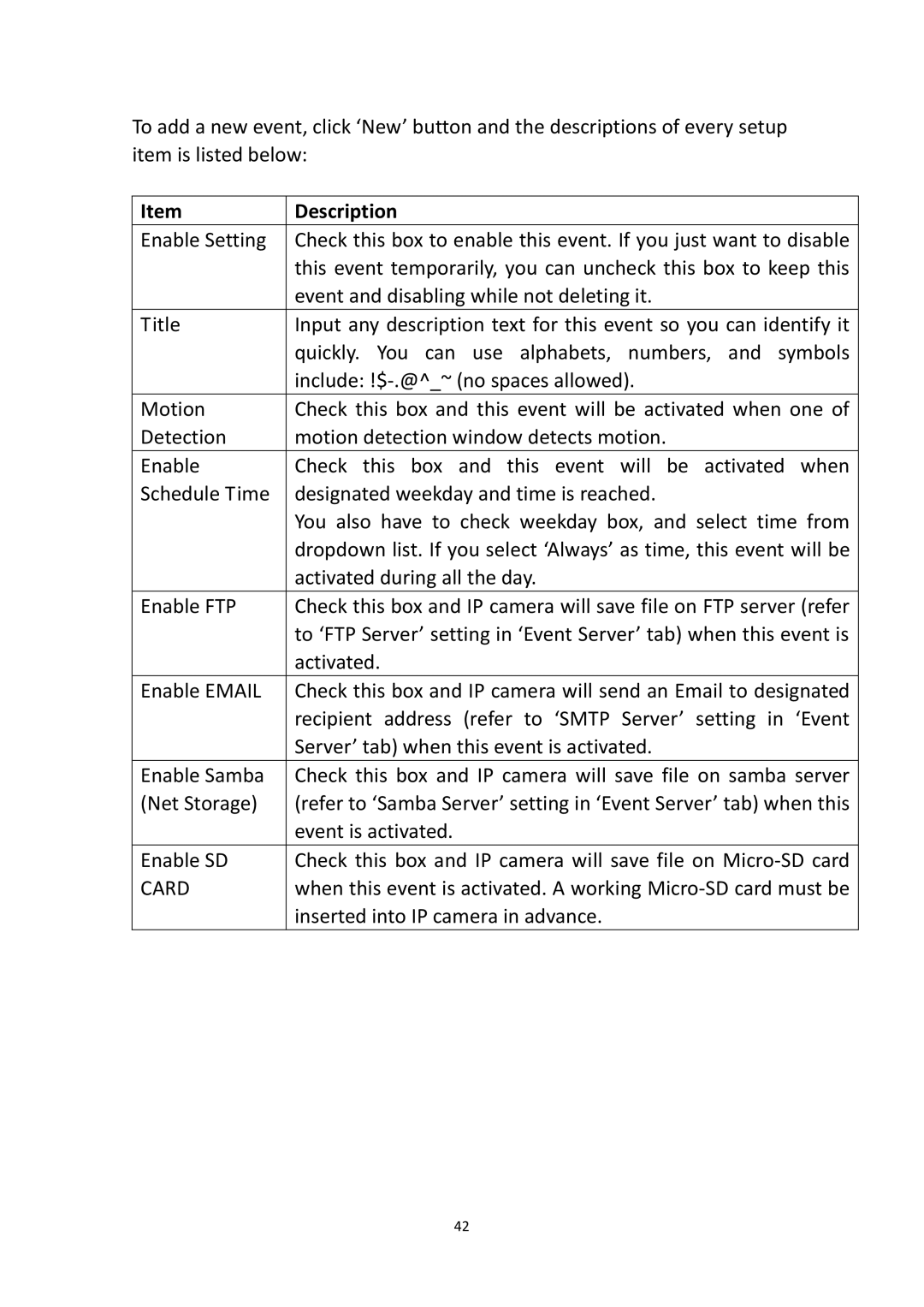To add a new event, click ‘New’ button and the descriptions of every setup
item is listed below:
Item | Description |
Enable Setting | Check this box to enable this event. If you just want to disable |
| this event temporarily, you can uncheck this box to keep this |
| event and disabling while not deleting it. |
Title | Input any description text for this event so you can identify it |
| quickly. You can use alphabets, numbers, and symbols |
| include: |
Motion | Check this box and this event will be activated when one of |
Detection | motion detection window detects motion. |
Enable | Check this box and this event will be activated when |
Schedule Time | designated weekday and time is reached. |
| You also have to check weekday box, and select time from |
| dropdown list. If you select ‘Always’ as time, this event will be |
| activated during all the day. |
Enable FTP | Check this box and IP camera will save file on FTP server (refer |
| to ‘FTP Server’ setting in ‘Event Server’ tab) when this event is |
| activated. |
Enable EMAIL | Check this box and IP camera will send an Email to designated |
| recipient address (refer to ‘SMTP Server’ setting in ‘Event |
| Server’ tab) when this event is activated. |
Enable Samba | Check this box and IP camera will save file on samba server |
(Net Storage) | (refer to ‘Samba Server’ setting in ‘Event Server’ tab) when this |
| event is activated. |
Enable SD | Check this box and IP camera will save file on |
CARD | when this event is activated. A working |
| inserted into IP camera in advance. |
42