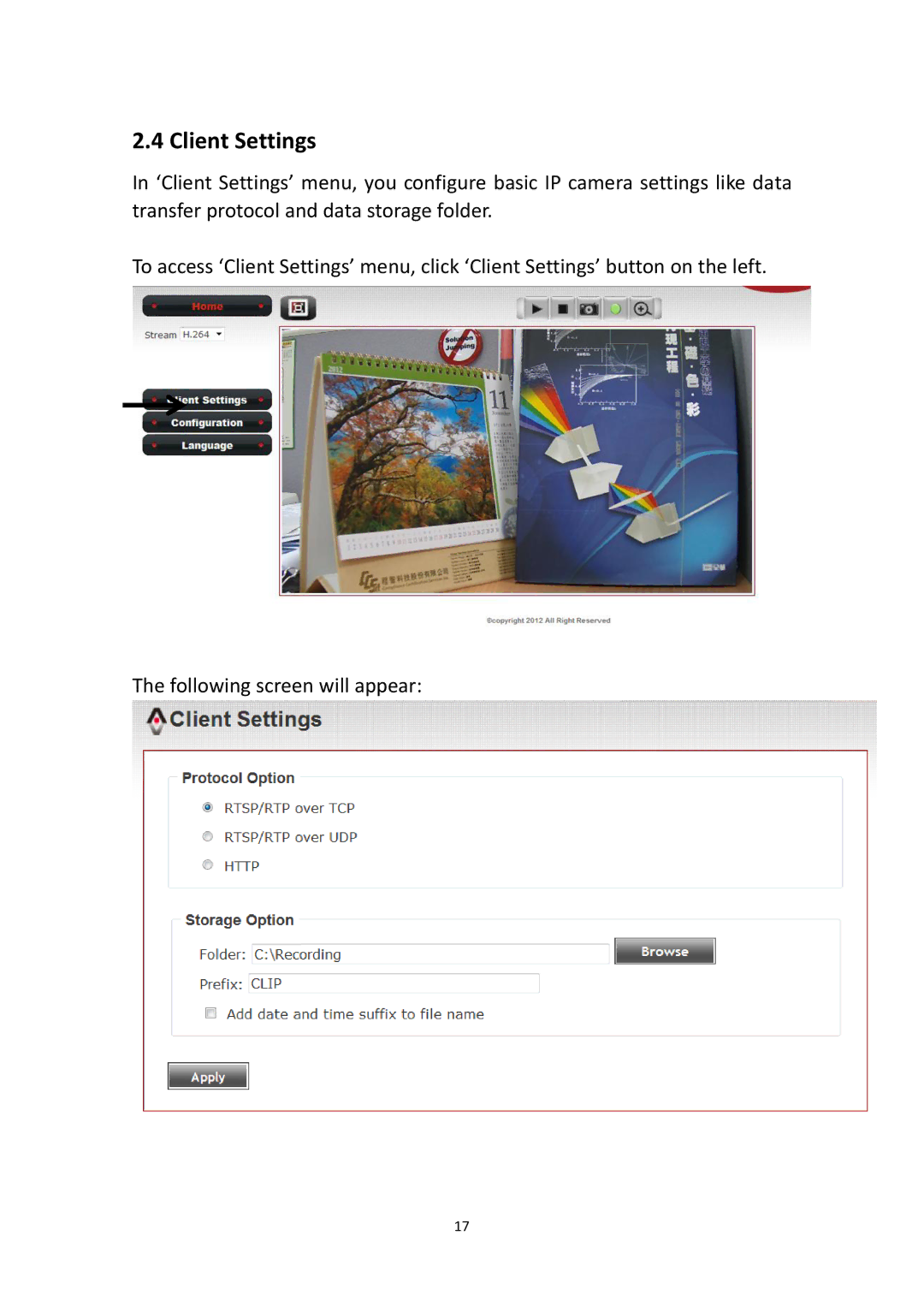2.4 Client Settings
In ‘Client Settings’ menu, you configure basic IP camera settings like data transfer protocol and data storage folder.
To access ‘Client Settings’ menu, click ‘Client Settings’ button on the left.
The following screen will appear:
17