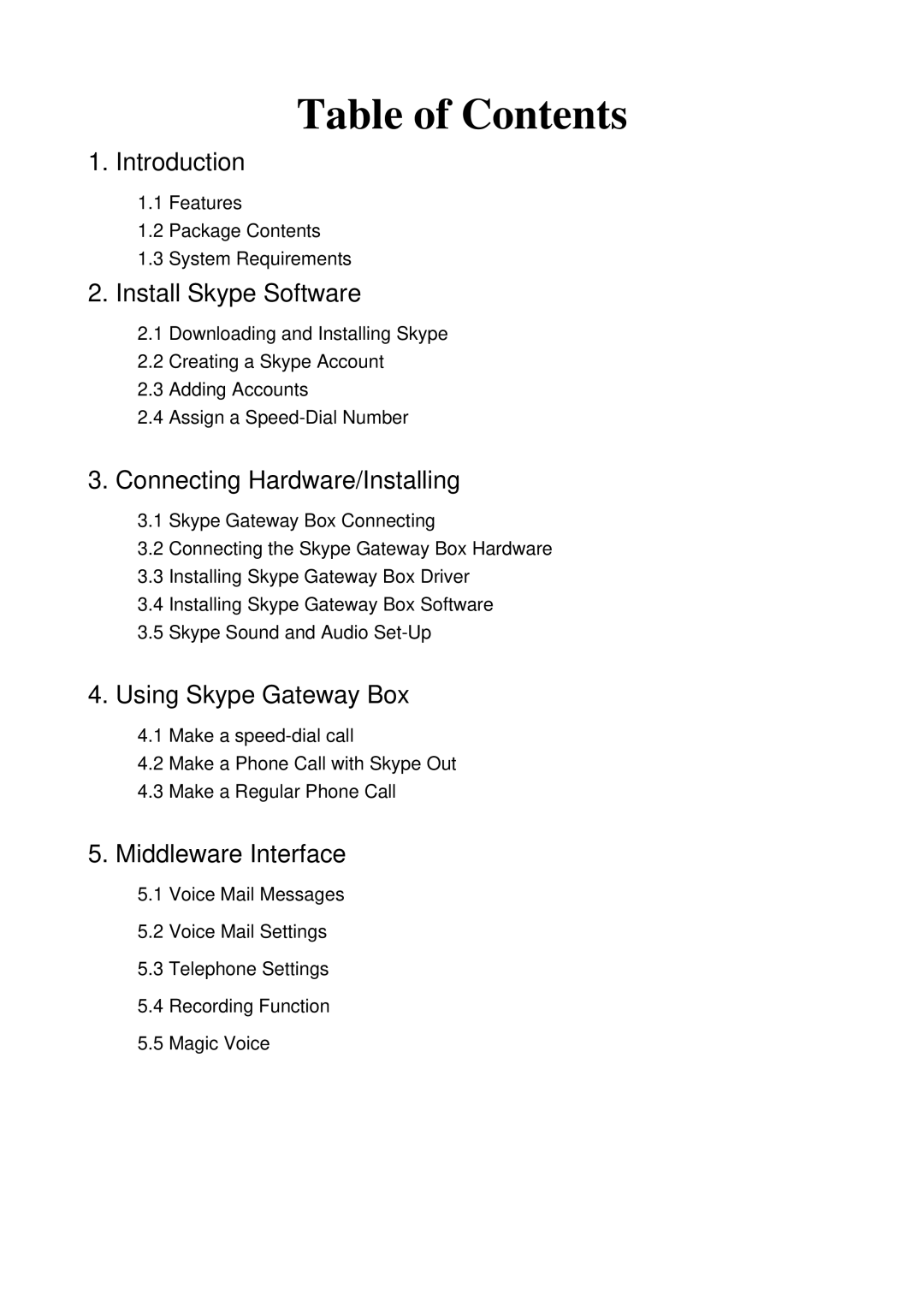Table of Contents
1.Introduction
1.1Features
1.2Package Contents
1.3System Requirements
2.Install Skype Software
2.1Downloading and Installing Skype
2.2Creating a Skype Account
2.3Adding Accounts
2.4Assign a
3.Connecting Hardware/Installing
3.1Skype Gateway Box Connecting
3.2Connecting the Skype Gateway Box Hardware
3.3Installing Skype Gateway Box Driver
3.4Installing Skype Gateway Box Software
3.5Skype Sound and Audio
4.Using Skype Gateway Box
4.1Make a
4.2Make a Phone Call with Skype Out
4.3Make a Regular Phone Call
5.Middleware Interface
5.1Voice Mail Messages
5.2Voice Mail Settings
5.3Telephone Settings
5.4Recording Function
5.5Magic Voice